Introduction: Debugging in the AI Era
If you’ve ever stared at an error log for hours, you know debugging can feel like searching for a needle in a haystack. Even experienced developers hit bottlenecks—cryptic error messages, edge cases, or inconsistent test results.
Enter AI debugging assistants. With the right ChatGPT prompts for debugging, developers can cut through complexity, pinpoint root causes, and even generate suggested fixes. But here’s the catch: the output is only as good as the prompt.
This guide shows you how to engineer better prompts for debugging, so AI becomes a reliable teammate rather than a guesswork generator.
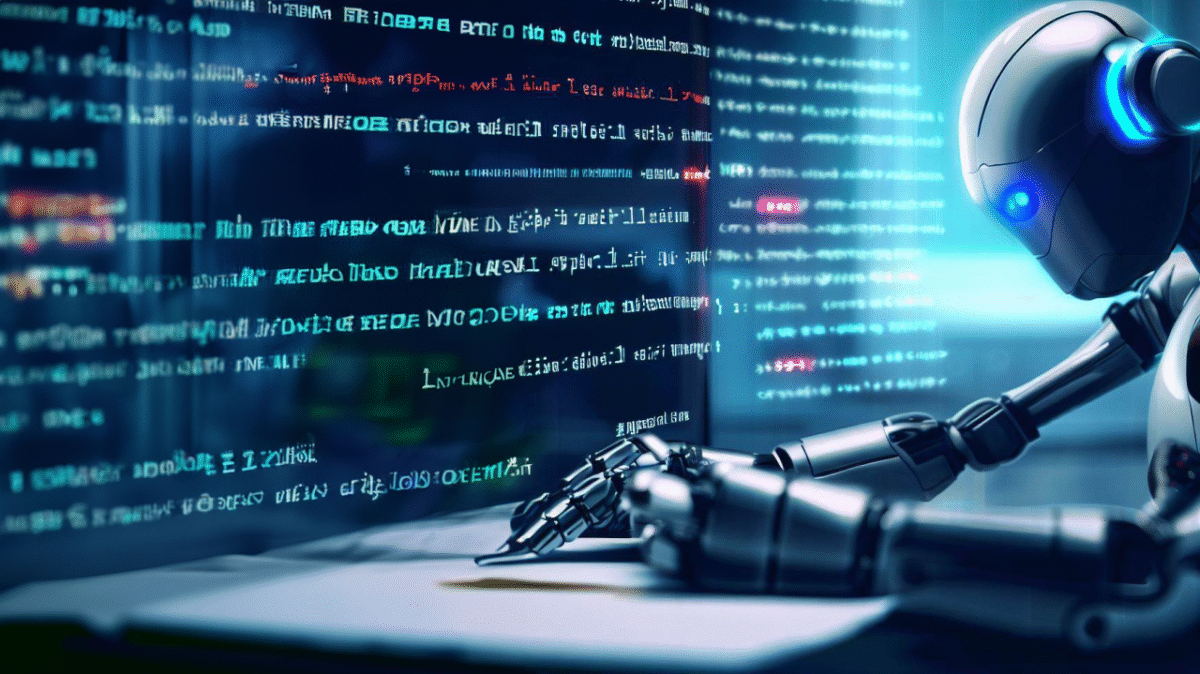
Why Use AI for Debugging?
AI models like ChatGPT have become surprisingly good at spotting issues in logic, syntax, and even performance. According to OpenAI’s official documentation, large language models can analyze code snippets, highlight potential bugs, and propose fixes with context-aware explanations.
Debugging is a mix of art and science. Traditionally, it requires:
- Reading through hundreds of lines of code
- Searching Stack Overflow for similar issues
- Testing fixes through trial and error
AI changes the game by:
- Explaining error messages in plain language
- Suggesting fixes tailored to your codebase
- Providing multiple debugging strategies at once
- Acting as a second set of eyes to catch overlooked issues
👉 Think of AI as a debugging accelerator—not a replacement for developer intuition, but a force multiplier.
Frameworks for Debugging with AI Prompts
To make AI effective, you need structured prompts. Below are three frameworks developers can use immediately:
1. Error Message Explainer
- Prompt Example:
“Here’s the error I’m getting in my Python code: [insert error]. Explain what it means and suggest three possible causes.” - Result: AI translates cryptic messages into actionable insights.
2. Code Review Debugger
- Prompt Example:
“Review this JavaScript function. Point out potential bugs, performance issues, and edge cases I might miss.” - Result: A second opinion that highlights hidden risks.
3. Step-by-Step Debugging Assistant
- Prompt Example:
“Walk me through a step-by-step debugging process for this function. Identify where I should add logs and tests.” - Result: AI gives you a guided playbook, not just a patch.
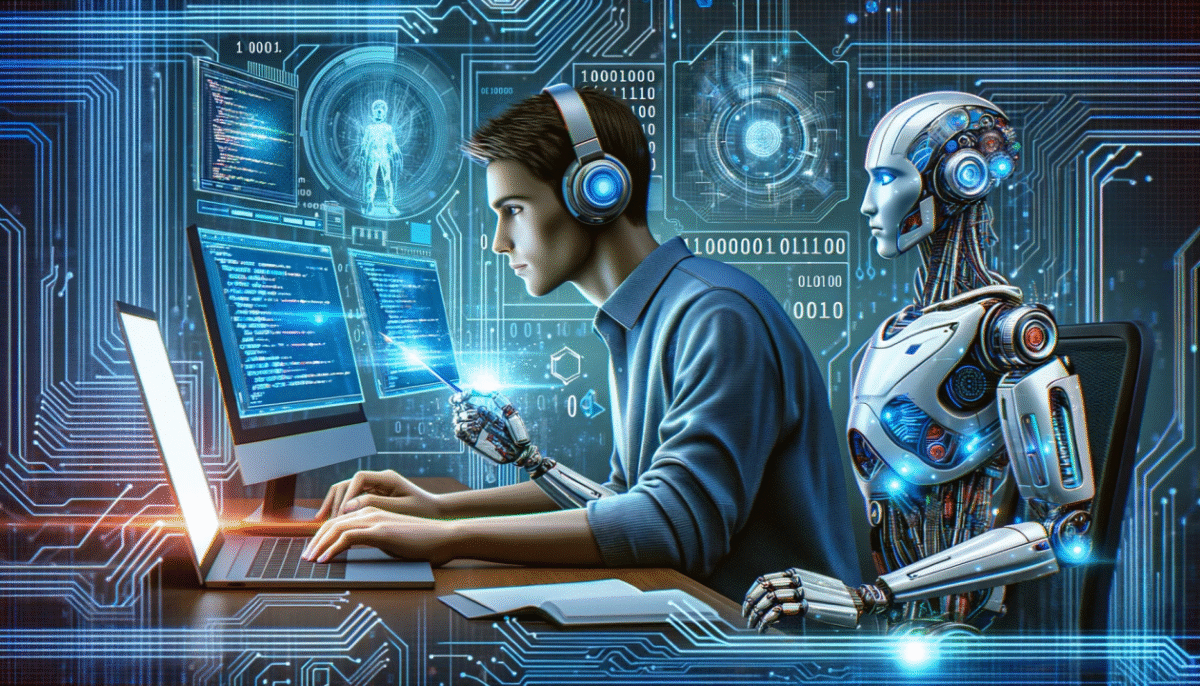
Best Practices for Writing Debugging Prompts
To maximize results, follow these guidelines:
- Be specific: Always include the error message, language, and code snippet.
- Request multiple solutions: Ask for more than one fix to compare approaches.
- Define constraints: Mention framework versions, coding style, or libraries.
- Iterate quickly: Use follow-up prompts to refine or test alternative fixes.
👉 With My Magic Prompt’s prompt builder, you can save your best debugging prompts as reusable templates—so the next time a similar error shows up, you already have a starting point.
Harvard Business Review notes that structured AI inputs lead to faster, higher-quality problem-solving in software workflows (read more here).
Example Debugging Workflow
Imagine a developer hitting a NullPointerException in Java. Here’s how an AI-assisted workflow could look:
- Initial Prompt:
“Explain what a NullPointerException means in Java and suggest why it happens in this method: [paste method].” - AI Response: Provides causes and examples.
- Follow-Up Prompt:
“Suggest a fix that follows clean coding practices and avoids adding excessive null checks.” - Implementation: Developer reviews and applies the AI-suggested fix.
🔄 With Magic Prompt Chrome Extension, this entire workflow can run without switching tools.

How My Magic Prompt Helps Developers
Debugging with AI is powerful, but messy prompts waste time. My Magic Prompt solves this by:
- 📂 Organizing Prompts: Save debugging prompts for quick reuse.
- 🛠 Providing Templates: Ready-to-go debugging prompts for Python, JavaScript, Java, and more.
- ⚡ Chrome Extension: Run prompts without leaving your dev environment.
- 🎯 AI Toolkit: Structured frameworks for problem-solving and troubleshooting.
Instead of reinventing every debugging prompt, developers get proven formulas that accelerate workflows.
FAQ: ChatGPT Prompts for Debugging
Q1: What are ChatGPT prompts for debugging?
They’re structured instructions given to AI models that help analyze errors, review code, and suggest fixes.
Q2: Can AI debugging replace human developers?
No. AI is a tool, not a replacement. It accelerates troubleshooting but still requires developer oversight.
Q3: How do I write effective debugging prompts?
Always include context: the error message, code snippet, and environment details. Specific prompts lead to better results.
Q4: Is it safe to paste code into AI tools?
For sensitive codebases, check your company’s security policies. Some AI tools allow private or on-device use.
Q5: Can I automate debugging workflows with AI?
Yes. With reusable prompt templates (like those in My Magic Prompt), you can create automated troubleshooting playbooks.
Conclusion: Debug Smarter, Not Harder
Debugging doesn’t have to mean endless log chasing. With the right ChatGPT prompts for debugging, developers can work faster, learn deeper, and solve problems more strategically.
By combining AI guidance with your own expertise—and tools like My Magic Prompt for reusable, organized templates—you’ll spend less time stuck and more time building.
🤍 Debugging with AI isn’t just about fixing errors—it’s about elevating how developers think, learn, and code.

