Introduction: Why Developers Struggle with AI Coding Prompts
If you’ve ever asked ChatGPT to “fix my code” and ended up with an unhelpful or incomplete response, you’re not alone. Many developers find that AI-powered coding help is only as good as the prompt behind it. Writing effective ChatGPT prompts for coding isn’t about typing random instructions—it’s about giving the AI the right context, structure, and detail so it can return high-quality, usable code.
This guide will show you how to craft prompts that actually solve your coding challenges—whether you’re debugging, generating snippets, or optimizing algorithms.
Why Prompt Engineering Matters for Coding
When it comes to coding, vague prompts waste time. A well-structured prompt can:
- Save hours of debugging by pinpointing errors quickly
- Generate clean, reusable code snippets
- Translate pseudocode into real implementations
- Improve collaboration between developers and AI tools
👉 Think of prompt writing as giving ChatGPT the “requirements document” for your code request. The better the requirements, the better the output.
Frameworks for Writing Better Coding Prompts
Here are three proven frameworks you can use to improve your ChatGPT prompts for coding:
1. The Debugging Framework
When asking ChatGPT to debug, structure your prompt like this:
- Context: What the code is supposed to do
- Error: The specific bug or error message
- Code: The actual code snippet (short, not the entire project)
- Request: What you want back (fix, explanation, or optimization)
Example Prompt:
“I’m working on a Python function to sort a list of dictionaries by date. Here’s my code [paste]. I’m getting a KeyError on line 12. Can you explain why and suggest a fix?”
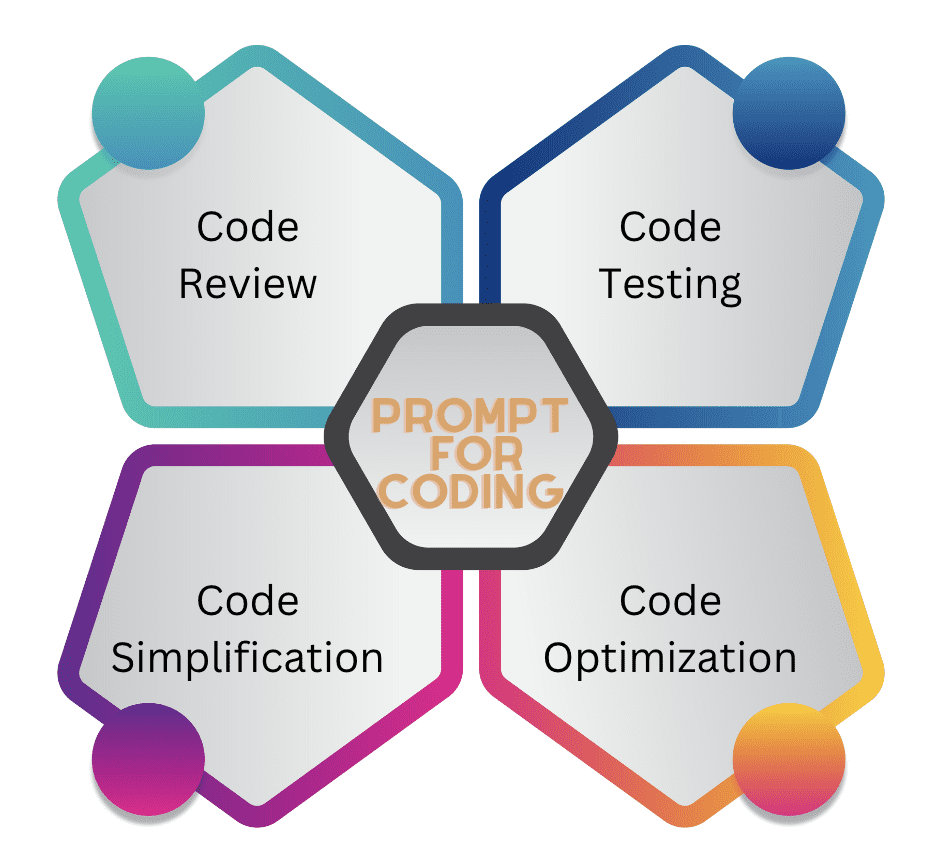
2. The Code Generation Framework
When you need new code, clarity is everything:
- Language: Specify Python, JavaScript, etc.
- Functionality: What the code should achieve
- Constraints: Performance limits, libraries, or style guides
- Output: Whether you want fully working code, a snippet, or pseudocode
Example Prompt:
“Write a JavaScript function that validates email addresses. Use regex, avoid external libraries, and explain how it works.”

3. The Optimization Framework
When improving code efficiency, always:
- Provide the existing code snippet
- State what’s wrong (slow, complex, redundant)
- Ask for step-by-step improvements or best practices
Example Prompt:
“Here’s my SQL query for joining three tables [paste]. It works but is slow with large datasets. Can you optimize it for better performance?”
Common Mistakes Developers Make with ChatGPT Prompts
- ❌ Asking too generally: “Fix my code.”
- ❌ Forgetting to paste the actual code
- ❌ Not specifying language or constraints
- ❌ Overloading ChatGPT with 500+ lines of code instead of snippets
✅ Instead, break your problem down and feed ChatGPT digestible chunks.
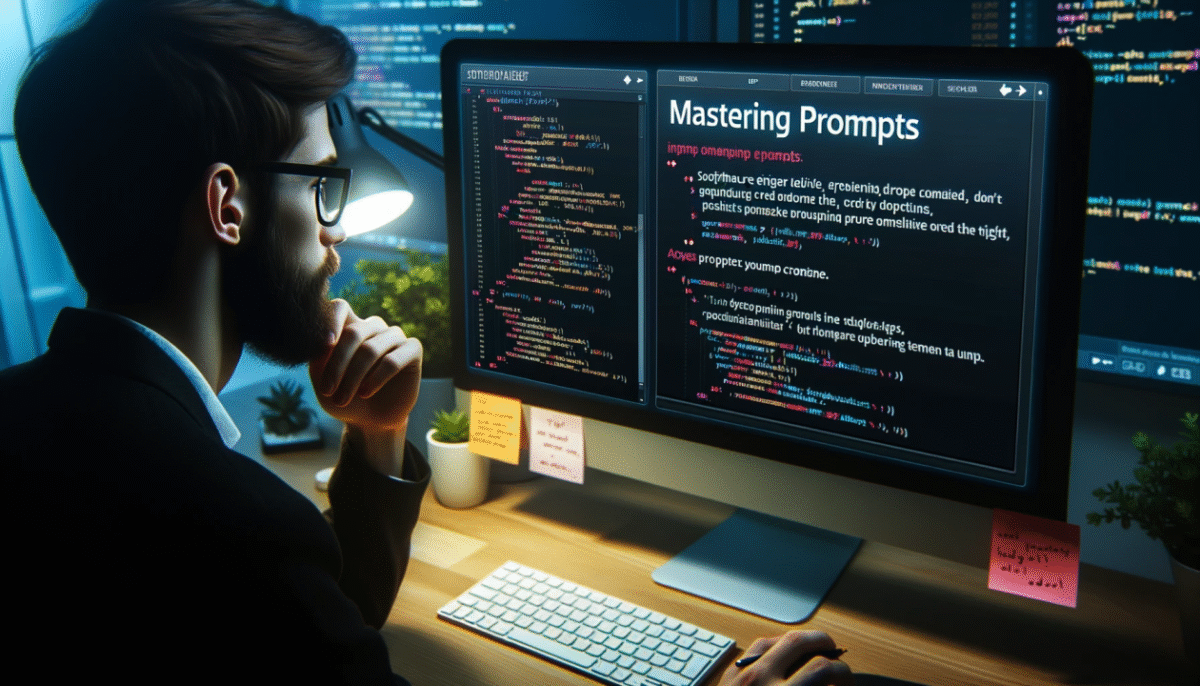
How My Magic Prompt Makes This Easier
Writing strong prompts takes practice. But with My Magic Prompt, you don’t have to start from scratch.
- 🧩 Use prompt templates specifically designed for debugging, code generation, and optimization.
- 🚀 Save your best coding prompts and organize them into a personal AI toolkit.
- 💡 Experiment faster with the Magic Prompt Chrome Extension, letting you refine prompts directly inside ChatGPT.
👉 Think of it as your coding copilot’s copilot—helping you ask the right questions so AI can give you the right answers.
🖼️ Image alt text recommendation: “My Magic Prompt Chrome Extension for coding prompts”
FAQs: ChatGPT Prompts for Coding
1. What’s the difference between a good and bad coding prompt?
A good prompt includes context, constraints, and a clear request. A bad prompt is vague and leaves too much for the AI to guess.
2. Can ChatGPT replace developers?
No—ChatGPT accelerates development but still requires human oversight for accuracy, security, and architecture decisions.
3. How do I organize my coding prompts?
Use tools like My Magic Prompt’s prompt builder to store, tag, and reuse prompts. This saves time on recurring tasks.
4. Can I trust ChatGPT’s code suggestions?
Always review AI-generated code. Treat it like a junior developer’s draft—it speeds up work but needs human validation.
5. What if my prompt still gives bad results?
Iterate. Add more detail, provide examples, and test smaller code chunks. Tools like My Magic Prompt help refine prompts until they’re effective.
Conclusion: Smarter Prompts, Smarter Coding
Learning how to write ChatGPT prompts for coding is like learning to write better documentation—the clearer you are, the smoother everything runs. With structured frameworks and the right tools, you’ll save time, ship cleaner code, and build confidence using AI in your workflow.
🤍 If you’re ready to level up your coding productivity, try My Magic Prompt to unlock ready-to-use templates and smarter AI prompt building.

