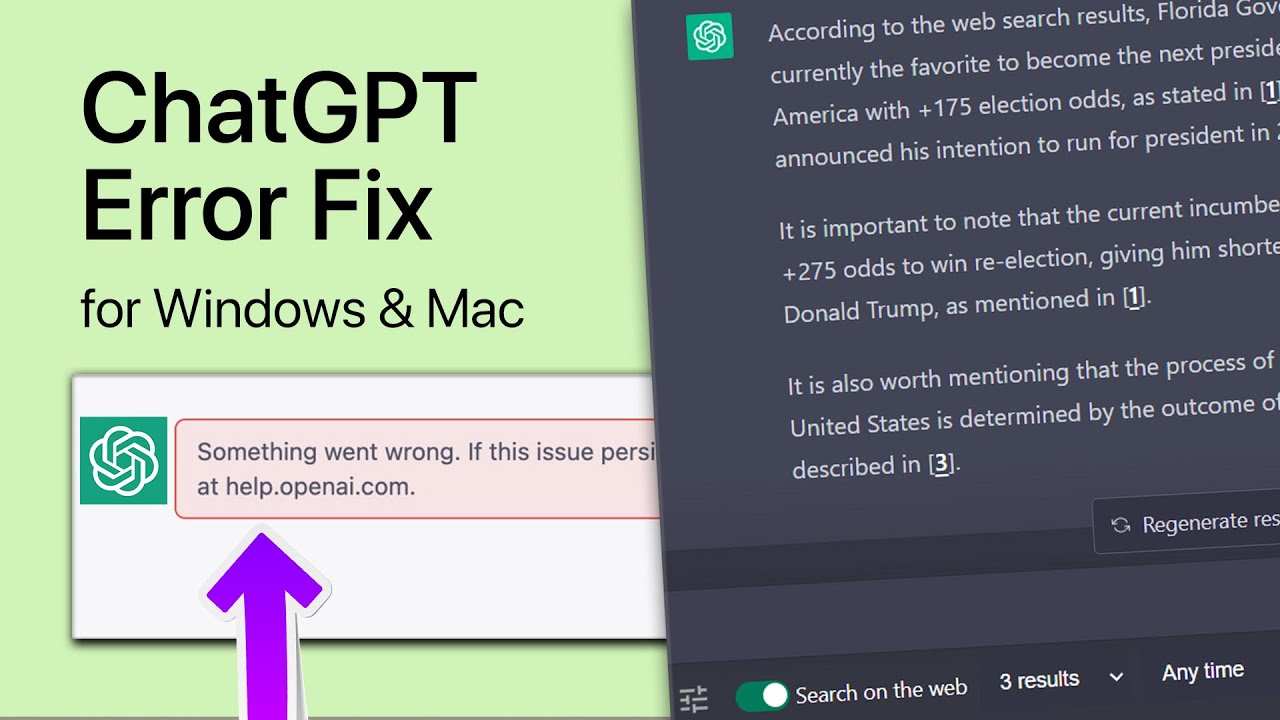Introduction: Why ChatGPT Sometimes Feels “Hit or Miss”
You type a question into ChatGPT hoping for a sharp, insightful answer — but instead, you get something vague, repetitive, or just… off. Frustrating, right?
If you’ve ever wondered why ChatGPT sometimes delivers brilliance and other times misses the mark, you’re not alone. The truth is: AI output depends heavily on how you prompt it.
The good news? With the right strategies (and tools like My Magic Prompt), you can dramatically get better results from ChatGPT — consistently.
Why ChatGPT Gives Inconsistent Results
ChatGPT is powerful, but it’s not psychic. Its performance depends on:
- Prompt clarity — Vague input = vague output.
- Context provided — The model needs structure to follow.
- Formatting — Lists, bullet points, and instructions work better than run-on questions.
- Overly broad tasks — “Write me something good” doesn’t guide the AI enough.
According to OpenAI’s best practices, even small changes in phrasing can impact results. That’s why professional users lean on frameworks, prompt templates, and AI-enhancing tools to keep results sharp.
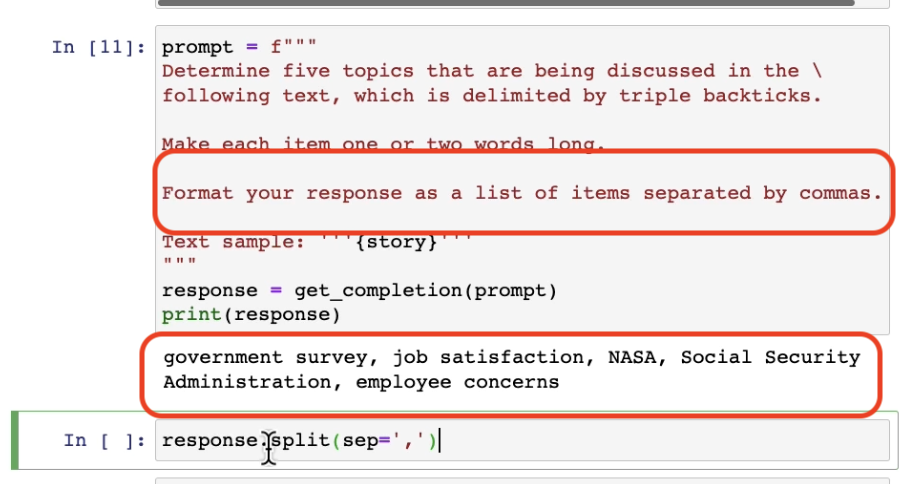
5 Proven Ways to Get Better Results from ChatGPT
1. Use Prompt Frameworks (Don’t Start from Scratch)
Instead of improvising every time, try proven structures:
- Role + Task + Context + Output Format
Example: “Act as a SaaS content strategist. Write a 500-word SEO blog post with H2s and bullet points about…” - Step-by-step instructions
Example: “List 3 ideas. Then expand on each with examples. Finally, summarize in a short table.”
2. Be Specific (Not Just Descriptive)
Bad: “Write me a blog about productivity.”
Better: “Write a 700-word blog for small business owners with 3 actionable tips, real-life examples, and a checklist.”
Specificity reduces randomness — making ChatGPT more reliable.
3. Organize Prompts Into a Workflow
Consistency comes from repeatable processes. Tools like Magic Prompt Chrome Extension help you:
- Save and reuse proven prompts
- Access ready-to-go templates (e.g., blog, ad copy, emails)
- Stay structured without rewriting from scratch
4. Use Constraints and Examples
Constraints = better focus. Try adding:
- Word count limits
- Tone/style requests (friendly, professional, witty)
- Examples for reference
According to Harvard Business Review, the highest-performing users give AI both constraints and examples, turning inconsistent guesses into consistent outputs.
5. Audit, Refine, and Re-Prompt
Don’t accept the first draft blindly. Instead:
- Highlight what worked well (“Great intro, keep tone casual”).
- Identify gaps (“Add stats and external references”).
- Re-prompt with adjustments.
Iterative prompting = better results every time.
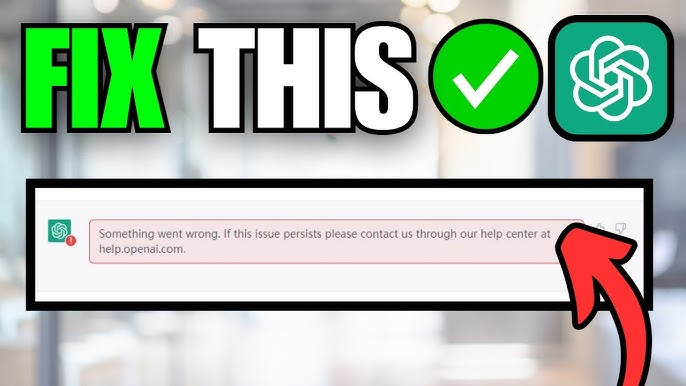
How My Magic Prompt Helps You Fix This Faster
Struggling to organize, refine, and save prompts on your own? That’s where My Magic Prompt steps in:
- 🧩 Prompt Builder — Create structured prompts without guesswork
- 📂 Prompt Library — Access curated templates (marketing, coding, productivity, etc.)
- ⚡ AI Toolkit — Speed up workflows with ready-to-use frameworks
Instead of reinventing the wheel every time, My Magic Prompt makes consistency automatic.
FAQ: Getting Better Results from ChatGPT

Q1. What’s the difference between a good and bad AI prompt?
- A good prompt is clear, structured, and specific.
- A bad prompt is vague, too broad, or missing context.
Q2. How can I organize my prompts for reuse?
- Save them in tools like Magic Prompt Chrome Extension.
- Keep a categorized library (blogging, research, marketing).
Q3. Can I use ChatGPT without frameworks?
Yes, but results will vary. Frameworks act as “guardrails” that boost consistency.
Q4. How do I improve long-form content outputs?
Break requests into steps (outline → draft → edit) instead of one giant prompt.
Q5. Does ChatGPT always need examples?
Not always, but providing examples reduces randomness and makes responses closer to what you want.
Final Thoughts: Smarter Prompts, Smarter Results
Getting better results from ChatGPT isn’t about luck — it’s about strategy. By using frameworks, constraints, and tools like My Magic Prompt, you’ll transform inconsistent answers into reliable, high-quality outputs every time.
So next time ChatGPT feels “off,” don’t give up. Adjust your prompts, refine, and let smart tools help you unlock its full potential