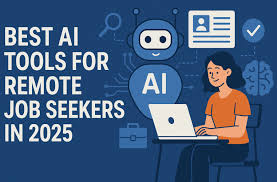Introduction: The New Era of Remote Work
Remote work isn’t just a trend anymore — it’s the norm. From freelancers balancing multiple clients to global teams collaborating across time zones, the challenge is the same: how do you stay productive without burning out?
The answer lies in leveraging the best AI tools for remote work in 2025. Today’s AI isn’t about replacing your effort — it’s about amplifying it. According to Harvard Business Review, generative AI can save professionals hours each week when applied strategically. Similarly, TechCrunch notes that AI-powered productivity apps are redefining how teams collaborate and create.
This is where tools like My Magic Prompt shine — helping you write better prompts, faster, and transforming AI into your smartest coworker.
Why Remote Workers Need AI in 2025
AI isn’t a nice-to-have anymore; it’s the backbone of efficient remote work. Whether you’re drafting client emails, brainstorming ideas, or automating tasks, AI tools help you:
- Save Time: Automate repetitive writing, scheduling, and reporting.
- Stay Organized: Centralize tasks, projects, and prompts in one place.
- Work Smarter: Generate creative ideas and insights you may not think of alone.
- Collaborate Seamlessly: Reduce miscommunication and speed up team workflows.
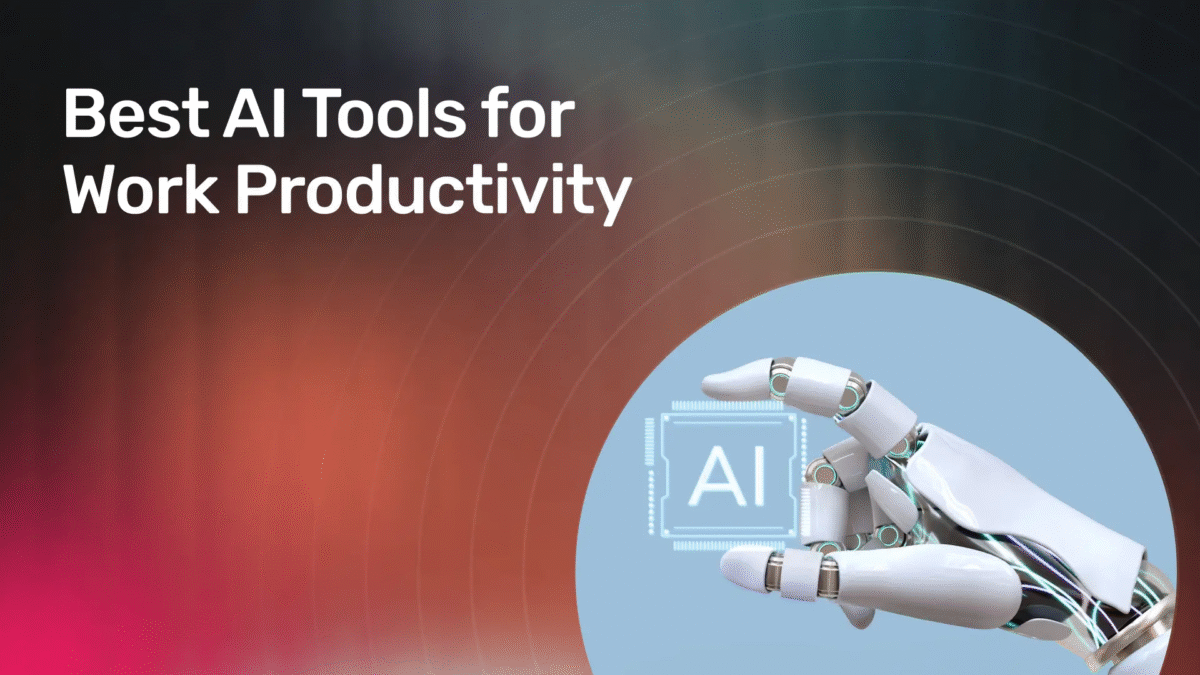
Best AI Tools for Remote Work in 2025
1. My Magic Prompt — The Smart Prompt Toolkit
- Use Case: Perfect for freelancers, marketers, and remote teams who want structured, reusable, and optimized prompts.
- Features:
- AI prompt builder for faster ideation
- Pre-made prompt templates for productivity and creativity
- Chrome Extension for in-browser AI workflows (install here)
2. Notion AI — Knowledge Hub & Collaboration
- Why It’s Great: Combines documentation, task management, and AI-assisted summarization in one space.
- Remote Work Perk: Generate instant meeting notes and summarize project updates without manual work.
- Alt Text Suggestion: “Notion AI dashboard for team collaboration with AI summaries”

3. Slack AI — Smarter Communication
- Why It’s Great: Cuts through chat clutter by summarizing threads, suggesting replies, and surfacing key action items.
- Remote Work Perk: Helps global teams stay aligned without reading every message.
4. Otter.ai — AI Meeting Assistant
- Why It’s Great: Records, transcribes, and summarizes meetings.
- Remote Work Perk: Eliminates the need to take manual notes, letting you stay focused on conversations.
5. Trello + Butler AI — Workflow Automation
- Why It’s Great: Automates task assignment and progress tracking in Trello boards.
- Remote Work Perk: Keeps projects moving with minimal micromanagement.
How to Get the Most Out of AI as a Remote Worker
To truly benefit from these tools, you need strategic prompt usage. Here’s a simple framework:
- Be Specific: The more context you give your AI tool, the better the result.
- Standardize Prompts: Create templates for recurring tasks (emails, reports, posts).
- Iterate Quickly: Don’t settle for the first draft — refine your prompts.
- Centralize Your Prompts: Save time by organizing prompts inside My Magic Prompt.

FAQs
1. What’s the difference between a good and bad AI prompt?
A good prompt provides context, intent, and structure. A bad one is vague and leads to generic results.
2. How can AI tools reduce burnout in remote work?
By automating repetitive tasks, freeing you to focus on high-value work.
3. Which AI tool is best for remote team communication?
Slack AI stands out for summarization and reducing chat overload.
4. Can AI tools replace project managers?
Not yet. AI tools are best used to support — not replace — project managers by automating workflows.
5. How do I organize my prompts effectively?
Use a dedicated system like My Magic Prompt to store, categorize, and reuse prompts.
Conclusion: Your AI-Powered Remote Work Toolkit
Remote work in 2025 is smarter, faster, and more connected — but only if you use the right tools. From AI-powered note-taking to structured prompt management, these solutions can transform how you work and collaborate.
If you’re ready to unlock the next level of productivity, explore My Magic Prompt — your AI-powered toolkit for smarter prompts, templates, and workflows.