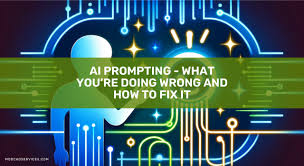Introduction: Why Your AI Prompts Aren’t Delivering
We’ve all been there: you type a request into ChatGPT or Claude, hit enter, and the result… falls flat. Maybe it’s vague, repetitive, or just not what you needed. The truth? AI is only as good as the prompts you feed it.
If you’re frustrated with inconsistent results, you’re not alone. The good news is that prompting is a skill you can learn and refine—and when you do, it can save you hours of work while unlocking smarter, more creative outputs.
In this article, we’ll explore common prompt mistakes, frameworks to fix them, and how tools like My Magic Prompt help you create better, faster, and more effective AI prompts.
Common Prompting Mistakes (and How to Fix Them)
Even OpenAI itself highlights that vague or overly broad instructions often lead to poor outputs — clarity and context matter most (OpenAI Prompting Guide).
1. Being Too Vague
Bad Prompt: “Write me a blog post about AI.”
Good Prompt: “Act as an SEO blog writer. Write a 1,000-word post on AI prompts, with H2 headings, examples, and a clear conclusion.”
✅ Fix: Always provide role, task, format, and context.

2. Forgetting Context
AI needs direction. If you don’t give it background, it will fill in the blanks—often incorrectly.
✅ Fix: Add details about audience, tone, or use case.
Example: Instead of “Draft a LinkedIn post,” say “Draft a LinkedIn post for startup founders about AI time-saving hacks in a witty, professional tone.”
3. Overloading in One Prompt
Stuffing multiple tasks into a single request confuses AI.
✅ Fix: Break it down. First, ask for an outline. Then, request a draft. Finally, polish tone and format.
4. Ignoring Iteration
Prompts aren’t one-and-done. You refine them. Professionals use “prompt chains” to layer complexity step by step.
✅ Fix: Think of prompting like a dialogue, not a command.

5. Not Leveraging Tools
Most users type raw prompts into ChatGPT and hope for the best. But advanced users use prompt templates, AI toolkits, and structured frameworks.
That’s where Magic Prompt Chrome Extension comes in—helping you save and reuse your best-performing prompts.
Frameworks for Effective AI Prompts
According to a Harvard Business Review article on AI productivity, professionals who approach AI with structured frameworks consistently achieve better results.
To create effective AI prompts, follow this 4-Part Framework:
- Role → Who should the AI act as? (e.g., “Act as a productivity coach…”)
- Task → What do you want it to do? (e.g., “Create a daily routine…”)
- Inputs → What details must it consider? (e.g., “For a remote worker in a startup, with ADHD…”)
- Format → How should it deliver output? (e.g., “In a checklist format, under 300 words.”)
This structure is baked into My Magic Prompt’s AI toolkit—so you never have to start from scratch.

Example: Turning a Bad Prompt into a Great One
- ❌ Bad Prompt: “Help me with my resume.”
- ✅ Great Prompt: “Act as a hiring manager. Rewrite my resume summary to highlight leadership and strategic planning. Format in 3 concise bullet points.”
Expert Insights on Prompting
According to Harvard Business Review, effective AI usage comes down to asking better questions—not just hoping the AI gets it right.
Similarly, OpenAI recommends explicit instructions, role definitions, and constraints for consistent results.
These are the exact principles My Magic Prompt turns into ready-to-use templates, so you can apply best practices instantly.
FAQ: How to Create Effective AI Prompts
Q1: What’s the difference between a good and bad AI prompt?
A good prompt is clear, specific, and structured. A bad one is vague and leaves the AI guessing.
Q2: How can I organize my prompts for reuse?
You can save and categorize prompts with tools like My Magic Prompt’s prompt builder.
Q3: Do I need to use the same prompt for every AI platform?
Not always. ChatGPT, Claude, and Gemini may respond differently. Tools like My Magic Prompt provide templates optimized for each.
Q4: Can AI prompts really save time?
Yes—clear prompts reduce rewrites, speed up brainstorming, and help you generate content in minutes instead of hours.
Q5: What’s the best way to learn prompt engineering?
Start with frameworks, study examples, and practice daily. AI prompt templates make the learning curve shorter.
Closing: Take Your Prompts from Flat to Fantastic
Prompts don’t have to fall flat. With a little structure, iteration, and the right tools, you can unlock AI’s full potential.
If you’re ready to stop guessing and start prompting like a pro, explore My Magic Prompt for templates, frameworks, and productivity shortcuts that make AI work smarter for you.