✍️ Introduction: The hidden cost of scattered AI prompts
Your team has likely discovered the magic of ChatGPT or Claude—whether it’s drafting emails, summarizing reports, or brainstorming campaigns. But here’s the problem:
Everyone is reinventing the wheel.
Marketing writes prompts in a Google Doc. Sales keeps a few saved in Slack. Product has their own spreadsheet. The result? Duplicated effort, inconsistent outputs, and lost productivity.
This is where a centralized AI prompt library comes in—a single source of truth where high-performing prompts are stored, shared, and improved. Done right, it can transform AI from an individual productivity hack into a scalable business advantage.

📚 What is an AI Prompt Library?
An AI prompt library is a structured repository where teams can store, categorize, and reuse prompts across different AI tools (ChatGPT, Claude, Gemini, etc.). Think of it as:
- A knowledge base for prompts
- A workflow accelerator for repeat tasks
- A training resource for new employees adopting AI
Instead of wasting time crafting prompts from scratch, your team can grab proven, pre-tested templates.
🚀 Why Your Business Needs a Centralized AI Prompt Library
1. Consistency across teams
- Marketing, Sales, HR, and Customer Support often use AI for overlapping tasks (emails, summaries, FAQs).
- Without a shared library, tone and quality vary wildly.
- A centralized AI prompt library ensures consistent voice, brand alignment, and accuracy.
2. Scalability without chaos
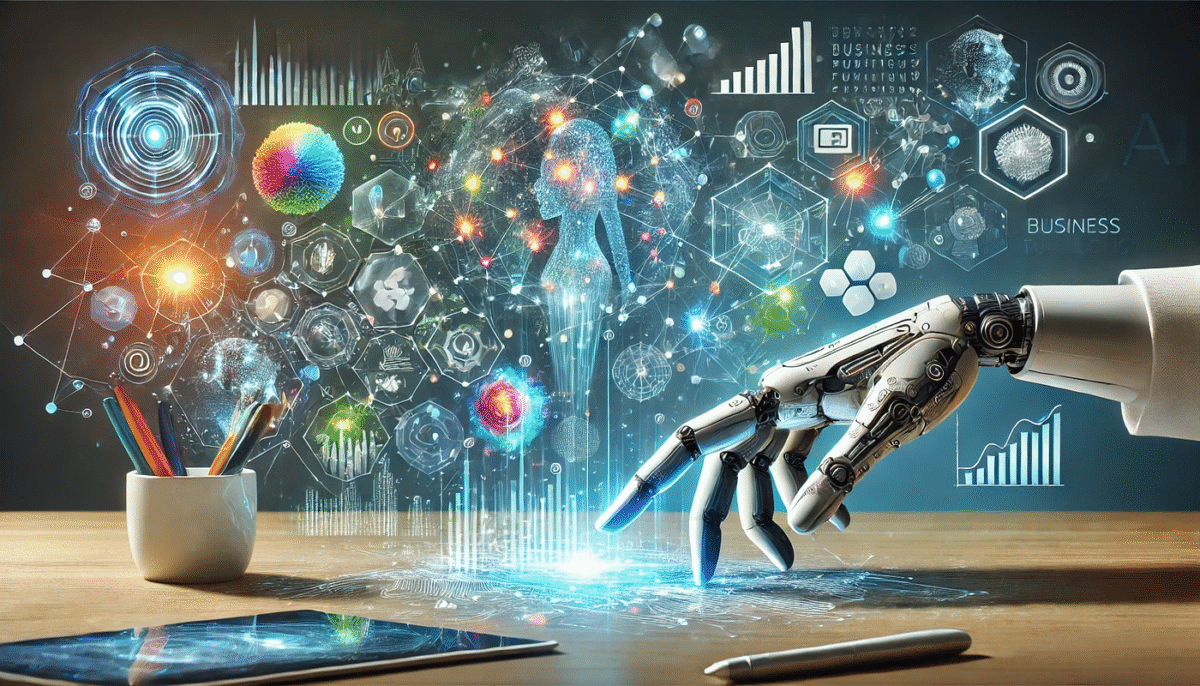
AI adoption is growing fast. According to Harvard Business Review, teams that standardize their AI use cases scale adoption more effectively.
With a shared library, businesses can:
- Document “what works” so it can be reused
- Onboard new hires faster with ready-to-use prompt collections
- Prevent “prompt silos” that slow down adoption
3. Faster workflows, less wasted time
How many minutes are wasted rewriting the same “Draft a follow-up email” prompt?
A prompt library means:
- One-click access to best-in-class prompts
- Pre-built categories (e.g., Email, Reports, Analysis, Brainstorming)
- Templates that can be customized instead of rebuilt
🔗 Related: Explore the Magic Prompt Chrome Extension for inserting structured prompts directly in your browser.
4. Quality control for better outputs
Good prompts follow best practices: clear role assignment, context, and constraints. Bad prompts? They’re vague, leading to generic or inaccurate outputs.
OpenAI’s prompt engineering guide recommends being clear, specific, and iterative—principles that can be baked into a library so every team member starts with strong foundations.
5. Knowledge sharing and continuous improvement
Your best prompts shouldn’t live in one person’s head. A library allows teams to:
- Submit successful prompts
- Upvote the most effective ones
- Iterate and version control improvements
This builds a living knowledge base that gets smarter with time.
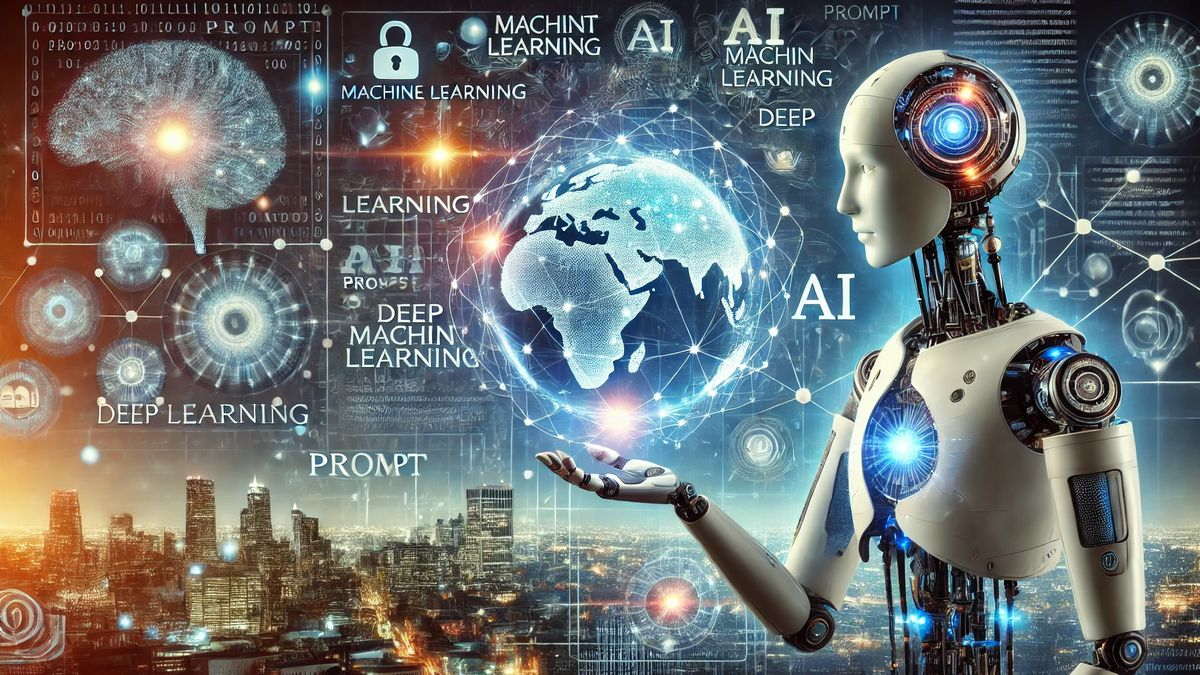
🛠 How My Magic Prompt Simplifies Prompt Libraries
While you could build your own system in Notion or Google Docs, it gets messy fast. My Magic Prompt is designed to handle this problem directly:
- Prompt Builder: Standardize every prompt with role, task, input, and output fields
- Prompt Templates: Save and categorize prompts into libraries for different teams
- AI Toolkit: Share libraries across your organization with version control
- Chrome Extension: Use the Magic Prompt Chrome Extension to insert prompts right into ChatGPT, Claude, or Gemini
In short: it’s the prompt OS your business needs.
🧭 Checklist: Is your business ready for a centralized AI prompt library?
- Are multiple teams using AI independently?
- Do employees spend time rewriting similar prompts?
- Are outputs inconsistent in tone or quality?
- Do you lack visibility into “what works best”?
If you checked two or more boxes, it’s time to centralize.
❓ FAQ: AI Prompt Libraries
1. What is the difference between a prompt library and prompt templates?
- A prompt template is a single structured prompt.
- A prompt library is a collection of templates, organized by use case and team.
2. How do I organize an AI prompt library?
Start with categories (e.g., Marketing, Sales, Operations). Inside each, tag prompts by function (email, report, brainstorming). Tools like My Magic Prompt make this structure easy to maintain.
3. What’s the difference between a good and bad AI prompt?
- Good: “Act as a recruiter. Write a concise email to a candidate about an interview reschedule. Keep it under 100 words.”
- Bad: “Write an email.”
4. Can small businesses benefit from an AI prompt library?
Yes! Even a 5-person team can save hours per week by reusing prompts instead of recreating them.
5. Do prompt libraries work across different AI tools?
Absolutely. With My Magic Prompt, libraries can be tailored to ChatGPT, Claude, Gemini, and more—so you don’t have to rebuild for each tool.
🤍 Final Thoughts: Don’t just use AI, scale it
The companies winning with AI aren’t just “playing around” with prompts—they’re systematizing them.
A centralized AI prompt library is the bridge between experimentation and real business transformation. It ensures consistency, saves time, and turns AI into a repeatable advantage.
If you’re ready to scale beyond scattered docs and Slack threads, explore the My Magic Prompt toolkit and start building your shared prompt library today.

