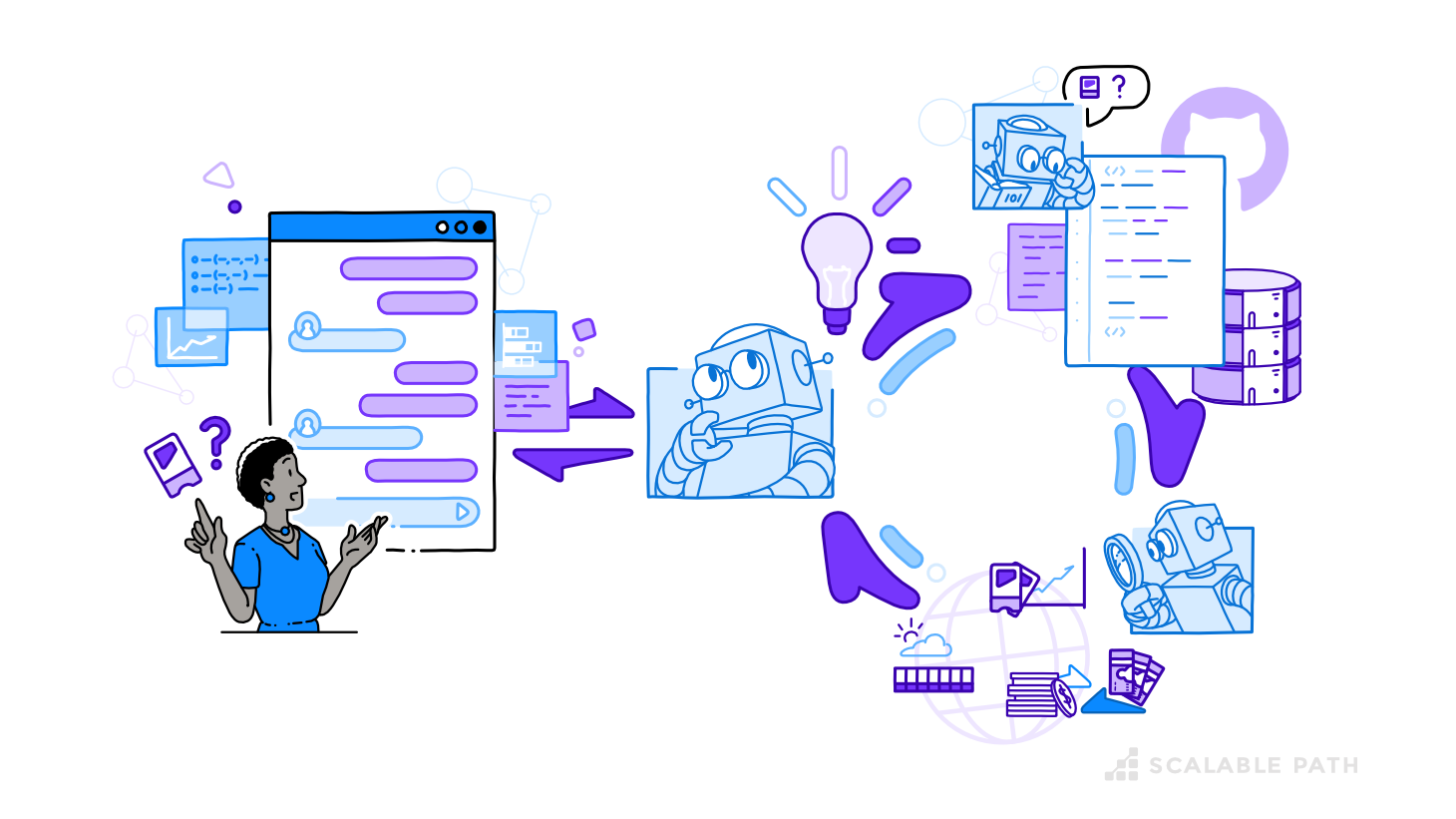Introduction: Why AI Workflow Management Matters
If you’ve ever found yourself copying and pasting the same prompt into ChatGPT, Claude, or Gemini over and over again, you’re not alone. Most professionals waste time jumping between tools, reusing old drafts, or losing prompts in messy documents.
What you really need isn’t just a collection of prompts — it’s an AI workflow system. That’s where the concept of an AI prompt manager comes in. This blog explores what makes a great one, reviews current options, and shows why My Magic Prompt is becoming the go-to solution for creators and businesses.
What Is an AI Prompt Manager?
An AI prompt manager is more than a simple note-taking app for prompts. It’s a centralized system that:
- Stores and organizes prompts for easy retrieval.
- Lets you tag, categorize, and reuse your best frameworks.
- Works seamlessly across different AI tools.
- Improves team collaboration by sharing prompt libraries.
Think of it as a project management tool for your AI workflows — ensuring you spend less time searching and more time creating.
Why You Need an AI Prompt Manager
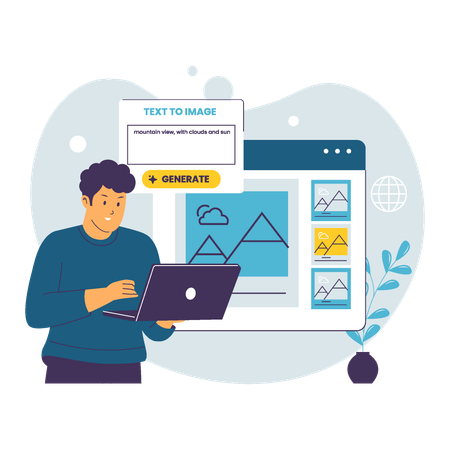
Without a structured system, AI users often face:
- 🔄 Repetition: Rewriting similar prompts from scratch.
- 📂 Disorganization: Prompts scattered across docs, chats, and sticky notes.
- 🧩 Context loss: Forgetting the nuances that made a prompt effective.
- ⏳ Wasted time: Delays in finding the right prompt at the right moment.
As Harvard Business Review notes, productivity isn’t about doing more — it’s about working smarter with systems that scale.
AI Prompt Manager Review: Top Options
When exploring the AI prompt manager review landscape, you’ll find three main categories:
1. Free Prompt Libraries
Platforms like Reddit, GitHub, or Notion templates offer open-source prompts. They’re great for experimentation but lack advanced organization.
Best for: Beginners looking to explore prompts at no cost.
2. Built-In AI Examples
Providers like OpenAI showcase example prompts alongside their models. While useful, they’re often general and not tailored to your workflow.
Best for: Quick demos or one-off inspiration.
3. Dedicated AI Prompt Managers
Specialized tools like My Magic Prompt are designed to centralize and streamline workflows. They combine storage, search, and customization with features like:
- 🛠 Prompt Builder – Customize high-performance prompts with reusable frameworks.
- 📚 Prompt Templates – Jumpstart workflows with proven starting points.
- 🌐 Chrome Extension – Manage prompts without leaving your browser.
- 🔍 AI Toolkit – Organize prompts into a searchable, shareable system.
Best for: Professionals and teams scaling their AI use.
Framework: How to Build a Smart AI Workflow

Here’s a simple 3-step framework to make the most of your AI prompt manager:
- Collect & Tag
- Save every high-performing prompt.
- Add tags like “sales,” “research,” or “email copy.”
- Organize & Reuse
- Group prompts into categories or projects.
- Turn recurring use cases into templates.
- Optimize & Share
- Refine prompts based on results.
- Share libraries with teammates to keep workflows consistent.
This is exactly the system that My Magic Prompt simplifies for you.
FAQs About AI Prompt Managers

1. What’s the difference between a note app and an AI prompt manager?
A note app stores text. An AI prompt manager adds tagging, templates, and workflow integration.
2. Do I need an AI prompt manager if I only use ChatGPT?
Yes — even single-tool users benefit from structure and reusable templates.
3. Can I use My Magic Prompt for team collaboration?
Yes, it supports shared libraries, making it perfect for teams.
4. How does the Chrome Extension help?
The Chrome Extension lets you access and generate prompts directly in your browser.
5. Is My Magic Prompt better than free libraries?
Free libraries give you ideas; My Magic Prompt gives you a system.
Final Thoughts: Workflows That Scale
AI workflows don’t have to be chaotic. With the right AI prompt manager, you can turn scattered ideas into a powerful, repeatable system.
Alternatives exist, but if you’re looking for a centralized, professional-grade solution, My Magic Prompt is the tool designed to help you manage prompts smarter, faster, and more strategically.
👉 The smart way to manage your AI workflows starts here.