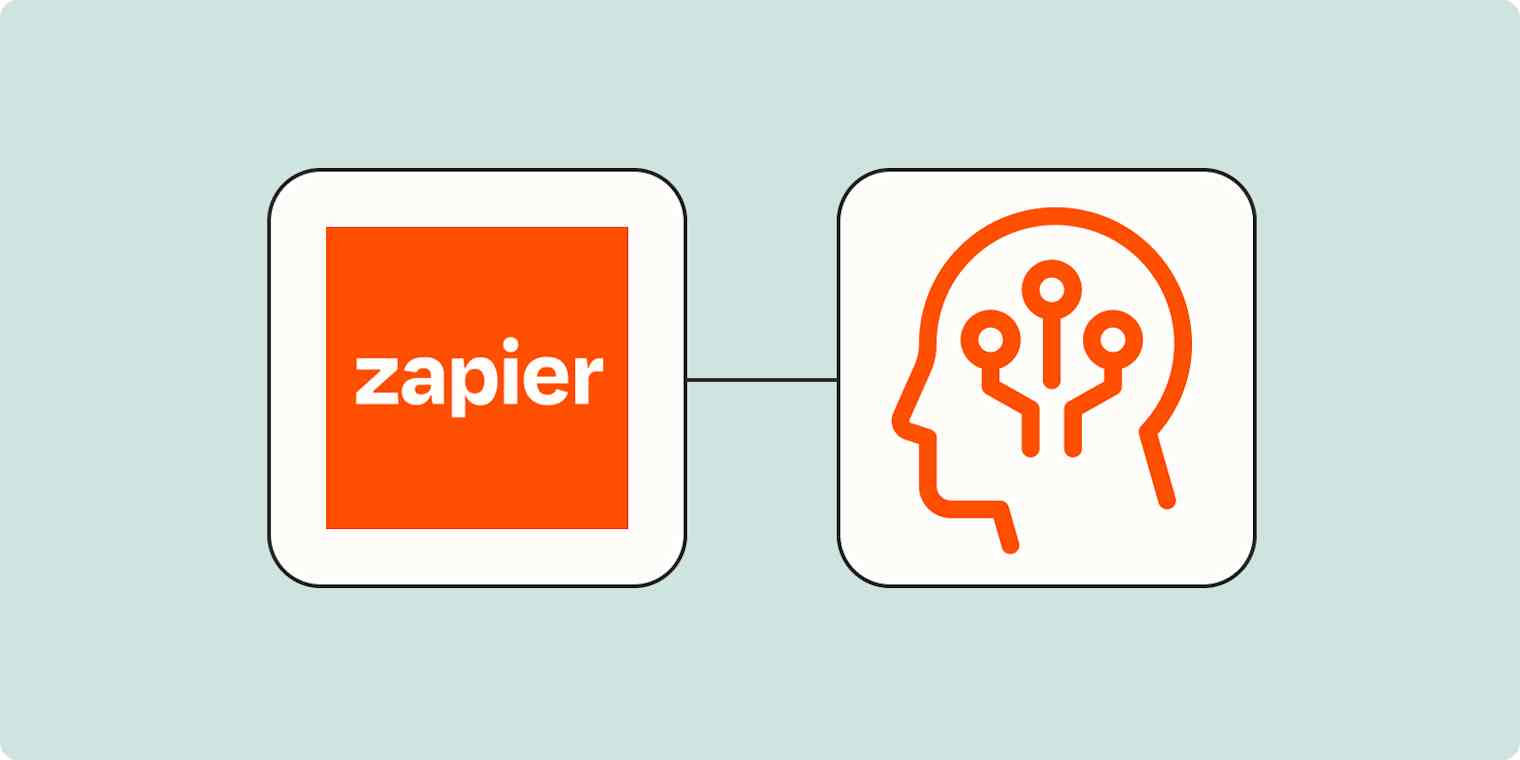Introduction: When Automations Meet AI
If you’re an automation fan, you already know the magic of tools like Zapier and Make. They connect your favorite apps and cut repetitive work out of your day. But here’s the next level: layering AI prompts directly into your automations.
Imagine a Zap that not only moves data between apps but also summarizes, rewrites, or drafts content on the fly—powered by well-crafted prompts. With My Magic Prompt, you can design smarter workflows where AI does the heavy lifting in context.

Why Use AI Prompts in Automations?
Zapier and Make are already powerhouses for productivity. But adding zapier AI prompts into the flow supercharges them:
- Contextual responses: Instead of raw data, you get AI-generated insights.
- Content-ready outputs: Turn form inputs into polished emails or blog outlines.
- Dynamic flexibility: Prompts adapt to triggers so you get customized results every time.
Platforms like TechCrunch have reported on Zapier’s expanding AI capabilities, while OpenAI continues to push boundaries of what large language models can automate.
Framework: Building Prompt-Powered Automations

Here’s a simple 5-step framework to start embedding AI prompts into your workflows:
1. Identify Repetitive Tasks
- Blog summaries
- Social media drafting
- Customer support replies
- Meeting note clean-ups
🖼 Image alt text recommendation: “example automation flow with AI prompt step”
2. Map the Automation Flow
- Trigger: New entry in Google Sheets
- Action 1: Send data to OpenAI via Zapier
- Action 2: Apply prompt template from My Magic Prompt
- Action 3: Output polished draft to Notion or Slack
3. Use Prompt Templates for Consistency
With AI prompt templates, you don’t have to reinvent the wheel every time. For example:
- “Summarize this text into 3 bullet points for an executive.”
- “Rewrite this customer email with a friendly but professional tone.”
4. Test and Refine
Prompts are iterative. Use Zapier’s test mode to check outputs, then tweak wording for clarity.
5. Scale Across Workflows
Once you find a working formula, replicate it for:
- Lead generation
- Onboarding sequences
- Internal knowledge sharing
Spotlight: My Magic Prompt as Your Prompt Engine
While Zapier and Make handle the automation side, My Magic Prompt is the prompt intelligence layer. Here’s how it fits:
- ✅ Prompt Builder: Craft structured, automation-friendly prompts.
- ✅ Prompt Templates: Plug-and-play for emails, summaries, blogs.
- ✅ AI Toolkit: Tools to refine, test, and optimize prompts.
- ✅ Chrome Extension: Magic Prompt Chrome Extension for quick prompts while building zaps.
Think of it as your AI co-pilot, ensuring every zap runs smarter, not just faster.
FAQs: Zapier AI Prompts

1. What are Zapier AI prompts?
They’re structured instructions that tell AI tools (like ChatGPT) what to generate within a Zapier or Make workflow.
2. How do I create effective prompts for automations?
Keep them clear, outcome-driven, and test often. Tools like My Magic Prompt help standardize them.
3. Can prompts be reused across multiple Zaps?
Yes! Prompt templates let you scale across workflows without rewriting from scratch.
4. Do I need coding skills to use Zapier AI prompts?
No—Zapier and Make are no-code platforms. You just insert prompts into the workflow steps.
5. How can I organize my prompts for automations?
Save them in categories (summaries, rewrites, customer support). My Magic Prompt’s Prompt Builder makes this effortless.
Final Thoughts
The future of automation isn’t just connecting apps—it’s intelligent workflows where AI handles context, nuance, and creativity. By embedding zapier AI prompts into your Zaps or Make scenarios, you unlock a new level of productivity.
And with My Magic Prompt as your go-to prompt engine, you don’t just automate—you orchestrate smarter.
✨ Ready to supercharge your workflows? Try My Magic Prompt today.