Introduction: Turning Words into Stunning Visuals
If you’ve ever used Midjourney, you know the thrill — typing a few words and watching them transform into striking images. But not every prompt delivers the masterpiece you had in mind. Some look breathtaking, others feel off. The difference often comes down to how you write your prompt.
That’s why having a Midjourney prompting guide is essential. With the right strategies, you can go from random trial-and-error to creating visuals that align perfectly with your vision.

Why Prompting is the Heart of Midjourney
Unlike Photoshop or Illustrator, Midjourney doesn’t give you direct tools to tweak shapes or colors. Instead, your words are your design tools. Choosing the right combinations of subject, style, and parameters lets you control how Midjourney interprets your request.
In fact, Harvard Business Review highlights that skilled prompting often doubles the quality of generative AI results. The better you structure your input, the more professional your output becomes.
1. The Core Structure of a Midjourney Prompt
Think of prompts as recipes. A great Midjourney prompt often includes:
- Subject – What the image depicts (e.g., “a floating futuristic city”)
- Style – Artistic direction (e.g., “cyberpunk concept art”)
- Details – Mood, lighting, color, perspective (e.g., “golden hour lighting, wide angle”)
- Format & Parameters – Aspect ratio, quality, stylization
Example Prompt:A floating futuristic city, cyberpunk concept art, golden hour lighting, highly detailed, cinematic atmosphere --ar 16:9 --q 2
💡 Save your best structures with the My Magic Prompt Prompt Builder so you don’t reinvent the wheel every time.

2. Style Keywords That Transform Outputs
Style keywords shape your image direction. Consider experimenting with:
- Art Styles: impressionist, cubist, surrealist, anime
- Photography Styles: macro, long exposure, aerial
- Design Aesthetics: minimalist, cyberpunk, brutalist
- Lighting Effects: golden hour, volumetric light, chiaroscuro
Mixing styles with subjects can produce unique results. For instance:
- “A portrait of a wolf, renaissance oil painting”
- “A city skyline, cyberpunk neon, cinematic lighting”
3. Using Parameters for Precision
Midjourney’s parameters give you fine-grained control:
--ar= Aspect ratio (e.g.,--ar 9:16for mobile wallpapers)--q= Quality (higher values = more detail)--stylize= Adjusts creativity level--v= Selects which Midjourney model version to use
🔗 Learn more about structured prompting from OpenAI’s Prompt Engineering Guide.
4. The Iteration Method: Prompting as a Process
Great results rarely happen in one try. Professionals rely on iteration:
- Generate multiple variations of the same prompt
- Adjust a single keyword (e.g., “surreal” → “dreamlike”)
- Use Midjourney’s remix mode for subtle refinements
With the Magic Prompt Chrome Extension, you can quickly save, adjust, and version prompts without losing track of your best ideas.
5. Building Your Prompt Library
As your skills grow, your prompt collection becomes a creative asset. Organize them by category:
- Portraits & Characters
- Landscapes & Environments
- Logos & Branding
- Concept Art & Moodboards
With My Magic Prompt’s AI Toolkit, you can store, tag, and revisit prompts easily, saving hours of creative trial-and-error.
FAQs: Midjourney Prompting Guide
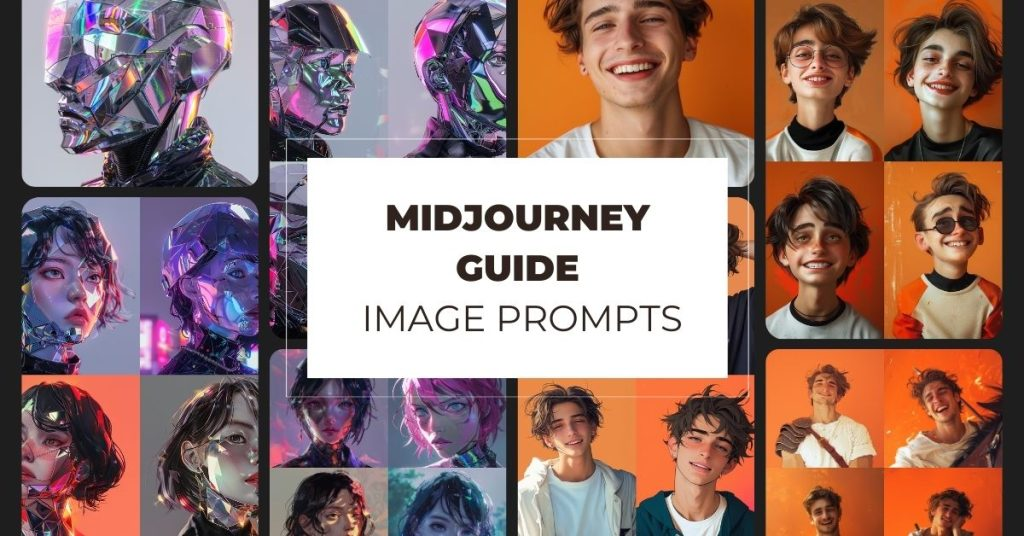
Q1: What’s the difference between a good and bad Midjourney prompt?
A good prompt is specific, structured, and styled. A bad one is vague and generic.
Q2: How can I make my Midjourney outputs more consistent?
Use consistent style keywords, aspect ratios, and seed numbers.
Q3: Can Midjourney prompts be used for branding?
Yes, many designers prototype logos, packaging, and marketing visuals using structured prompts.
Q4: Do I need design experience to use Midjourney effectively?
No. Clarity and creativity in prompts matter more than formal design training.
Q5: How can I organize my best prompts?
Use a tool like My Magic Prompt to build a personal prompt library.
Final Thoughts: Words That Create Worlds
Midjourney isn’t just about AI art — it’s about transforming imagination into visuals. By mastering prompt structures, leveraging style keywords, fine-tuning with parameters, and iterating strategically, you can produce results that feel polished and intentional.
And if you’re ready to streamline your workflow, organize prompts, and unlock next-level tools, explore My Magic Prompt — your creative partner in AI prompt.

