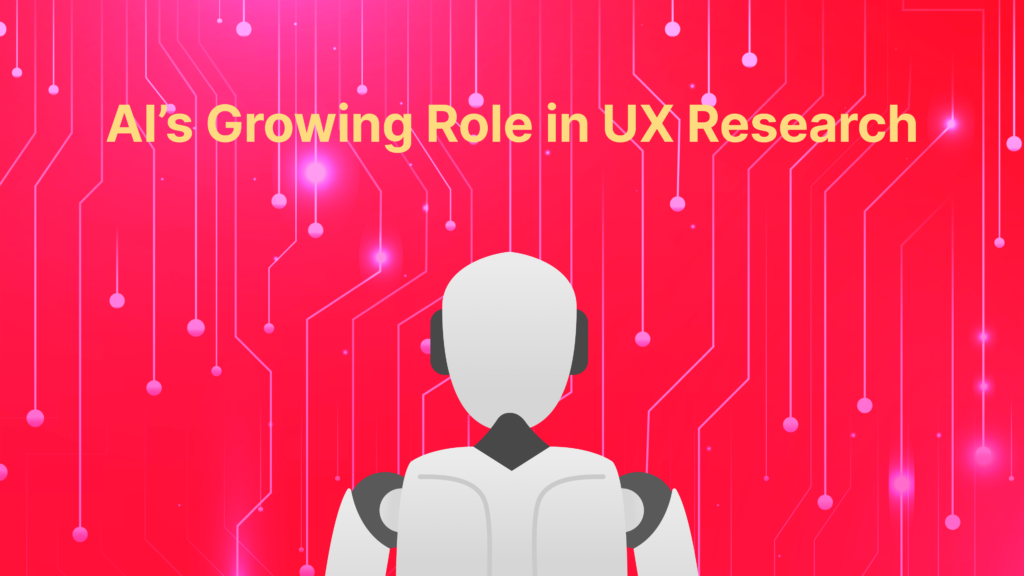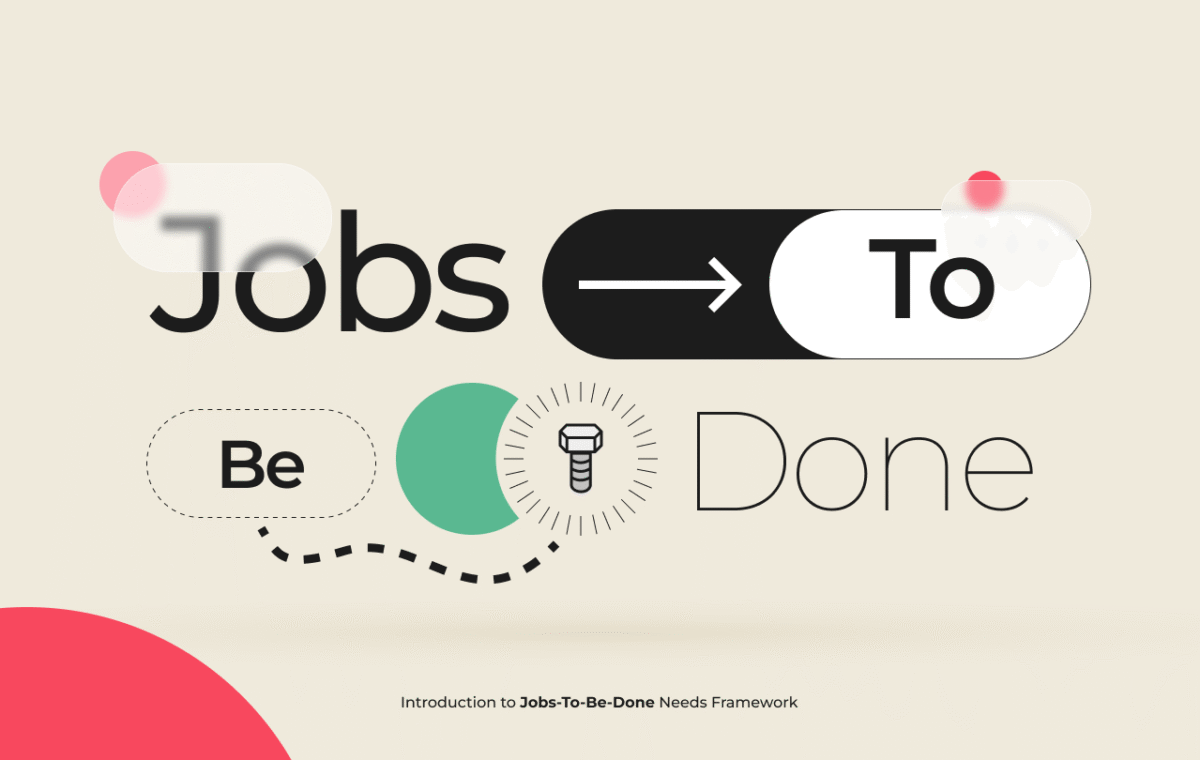
Introduction: The Endless Cycle of UX Research
If you’ve ever sat in front of 50 pages of interview transcripts or hundreds of survey responses, you know how overwhelming UX research can be. The hours spent synthesizing findings, clustering patterns, and writing insights often outweigh the time spent actually conducting the research.
This is where AI prompts for UX research change the game. With the right inputs, AI tools can accelerate analysis, summarize data, and even generate Jobs-to-be-Done (JTBD) frameworks—all without replacing the human judgment researchers bring to the table.
With tools like My Magic Prompt, UX teams can streamline research by using tested prompt templates designed for surveys, user interviews, and synthesis.
📚 Why AI Fits Naturally into UX Research

UX research is about patterns. Whether you’re working with qualitative interview notes or quantitative survey data, the goal is the same: extract insights that inform design. AI thrives in pattern recognition and summarization, which makes it an ideal assistant for:
- JTBD Mapping: Turning raw quotes into structured Jobs-to-be-Done statements.
- Survey Analysis: Summarizing trends, themes, and anomalies.
- Affinity Mapping: Clustering feedback into categories.
- Research Synthesis: Drafting insights, opportunity areas, and design recommendations.
👉 According to Harvard Business Review, AI speeds up the “messy middle” of knowledge work, where researchers spend most of their time.
🛠 Prompt Frameworks for UX Research
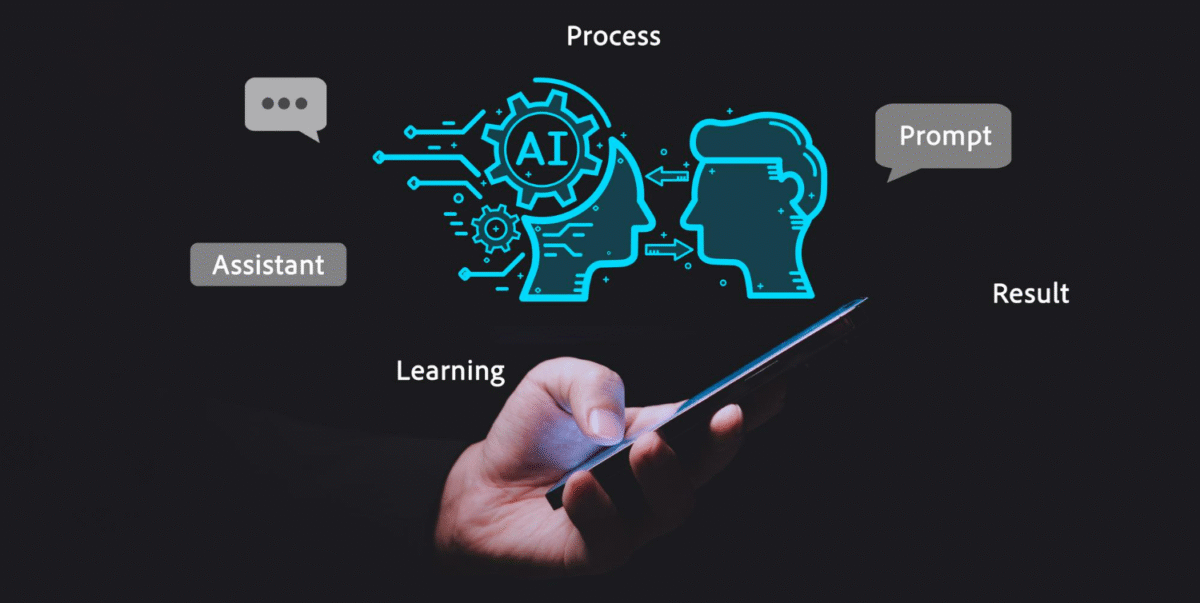
1. JTBD Prompts
Prompt Example:
“Turn the following interview notes into Jobs-to-be-Done statements using the format: When [situation], I want to [motivation], so I can [expected outcome].”
✅ Why it works: Provides a structure that transforms unstructured input into actionable design insights.
2. Survey Summarization Prompts
Prompt Example:
“Summarize the following 300 survey responses into 5 key themes, highlighting frequency of mention and sentiment.”
✅ Why it works: Replaces hours of manual coding with instant analysis.
3. Affinity Clustering Prompts
Prompt Example:
“Group the following user quotes into categories of needs, frustrations, and desired features. Output as a bulleted list.”
✅ Why it works: Creates clarity when faced with large, messy datasets.
4. Research Synthesis Prompts
Prompt Example:
“Based on these interview notes, generate 3–4 high-level insights with supporting quotes, and draft 2 design opportunities for each.”
✅ Why it works: Moves from raw data to design-ready outputs in minutes.
⚡ Power Tip: Save and Reuse Prompts
Instead of rewriting prompts every time, build a prompt library. Tools like the Magic Prompt Chrome Extension let UX teams save, tag, and reuse prompts across projects—keeping research consistent and efficient.
📊 How My Magic Prompt Simplifies UX Research
- Prompt Templates: Ready-to-use JTBD, survey, and synthesis prompts.
- Prompt Builder: Customize frameworks for your workflow.
- AI Toolkit: Organize insights, cluster responses, and generate reports faster.
Explore more at the My Magic Prompt homepage.
❓ FAQs About AI Prompts in UX Research
1. What’s the difference between a good and bad UX research prompt?
A good prompt is specific, structured, and instructive. A bad prompt is vague (“Summarize this data”).
2. Can AI replace UX researchers?
No—AI accelerates analysis but cannot replicate human empathy, contextual judgment, or prioritization.
3. How do I avoid bias when using AI for research?
Always validate AI outputs against raw data and ensure diverse input representation.
4. How can I organize my prompts?
Use tools like My Magic Prompt to build a reusable prompt library with tags for JTBD, surveys, and synthesis.
5. Is it safe to use AI with user research data?
Yes, if data is anonymized. OpenAI’s privacy practices ensure enterprise-level security for sensitive workflows.
🤍 Final Thoughts
UX research shouldn’t be slowed down by manual synthesis. With smart prompting, what used to take days can now take hours—or even minutes.
The future of UX isn’t about replacing researchers; it’s about giving them superpowers. Tools like My Magic Prompt turn AI into a partner for JTBD frameworks, surveys, and synthesis—helping teams move from data to design decisions faster.