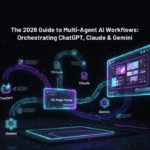
The 2026 Guide to Multi-Agent AI Workflows: Orchestrating ChatGPT, Claude & Gemini
October 4, 2025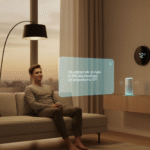
Generative AI for Smart Homes: Prompts to Control Your IoT Devices in 2026
October 7, 2025Introduction: Why AI Prompting Matters in Spatial Computing
Spatial computing is no longer science fiction—it’s here, and it’s redefining how we interact with technology. Apple Vision Pro and Meta Quest are leading the charge, offering immersive AR and VR experiences. But for developers, the challenge is clear: how do you prompt AI effectively to build these next-gen applications?
That’s where AI prompting comes in. With the right frameworks, you can guide models like ChatGPT, Claude, and Gemini to generate code snippets, UX flows, 3D object interactions, or even immersive narratives that fuel spatial computing projects. And tools like My Magic Prompt make this faster, smarter, and easier.
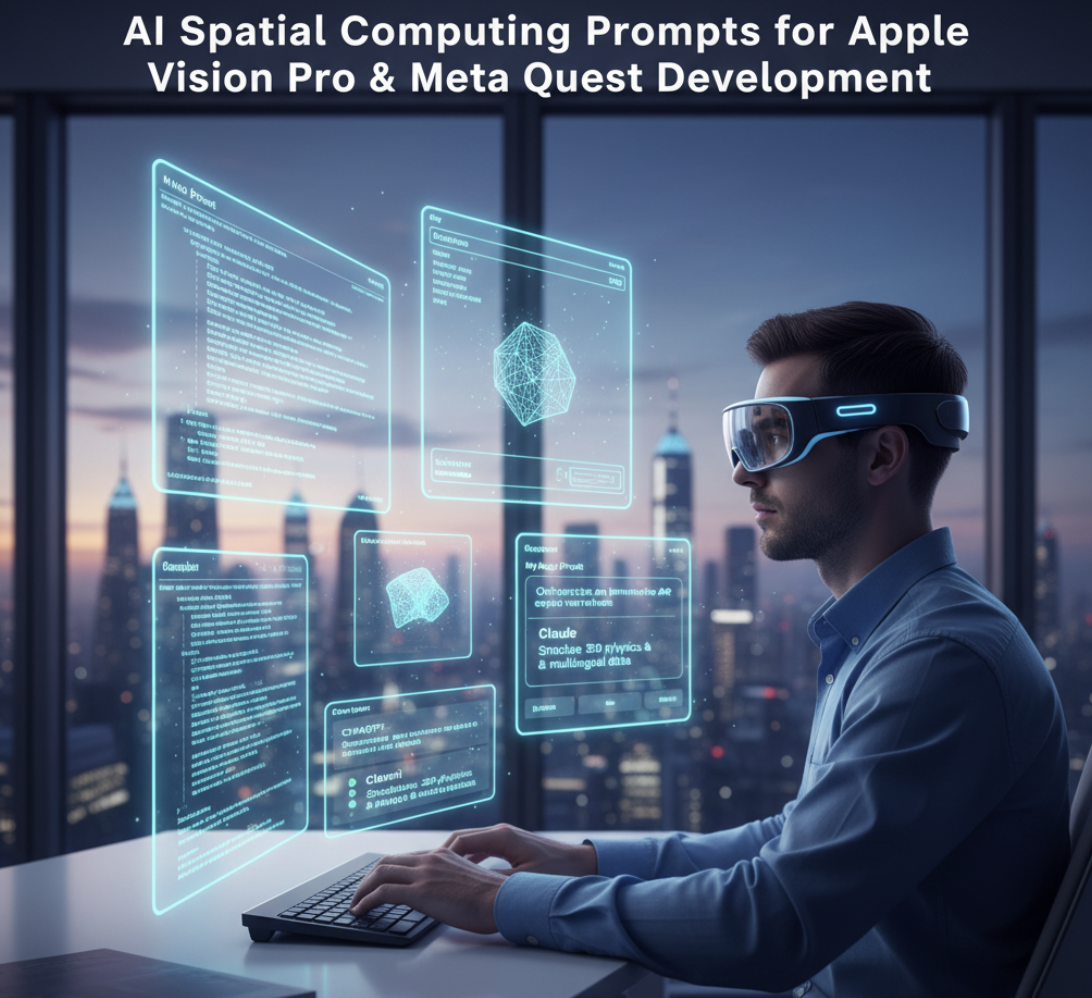
What Is AI Spatial Computing?
AI Spatial Computing combines spatial interfaces (AR/VR environments) with AI-driven intelligence. Instead of just coding interactions, you’re teaching AIs to:
- Generate scene descriptions
- Suggest natural gestures or voice commands
- Build real-time simulations
- Optimize environments for performance
For developers, this means you’re no longer starting from a blank canvas—AI can generate starting points, prototypes, and even fully formed workflows.
Why Developers Should Care About Prompting in Spatial Computing
The leap from 2D to spatial interfaces is massive. Here’s why AI prompting is a game-changer for AR/VR:
- Rapid prototyping → Generate sample 3D assets, gesture maps, or interaction models in seconds.
- Cross-platform workflows → Prompt for outputs tailored to Apple Vision Pro or Meta Quest specs.
- Immersive storytelling → Use AI to script narratives that adapt to user movement or gaze.
- Efficiency at scale → Save weeks of coding time by letting AI handle boilerplate setup.
TechCrunch recently highlighted how AI is accelerating XR development pipelines, giving smaller teams the power to compete with big studios.
Framework for Prompting in Spatial Computing Projects
When building for Apple Vision Pro or Meta Quest, prompts need to be precise and context-aware. Here’s a 5-step framework:
- Define the environment → e.g., “a virtual design studio with floating menus.”
- Specify the interaction mode → gestures, gaze, or controllers.
- Assign AI roles → ChatGPT for code, Claude for structure, Gemini for logic/data.
- Add constraints → performance limits, resolution, or device-specific guidelines.
- Iterate & refine → Save the best-performing prompts in a prompt library.
💡 With My Magic Prompt, you can access ready-made prompt templates for AR/VR workflows, ensuring consistency and speed.
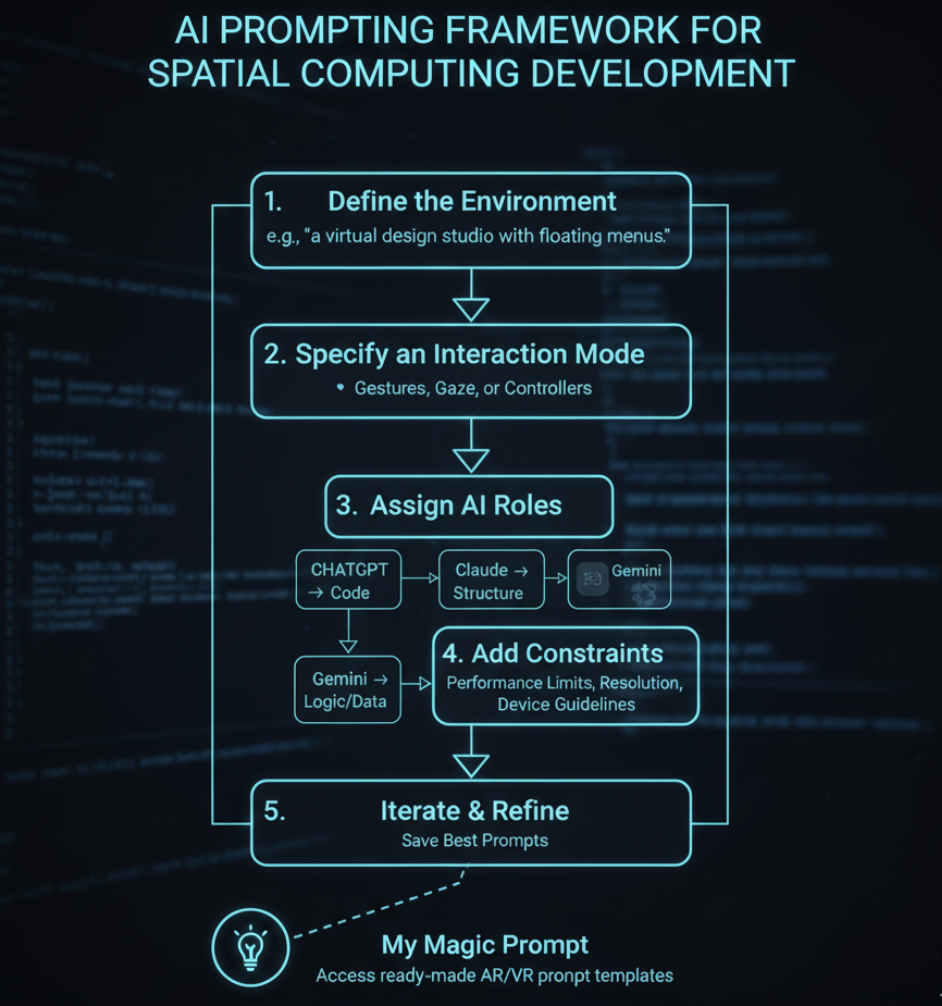
Example: Building a Gesture-Based Menu
Imagine creating a floating radial menu for Apple Vision Pro:
- ChatGPT → Generates SwiftUI code snippets for ARKit integration.
- Claude → Structures prompts to enforce accessibility and intuitive design.
- Gemini → Optimizes gesture recognition logic and multi-language support.
Result? A fully functional prototype, built collaboratively by AI agents.
Best Practices for AI Spatial Computing Prompts
To maximize output quality:
- Be device-specific → Include “for Apple Vision Pro” or “for Meta Quest 3” in prompts.
- Mix modalities → Combine visual descriptions, gestures, and voice cues.
- Save and reuse → Use Magic Prompt Chrome Extension to save prompts for future builds.
- Test iteratively → Prototype fast, validate with users, and refine.
FAQ: AI Prompting in Spatial Computing
1. What is AI spatial computing in AR/VR?
It’s the use of AI-driven prompts to design, code, and optimize immersive AR/VR environments.
2. Can I use ChatGPT, Claude, and Gemini for AR/VR?
Yes. Each model has strengths—ChatGPT for creative code, Claude for structured logic, Gemini for advanced computation.
3. How do prompts improve productivity for developers?
They reduce blank-slate work, speed up prototyping, and automate repetitive coding.
4. Do I need advanced AI knowledge to use prompts in AR/VR?
No—tools like My Magic Prompt simplify the process with templates and guided workflows.
5. How do I organize and manage prompts?
Use a prompt library inside My Magic Prompt to keep your AR/VR prompts organized, reusable, and scalable.
Final Thoughts: Building the Future of AR/VR with AI
Spatial computing is the next frontier—and AI prompting is your fast pass. By combining Apple Vision Pro’s precision, Meta Quest’s accessibility, and AI-powered workflows, developers can build immersive experiences at scale.
✨ Start your journey with My Magic Prompt—your toolkit for smarter AI prompts, templates, and AR/VR development workflows.

