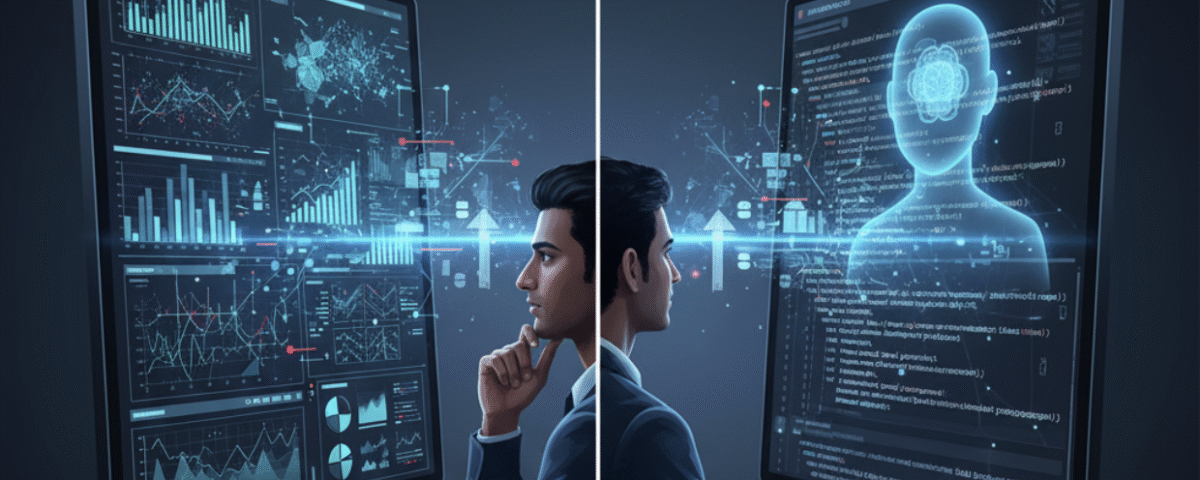AI-Powered Personal Branding: Prompts to Build Your Online Authority in 2026
October 16, 2025
Generative AI in Healthcare: Prompt Templates for Medical Research & Patient Education
October 23, 2025Introduction: From Raw Data to Real Insights
Every data analyst knows the feeling: you’re drowning in raw data, juggling SQL queries, debugging Python scripts, and racing deadlines. While AI tools like ChatGPT, Claude, or Gemini offer immense potential, most analysts struggle to translate their real-world challenges into effective AI prompts. That’s where AI prompts for data analysis become a true productivity multiplier.
Think of AI as your co-pilot—not here to replace you, but to accelerate your path from messy spreadsheets to actionable insights. With the right prompt strategies, you can automate repetitive tasks, speed up coding, and even uncover patterns you might have missed.
Why Prompts Matter for Analysts
AI isn’t magic—it responds to clarity, context, and structure. The better your prompt, the better your results. For analysts, this means:
- SQL automation: Generating optimized queries from natural language questions.
- Python acceleration: Turning data manipulation or visualization requests into working code.
- Advanced analytics support: From hypothesis generation to model interpretation.
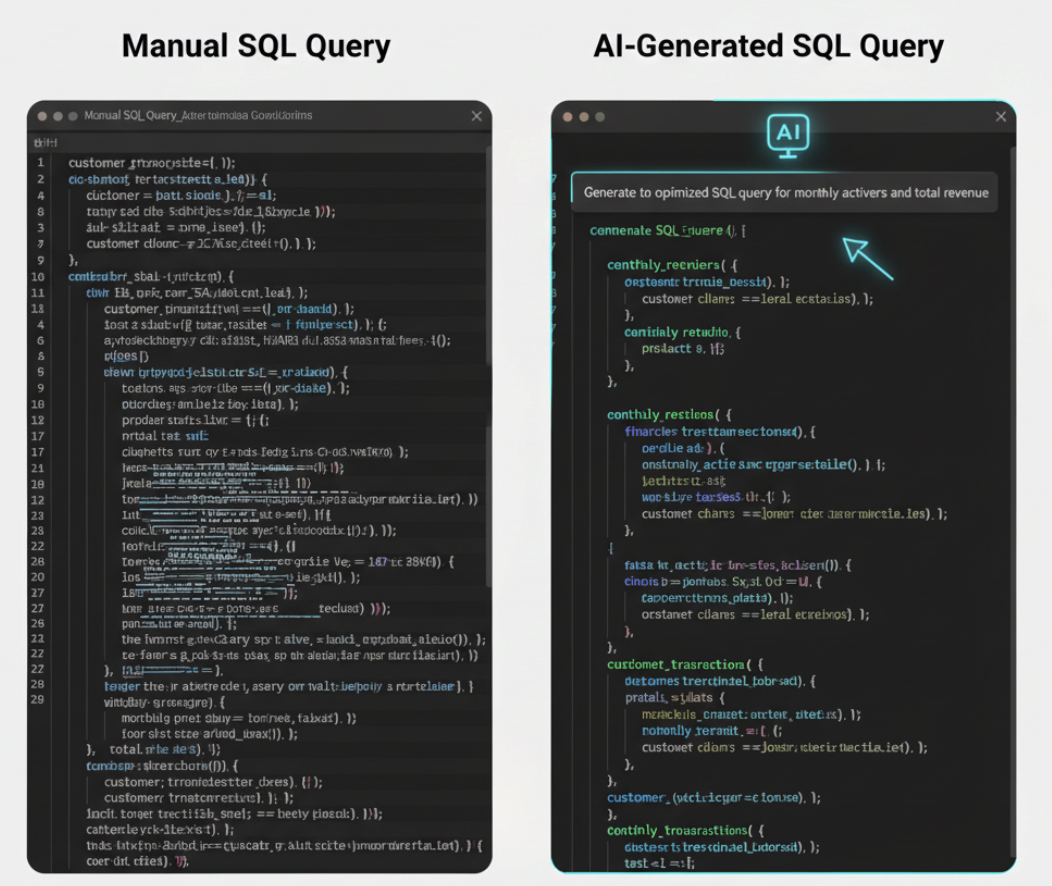
Prompts for SQL: Faster Queries, Cleaner Data
SQL is the backbone of data retrieval, but writing complex queries can be time-consuming. With AI, you can shortcut the process.
Example Prompt:
“Write a SQL query to find the top 10 customers by total revenue in the last 12 months, grouped by region. Optimize for performance on a large dataset.”
Best Practices:
- Be explicit about the database schema and table names.
- Indicate performance requirements (e.g., large datasets, joins, indexes).
- Ask AI to explain its query so you understand the logic.
Prompts for Python: Automating Data Wrangling & Visualization
From Pandas dataframes to Matplotlib charts, Python is every analyst’s toolkit. AI can cut down the time you spend Googling syntax or debugging scripts.
Example Prompt:
“Generate Python code using Pandas to clean a dataset: remove null values, normalize column names to lowercase, and create a new column for revenue growth percentage.”
Tips for Better Results:
- Define the input/output format (e.g., CSV, DataFrame).
- Be specific about libraries (e.g., Pandas, Seaborn, Scikit-learn).
- Request both the code and a short explanation.
Prompts for Advanced Analytics: Beyond the Basics
AI can support more than just syntax—it can help with analytics thinking.
Use Cases:
- Hypothesis testing: “Suggest three hypotheses for why churn increased in Q3.”
- Feature engineering: “Propose 5 potential new features for a customer retention model.”
- Model interpretation: “Explain the meaning of SHAP values for feature importance.”
By using structured prompts, you move from code-generation to insight-generation.

How My Magic Prompt Supercharges Analysts
Instead of reinventing prompts from scratch, analysts can use My Magic Prompt to:
- Access ready-to-use SQL and Python prompt templates for faster setup.
- Use the prompt builder to customize queries for your dataset.
- Save and organize prompts inside the AI toolkit, ensuring repeatability.
With the Magic Prompt Chrome Extension, you can bring these templates directly into ChatGPT or Claude without breaking focus.
FAQs: AI Prompts for Data Analysis
1. What’s the difference between a good and bad AI prompt for data analysis?
A good prompt is specific, structured, and includes context (schema, dataset type, libraries). A bad prompt is vague (“analyze my data”) and leaves too much guesswork for AI.
2. Can AI really replace SQL and Python knowledge?
No—AI accelerates your workflow but doesn’t replace foundational knowledge. Think of it as an assistant that helps you code faster, but you still need to validate results.
3. How can I organize my AI prompts for analysis?
Tools like My Magic Prompt’s template library make it easy to save, tag, and reuse your most effective prompts.
4. Is AI safe for sensitive datasets?
You should never upload sensitive or proprietary data directly into AI tools. Instead, use AI to generate generic query structures and apply them securely in your environment.
5. Which AI tools work best with SQL and Python prompts?
Popular choices include ChatGPT, Claude, and Gemini. Paired with My Magic Prompt, you can optimize your prompts for any of them.
Conclusion: The Analyst’s Co-Pilot for 2026
Data analysis is evolving—and so is the analyst’s toolkit. AI prompts for data analysis transform SQL, Python, and advanced analytics into faster, smarter workflows. By combining AI’s power with human expertise, analysts can spend less time coding and more time interpreting insights.
👉 Ready to uplevel your workflow? Explore My Magic Prompt and unlock templates, toolkits, and extensions designed to make AI your true data co-pilot.