✍️ Introduction: Why VAs Feel Like They’re Always Running Out of Time
If you’re a virtual assistant, your to-do list probably never ends: inbox management, scheduling, social media updates, client reports, research—the list goes on. And no matter how fast you type or how organized you are, there are only so many hours in the day.
That’s where AI productivity tips for virtual assistants come in. With the right AI prompts and tools, you can reclaim hours of your week, deliver higher-quality results, and even support more clients without burning out.
Let’s explore how you can use AI strategically—not just as a quick fix, but as a multiplier for your productivity.
📚 AI Productivity Framework for Virtual Assistants
1. Use AI for Repetitive Tasks
Think of all the recurring tasks you handle:
- Drafting email replies
- Summarizing meeting notes
- Formatting reports
- Researching contact information
Instead of starting from scratch each time, you can use structured AI prompts to automate the bulk of the work. For example:
👉 Prompt Example:
“Summarize this 45-minute Zoom transcript into key client action items and deadlines in bullet points.”
✅ This saves time and ensures clients receive polished, professional updates.

2. Batch Your Work with Prompt Templates
Switching between tasks all day drains focus. AI helps you batch tasks—meaning you can quickly process a large set of requests in one go.
For instance, instead of writing 10 social media captions one by one, use a prompt template to generate multiple captions in a consistent tone.
👉 Prompt Example:
“Write 10 Instagram captions for a real estate VA client. Keep them engaging, under 150 characters, and include a call-to-action.”
✅ This reduces context switching and creates consistent brand messaging.
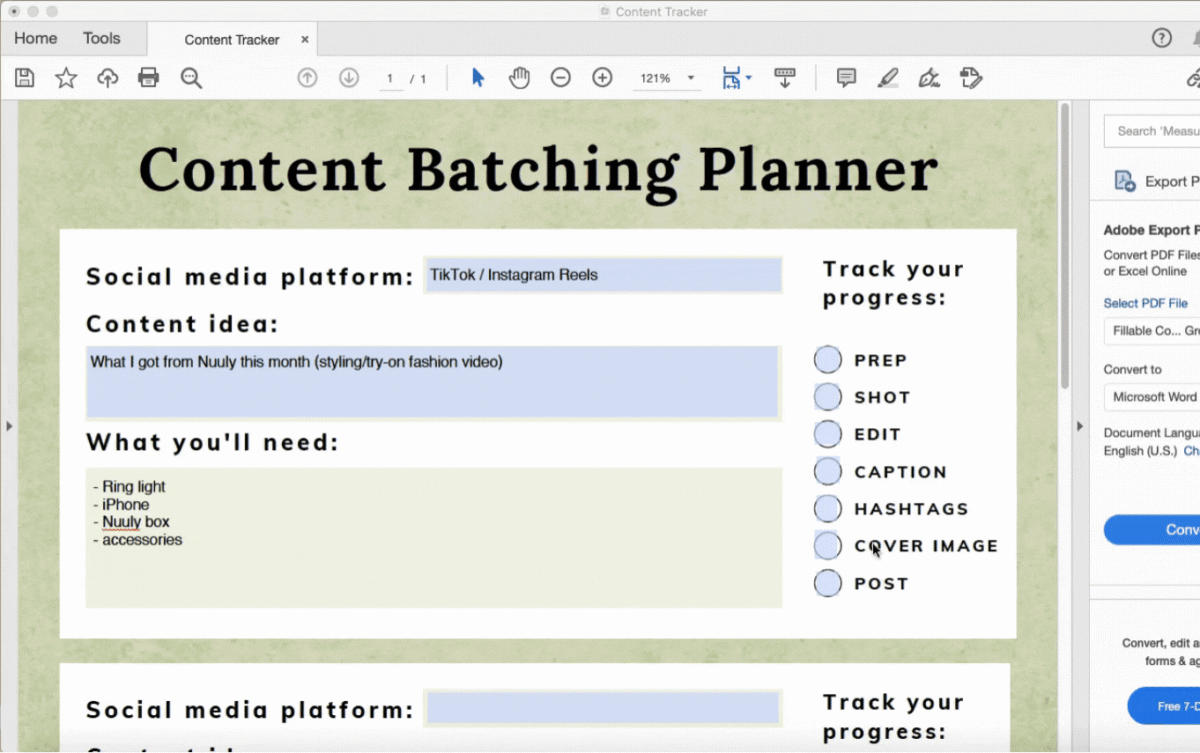
3. Delegate Research to AI
Market research, competitor analysis, or gathering quick client insights can eat up hours. With the right prompts, AI can handle the heavy lifting while you review and refine.
👉 Prompt Example:
“Research the top 5 productivity tools for entrepreneurs, and summarize their pros, cons, and pricing in a comparison table.”
✅ The result: organized data that you can validate and present directly to your client.

4. Personalize Client Communications
AI can draft a polished baseline for client emails or newsletters. You then add the finishing touches to make them personal.
👉 Prompt Example:
“Draft a professional client email announcing a new project milestone. Keep it concise, warm, and actionable.”
✅ This saves you from writer’s block while ensuring your client’s brand voice shines through.
🛠 How My Magic Prompt Supercharges This Workflow
While AI is powerful, the secret lies in the prompting. Many VAs struggle because they:
- Don’t know the best structure for prompts
- Waste time rewriting until the AI gives a useful output
- Forget to save prompts they’ve already refined
That’s where My Magic Prompt comes in:
- ✅ Prompt Builder: Design reusable, high-quality prompts for tasks like emails, scheduling, or research.
- ✅ Prompt Templates: Access proven templates for VA workflows so you don’t reinvent the wheel.
- ✅ AI Toolkit: Organize, save, and refine prompts in one place.
You can even install the Magic Prompt Chrome Extension to generate and test prompts right inside your browser.
No more guessing. Just faster, cleaner workflows.
❓ FAQ: AI Productivity Tips for Virtual Assistants
Q1: What’s the difference between a good and bad AI prompt?
A good prompt is specific, structured, and includes context (e.g., audience, format, tone). A bad prompt is vague and leads to generic results.
Q2: Can AI replace virtual assistants?
No—AI supports, but doesn’t replace, the human touch. Clients still need judgment, empathy, and personalization that only VAs bring.
Q3: How can I organize my prompts?
Use tools like My Magic Prompt’s AI toolkit to save, categorize, and refine prompts by client or task type.
Q4: Is AI reliable for client work?
AI is a starting point. Always review, fact-check, and polish outputs before sending them to clients.
Q5: What’s the fastest way to learn AI as a VA?
Start small: use AI for one or two tasks daily. Then expand into batching, research, and templating as you gain confidence.
🤍 Final Thoughts: Scale Your Impact, Not Your Stress
For virtual assistants, time really is money. Using these AI productivity tips for virtual assistants, you can 3x your efficiency, wow your clients, and even take on more work without sacrificing quality.
If you’re ready to level up, explore My Magic Prompt to access a library of prompt templates and a powerful toolkit built for busy professionals like you.

