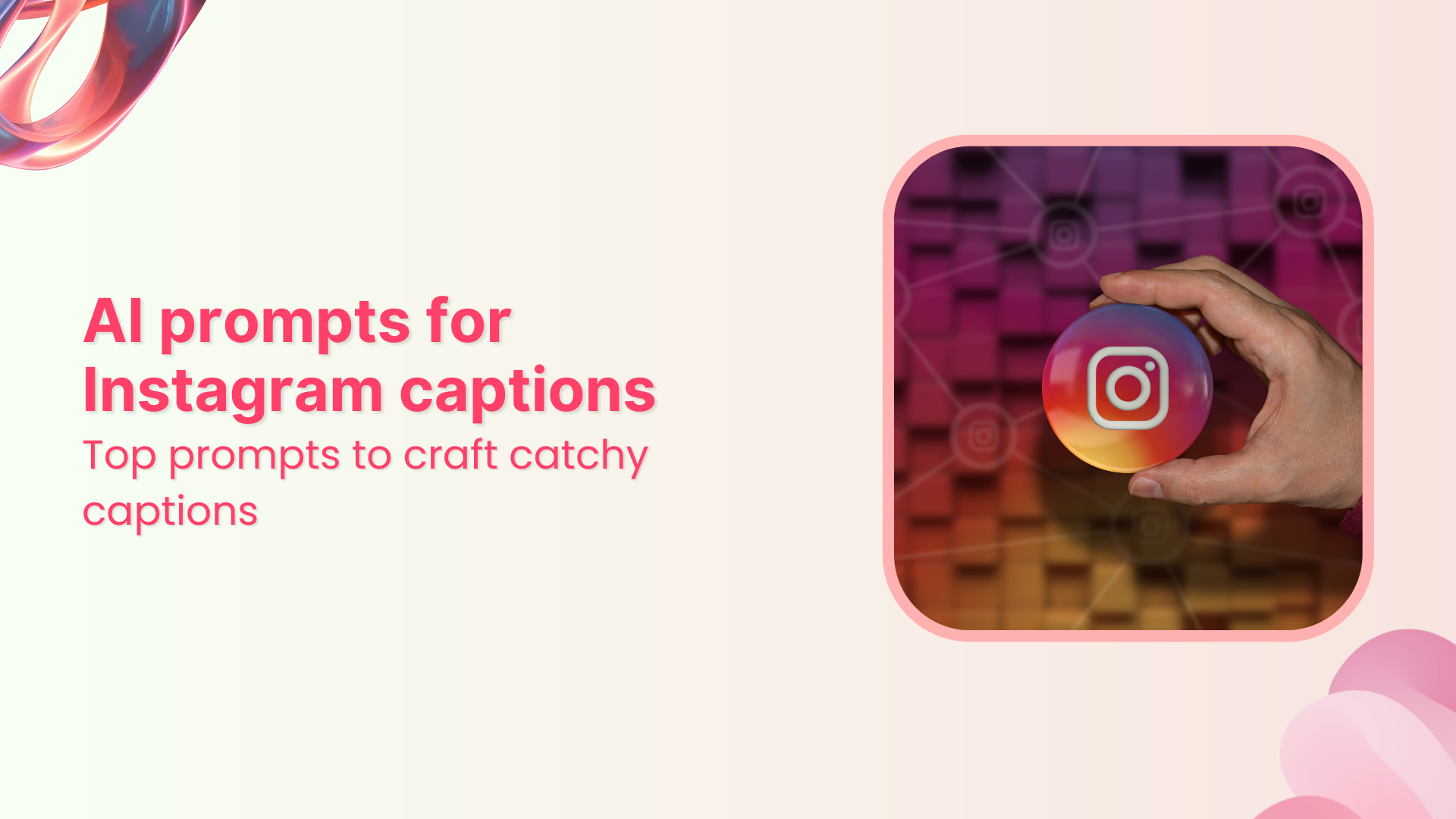Introduction: Why Instagram Captions Can Feel Like a Chore
You’ve nailed the perfect photo. Your visuals are ready to shine. But then comes the dreaded blank caption box.
Do you go witty? Inspiring? Informative? Suddenly, what should take 2 minutes takes 20.
This is where AI prompts for Instagram come in. With the right frameworks, you can train ChatGPT, Claude, or Gemini to generate captions that sound authentic, on-brand, and engagement-ready. The secret isn’t just “using AI” — it’s knowing how to prompt it effectively.
And tools like My Magic Prompt make this effortless by helping you craft smarter prompts that deliver consistently human-sounding Instagram content.
📚 Why Use AI Prompts for Instagram?
Social media managers, small business owners, and creators are all strapped for time. AI can lighten the load — but only if used strategically.
Here’s what AI prompts unlock for Instagram users:
- Save Time: Generate 5–10 caption variations in seconds.
- Stay On-Brand: Guide AI with tone, style, and brand values.
- Boost Engagement: Prompts can be engineered for hooks, CTAs, and storytelling.
- Never Run Out of Ideas: AI can generate fresh angles for repetitive content.
👉 Example prompt:
“Write 5 Instagram captions for a skincare brand launching a new vitamin C serum. Keep the tone fresh, educational, and relatable. Add relevant hashtags.”

💡 Frameworks for Better Instagram AI Prompts
Not all prompts are created equal. To make your AI outputs shine, use these frameworks:
1. Hook + Value + Call-to-Action (HVC)
- Hook: Grab attention in the first 2 lines.
- Value: Share insight, story, or humor.
- CTA: Drive engagement (comment, save, share).
👉 Example:
“Create 3 Instagram captions using the Hook + Value + CTA formula for a coffee shop promoting its new seasonal latte.”
2. Tone & Style Anchoring
Always specify the voice you want.
- Friendly mentor
- Bold & edgy
- Inspirational storyteller
👉 Example:
“Write Instagram captions in a playful, Gen Z tone for a sneaker brand. Include emojis and casual slang.”
3. Content Type Prompts
Different post formats need different captions. Try prompts like:
- Carousel posts → “Summarize each slide in one engaging line.”
- Reels → “Write captions that tease the content and encourage replay.”
- Product drops → “Create urgency with limited-time CTAs.”
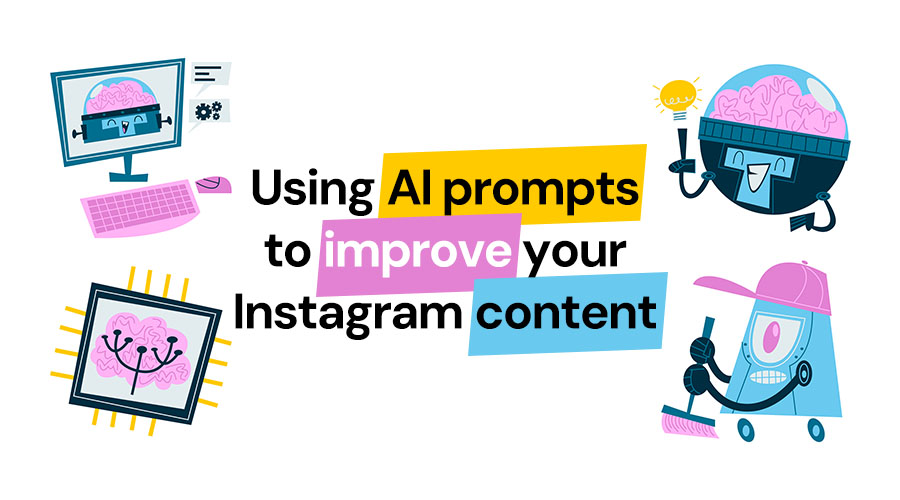
🛠 Where My Magic Prompt Fits In
While you can manually craft prompts, My Magic Prompt makes it effortless.
- 🧩 Prompt Templates: Pre-built Instagram frameworks (Hooks, Storytelling, CTAs).
- ⚡ Prompt Builder: Customize tone, length, and engagement style without rewriting prompts.
- 🔗 Chrome Extension: Generate Instagram-ready prompts while working in your browser.
This means less guessing, more creating.
✅ Best Practices for AI-Powered Instagram Captions
- Keep it Human: Edit outputs to match your brand personality.
- Frontload the Hook: Instagram truncates captions, so grab attention early.
- Mix Long & Short Captions: Alternate between quick one-liners and mini-stories.
- Always Test Variations: Run 2–3 captions per post and track engagement.

❓ FAQ: AI Prompts for Instagram
Q1: What’s the difference between a good and bad AI prompt?
A good prompt is specific (tone, context, style). A bad prompt is vague and leaves AI guessing.
Q2: Can AI captions hurt authenticity?
Not if you tweak them. Use AI as a base draft, then humanize with brand quirks or emojis.
Q3: How do I make captions sound like me?
Use a “style anchor” prompt: “Write in the style of [brand voice description].”
Q4: Can AI help with hashtags too?
Yes! Add: “Suggest 10 relevant Instagram hashtags based on this caption.”
Q5: How do I organize my Instagram prompts?
My Magic Prompt provides a prompt library so you can save and reuse your best-performing ones.
🤍 Final Thoughts
AI isn’t here to replace your voice — it’s here to amplify it. With the right AI prompts for Instagram, you’ll spend less time staring at a blinking cursor and more time engaging with your audience.
If you’re ready to take your Instagram strategy further, try My Magic Prompt — your secret weapon for scroll-stopping content.