Introduction: Why AI Prompts Are a Game-Changer for LinkedIn
If you’re a B2B marketer, you already know LinkedIn is the place where deals begin, partnerships form, and industry leaders build authority. But here’s the catch: standing out in a feed full of polished thought leadership posts isn’t easy.
This is where AI prompts for LinkedIn growth come in. When used strategically, AI tools like ChatGPT, Claude, or Gemini can generate engaging posts, optimize headlines, and even help you craft the kind of insightful comments that spark meaningful conversations.
The real secret? It’s not just using AI — it’s knowing what to ask it. That’s where high-quality prompts make all the difference.
Why Prompts Matter More Than Ever
AI doesn’t replace your expertise; it amplifies it. A well-crafted prompt helps AI understand your tone, audience, and goals. For LinkedIn, that could mean:
- Boosting visibility: Writing posts that attract engagement and reach.
- Strengthening authority: Positioning yourself as a trusted voice in your niche.
- Streamlining workflow: Saving hours on drafting, rewriting, and editing.
Think of prompts as the “brief” you’d give to a top-tier content assistant — the clearer and sharper it is, the better the output.
Proven AI Prompts for LinkedIn Growth
Below are tested, high-impact prompts you can adapt for your LinkedIn strategy:
1. Thought Leadership Posts
Prompt Example:
“Write a 150-word LinkedIn post for B2B SaaS founders about the importance of customer retention. Use a mix of storytelling and practical insight, ending with an engaging question.”
💡 Tip: Always instruct AI to include a call-to-engagement (“What’s your take?”) to boost comments.

2. Attention-Grabbing Hooks
Prompt Example:
“Generate 10 LinkedIn post hooks under 15 words that spark curiosity about AI in marketing.”
💡 Checklist for Strong Hooks:
- Make it specific (numbers, insights)
- Keep it short
- Hint at value, not just hype
3. Commenting for Visibility
Prompt Example:
“Draft a thoughtful, 3-sentence LinkedIn comment that adds value to a post about data storytelling. Tone: supportive, insightful, not self-promotional.”
💡 Why It Works: Strategic commenting puts your profile in front of new audiences — without the pressure of creating original posts daily.
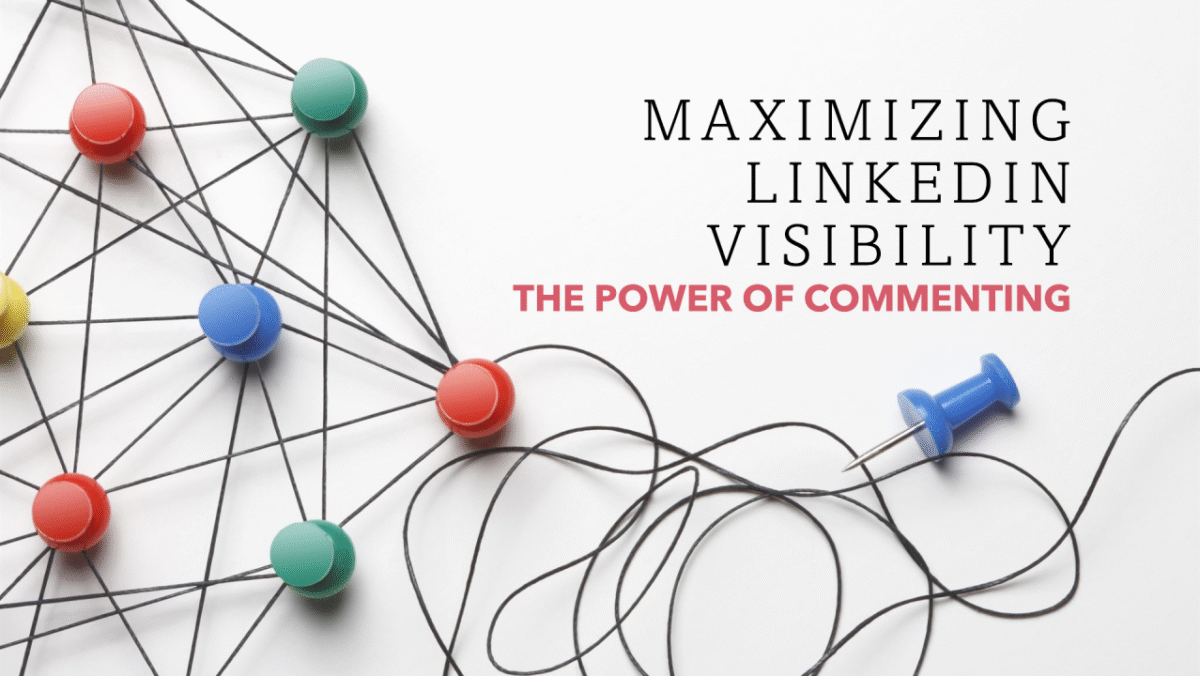
4. Repurposing Content
Prompt Example:
“Turn this blog paragraph into a LinkedIn carousel outline with 5 slides, each highlighting one actionable insight.”
💡 Pro Move: Repurpose your best-performing posts into new formats (text → carousel → video script).
5. Personal Storytelling
Prompt Example:
“Write a LinkedIn post starting with a personal challenge I faced as a B2B marketer, how I overcame it, and the key lesson for others. Keep it under 200 words, authentic and relatable.”
💡 Note: LinkedIn rewards authenticity — prompts that encourage storytelling often outperform polished corporate updates.

Framework: The 3C Rule for LinkedIn Prompts
When building prompts, use the 3C Rule:
- Clarity → Be clear on audience (B2B marketers, founders, recruiters).
- Context → Provide background (goal: engagement, authority, or lead gen).
- Command → Give specific instructions (tone, length, format).
Where My Magic Prompt Fits In
Creating effective prompts manually takes trial and error. With My Magic Prompt, you can:
- Use ready-to-go LinkedIn growth templates built by experts.
- Organize prompts with the Prompt Builder to reuse and refine easily.
- Access the Magic Prompt Chrome Extension to generate ideas directly while you’re on LinkedIn.
Instead of guessing, you can plug into proven frameworks — saving time while leveling up your content.
FAQs About AI Prompts for LinkedIn Growth
1. What’s the difference between a good and bad AI prompt?
A good prompt is clear, specific, and tailored to your audience. A bad one is vague, leading to generic outputs.
2. How can I make sure AI-generated content feels authentic?
Add personal anecdotes, specific data points, or your own commentary to AI drafts before posting.
3. Can I use the same prompt multiple times?
Yes, but tweak the context or topic. AI thrives on variation and fresh angles.
4. Are AI prompts useful for LinkedIn ads too?
Absolutely. You can craft ad copy, A/B test variations, and generate call-to-action ideas.
5. How do I organize my prompts for LinkedIn?
Use tools like My Magic Prompt’s Prompt Builder to save, categorize, and refine prompts over time.
Final Thoughts
LinkedIn growth doesn’t happen overnight, but with the right AI prompts for LinkedIn growth, you can accelerate the process — building authority, visibility, and connections with less effort.
If you’re ready to stop guessing and start posting with confidence, check out My Magic Prompt for expert-built templates, prompt organization tools, and smarter workflows.
Your next viral LinkedIn post could be one prompt away.

