✍️ Introduction: Why Productivity Needs a Prompt Upgrade
We’ve all been there—sitting at our desk with a to-do list longer than a grocery receipt, but instead of working, we’re stuck staring at a blank page. Whether it’s drafting emails, brainstorming ideas, or mapping a weekly plan, getting started can feel like the hardest part.
That’s where AI prompts for productivity come in. A well-crafted prompt doesn’t just help ChatGPT or Gemini give you better answers—it helps you think more clearly, stay organized, and move through tasks faster.
In this guide, we’ll explore the best AI prompts for productivity, show you frameworks to make them more effective, and share how tools like My Magic Prompt can take the guesswork out of prompt writing.
📚 Why AI Prompts Are the Secret to Productivity
AI is like a high-powered assistant—but only if you know how to ask the right questions. A vague prompt leads to vague answers. A structured prompt, on the other hand, can:
- Break down complex tasks into clear steps
- Generate outlines, drafts, or plans in seconds
- Help you prioritize what actually matters
- Save hours of cognitive load by automating the “thinking setup”
👉 According to Harvard Business Review, AI is already reshaping knowledge work by reducing repetitive effort and boosting idea generation. The right prompt is your productivity accelerator.
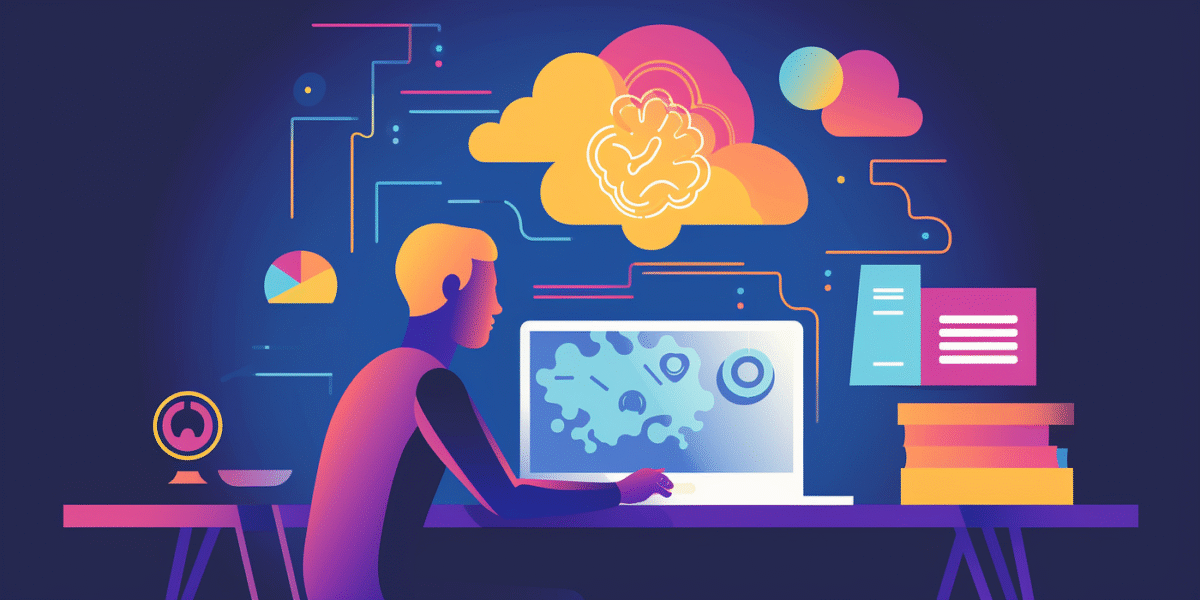
🧩 Frameworks for Better AI Prompts
Not all prompts are created equal. Here are three proven frameworks you can adapt for your own productivity workflows:
1. The Role + Task + Output Framework
- Role: Tell the AI who to be (e.g., productivity coach, project manager).
- Task: State exactly what you need.
- Output: Define the format (checklist, table, script).
Example Prompt:
“Act as my productivity coach. Create a daily routine for a remote worker balancing deep focus work, team calls, and personal time. Present it in a table format.”
2. The Problem → Process → Solution Framework
- Problem: Describe your current challenge.
- Process: Ask for structured steps.
- Solution: Request an actionable outcome.
Example Prompt:
“I struggle with procrastination when starting big projects. Outline a 5-step framework I can follow, with practical actions for each step.”
3. The SMART Goal Prompts (Specific, Measurable, Achievable, Relevant, Time-bound)
Example Prompt:
“Help me create a 30-day productivity challenge with SMART goals. Break it into weekly milestones and daily habits.”

🛠 Tools to Supercharge Your Prompts
While you can write prompts from scratch, productivity soars when you use smart tools that do the heavy lifting.
That’s where My Magic Prompt comes in. It’s more than just a prompt generator—it’s an AI productivity toolkit built to help you:
- 📝 Generate better prompts faster with the Magic Prompt Chrome Extension
- 📂 Save and organize your favorite prompt templates
- ⚡ Discover prompt frameworks for productivity, creativity, and business tasks
Instead of losing time rewriting or testing variations, you can use pre-built templates and customize them in seconds.
✅ Best AI Prompts for Productivity: Quick Examples
Here are some ready-to-use prompts you can try today:
- Daily Planning Prompt
“Act as a personal productivity assistant. Create a prioritized to-do list for my workday, balancing urgent tasks and long-term goals.” - Email Draft Prompt
“Write a professional but friendly email to a client summarizing project updates, next steps, and deadlines in under 200 words.” - Meeting Summary Prompt
“Turn these bullet points into a clear meeting recap with action items and deadlines.” - Brainstorming Prompt
“Generate 10 creative but practical ideas for staying focused while working from home.” - Weekly Reflection Prompt
“Help me reflect on my week by generating three questions about wins, lessons, and improvements.”
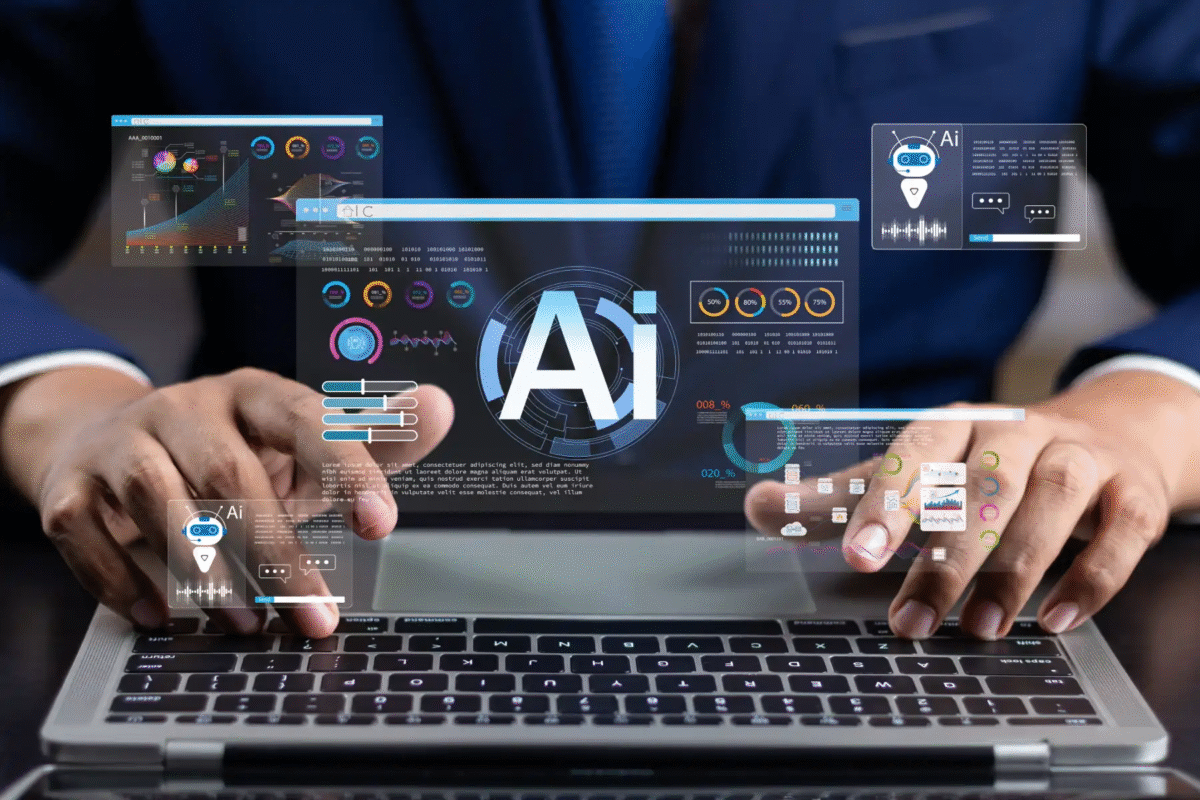
❓ FAQs on AI Prompts for Productivity
1. What’s the difference between a good and bad AI prompt?
A good prompt is specific, structured, and outcome-focused. A bad prompt is vague, leaving the AI to guess what you want.
2. How can I organize my prompts?
You can use tools like My Magic Prompt’s prompt library to store, categorize, and reuse prompts instead of starting from scratch each time.
3. Can AI prompts really save time?
Yes! By reducing repetitive work like drafting, summarizing, or outlining, AI frees you to focus on higher-value thinking.
4. Do I need to customize prompts every time?
Not always. Having reusable prompt templates means you can adapt them quickly with new inputs, making your workflow smoother.
5. Which AI tools work best with productivity prompts?
ChatGPT, Claude, and Gemini all respond well to structured prompts. Using a tool like My Magic Prompt ensures your inputs are optimized across platforms.
🤍 Final Thought: Your Productivity, Upgraded
The best AI prompts for productivity aren’t just clever shortcuts—they’re building blocks for a smarter workflow. By using structured frameworks, reusing templates, and experimenting with tools like My Magic Prompt, you can turn AI into your personal productivity partner.
✨ Ready to work smarter, not harder? Start experimenting with prompts today and see how much more you can get done.

