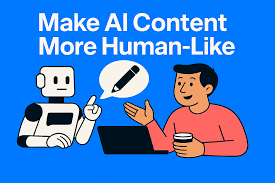Introduction: Why Most AI Prompts Sound Robotic
Ever typed something into ChatGPT, Claude, or Gemini and gotten back a reply that feels… stiff? Or maybe too wordy, too formal, or just not “you”?
The truth is: AI sounds robotic when prompts are robotic. The way you ask the question directly shapes the answer. That’s why “AI prompt writer” skills are becoming so valuable — they help you guide AI into writing in a natural, human-like way.
And here’s the good news: with a few techniques (and the right tools), you can make AI write like a smart coworker instead of a machine.
A recent TechCrunch report highlights how AI prompt tools are becoming essential for creators, not just coders.
Let’s break down how.

Why Human-Like Prompts Matter
Before diving into techniques, let’s get clear on why this matters:
- Better engagement: Content that sounds natural keeps readers interested.
- Consistency in brand voice: Whether it’s a blog, social post, or email, your AI should sound like you.
- Productivity boost: You’ll waste less time “fixing” robotic outputs.
- Collaboration made easy: Teams can share prompt templates that actually work.
In 2025, an AI prompt writer isn’t just a fancy title — it’s becoming a must-have skill for anyone who creates content.
1. The Framework for Writing Human-Sounding Prompts
Think of writing AI prompts like giving directions. If you’re vague, people (and AI) get lost. If you’re too rigid, you kill creativity. The sweet spot is clear, specific, and natural.
Here’s a simple 3-part framework:
📝 The CLEAR Framework for AI Prompts
- Context — Set the scene. (Who’s writing? What’s the purpose?)
- Language — Describe the tone or style (friendly, casual, witty, professional).
- Examples — Show AI what “good” looks like with short samples.
- Action — Give one specific task (write, rephrase, summarize, brainstorm).
- Refinement — Ask AI to improve, shorten, or polish if needed.
✅ Example Prompt:
“Act as a productivity coach. Write a LinkedIn post in a clear, friendly tone that encourages professionals to try time-blocking. Keep it under 150 words and make it engaging with a relatable example.”
Notice how that sounds more human than: “Write post about time blocking.”
2. Techniques for Making Prompts Sound Natural
Here are quick tricks to make AI outputs sound less robotic:
- Use conversational instructions — Instead of “Generate X,” try “Explain this as if you’re chatting with a colleague.”
- Add role-play — Ask AI to be someone (coach, mentor, marketer) to shape tone.
- Anchor with examples — Provide 1–2 short examples so AI matches your style.
- Specify audience — Tell AI who it’s talking to (students, CEOs, freelancers).
- Limit jargon — If you wouldn’t say it in real life, don’t include it in the prompt.
According to OpenAI’s prompt engineering guide, clarity and context are the two biggest factors in generating human-like responses.
🔑 Pro Tip: My Magic Prompt’s Prompt Builder makes this easy by structuring these elements for you, so you don’t have to reinvent the wheel every time.
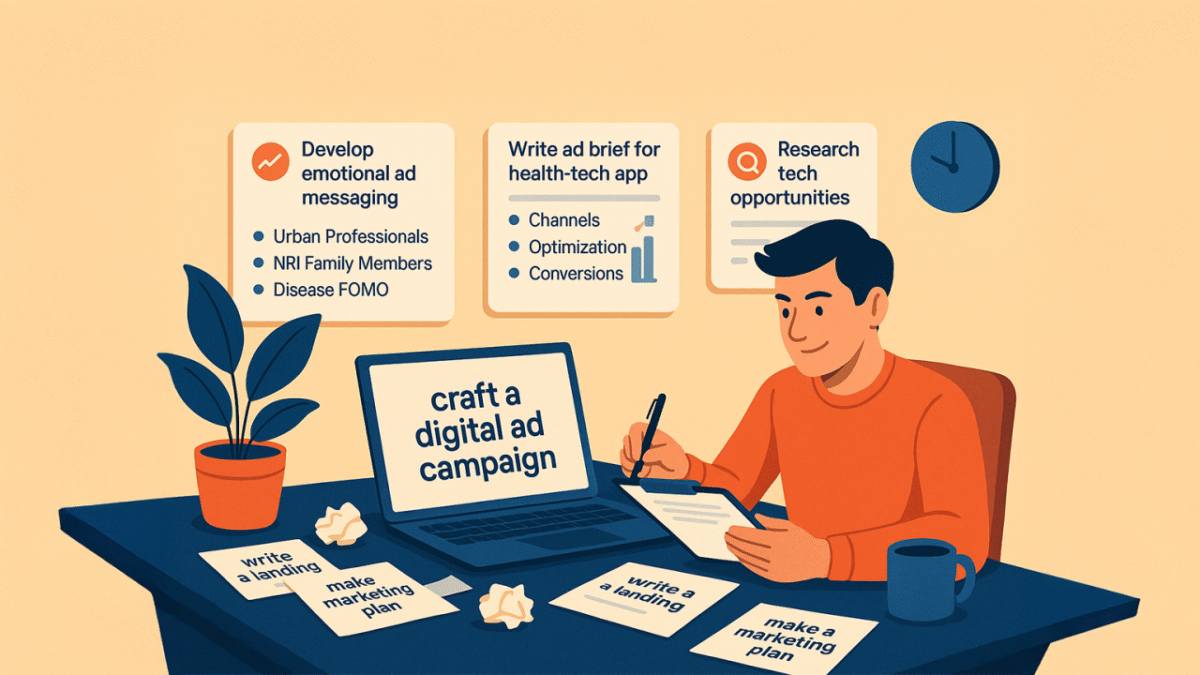
3. Common Mistakes to Avoid
Even skilled writers slip up when prompting AI. Watch out for these pitfalls:
- ❌ Being too vague: “Write an article about marketing.”
- ❌ Overloading details: A giant wall of instructions overwhelms AI.
- ❌ Ignoring tone: If you don’t set the voice, AI defaults to generic.
- ❌ Forgetting refinement: First drafts are rarely the best — prompts should include iteration.
Instead, think of your prompt as a conversation starter, not a rigid command.
4. How Tools Like My Magic Prompt Help
Writing great prompts takes practice, but tools can speed things up dramatically.
With My Magic Prompt, you can:
- 🎯 Use prompt templates for blogs, social posts, and emails.
- ⚡ Save time with the AI Toolkit that auto-generates clear instructions.
- 🧩 Build a prompt library so your whole team writes in the same natural tone.
- 🌐 Try it anywhere with the Magic Prompt Chrome Extension for quick prompts inside your browser.
It’s like having an AI prompt writer built into your workflow — no guesswork required.
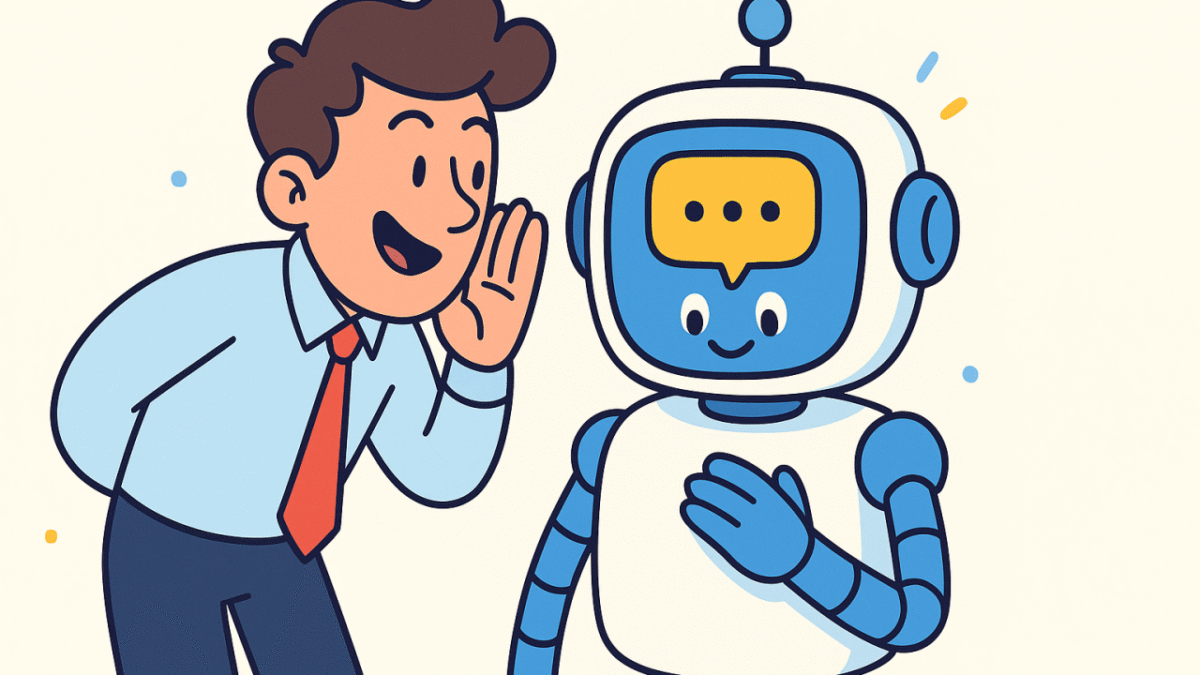
5. Quick Checklist: Does Your Prompt Sound Human?
Before you hit “enter,” run through this 5-point checklist:
- ✅ Would I say this out loud to a person?
- ✅ Did I set the tone and audience?
- ✅ Is the request specific but not overcomplicated?
- ✅ Did I include an example or role to guide AI?
- ✅ Did I allow space for refinement?
If you tick at least 4/5, your AI prompt is ready to go.
FAQ: Writing Better AI Prompts
Q1. What’s the difference between a good and bad AI prompt?
A good prompt is clear, specific, and includes tone or context. A bad one is vague, generic, or overloaded with random instructions.
Q2. Can I make AI sound more like my brand?
Yes! By defining your tone, audience, and style consistently. Tools like My Magic Prompt let you save branded prompt templates for team use.
Q3. How do I organize my AI prompts?
Use a prompt library or template system. My Magic Prompt lets you save, organize, and reuse prompts effortlessly.
Q4. Do I always need long prompts for good results?
Not necessarily. The best prompts balance clarity and simplicity. Sometimes short, well-structured prompts work better than long ones.
Q5. Which AI platforms does this work for?
These techniques work across ChatGPT, Claude, Gemini, and other major AI tools. The key is the structure, not the platform.
Q6. Can beginners become good prompt writers?
Absolutely. Think of it like learning a new skill — frameworks, examples, and a tool like My Magic Prompt make it much easier.
Conclusion: Write Prompts That Sound Human
AI is powerful, but it takes human prompting to unlock its best results. By focusing on natural, engaging instructions, you can transform your AI outputs from robotic to relatable.
And when you use tools like My Magic Prompt, writing human-sounding prompts isn’t just easier — it becomes second nature.
👉 Try it today and see how much smoother your AI workflow can be.