✍️ Introduction: Why AI Prompts Are Game-Changing for Creators
You’ve got the ideas, the energy, and the ambition—but staring at a blank page when trying to write a YouTube or TikTok script? That’s every creator’s nightmare.
AI tools like ChatGPT, Claude, and Gemini are powerful assistants, but their output depends entirely on the prompts you feed them. A weak prompt = generic scripts. A strong prompt = engaging, tailored content that sounds like you.
That’s where AI prompts for video scripts come in. With the right techniques, you can go from vague drafts to professional-level scripts in minutes—without losing your voice or creativity.
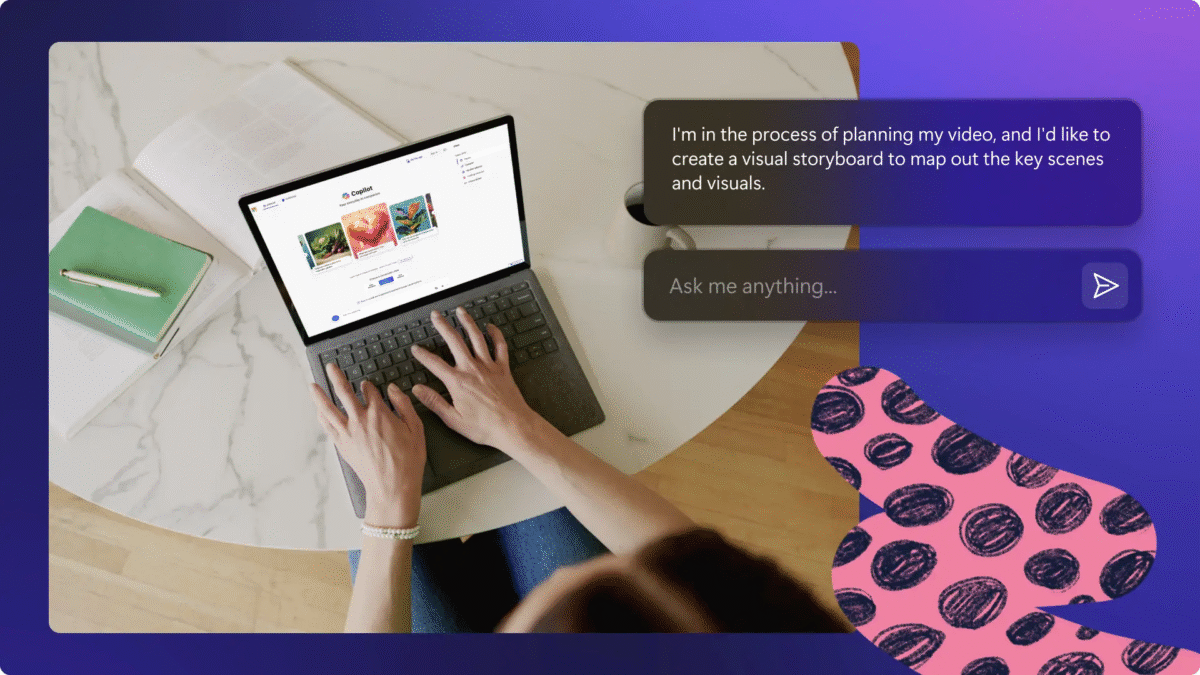
📚 The Anatomy of a Great AI Video Script Prompt
Writing better prompts is like giving a director clear instructions. The more context and structure you provide, the better the AI becomes at delivering polished results.
Here’s a simple prompt framework you can adapt:
Framework: ROLE + TASK + CONTEXT + STYLE + FORMAT
- Role → Assign the AI a role (e.g., “Act as a YouTube scriptwriter who specializes in educational content”).
- Task → Define the goal (e.g., “Write a 60-second TikTok script that hooks viewers fast”).
- Context → Provide details (e.g., “Topic: Top 5 productivity hacks for students”).
- Style → Guide tone and vibe (e.g., “Funny, casual, Gen Z-friendly”).
- Format → Request specific structure (e.g., “Include an intro hook, 3 tips, and a punchy call-to-action”).
✅ Example Prompt:
“Act as a YouTube scriptwriter. Write a 5-minute script on ‘How AI Saves Time for Small Business Owners.’ Make it conversational, friendly, and structured with an intro, 3 key points, and a motivational outro.”
🛠 How My Magic Prompt Supercharges This Workflow
Instead of manually remembering frameworks, you can use My Magic Prompt to generate ready-to-use, high-quality prompts.
- Prompt Builder → Customize prompts for different platforms (YouTube, TikTok, Instagram).
- Prompt Templates → Plug-and-play script templates for creators.
- AI Toolkit → Organize and save your best prompts so you never start from scratch again.
- Chrome Extension → Magic Prompt Chrome Extension lets you generate prompts instantly while working in YouTube Studio or TikTok editing tools.
By streamlining your workflow, you spend less time typing and more time creating.
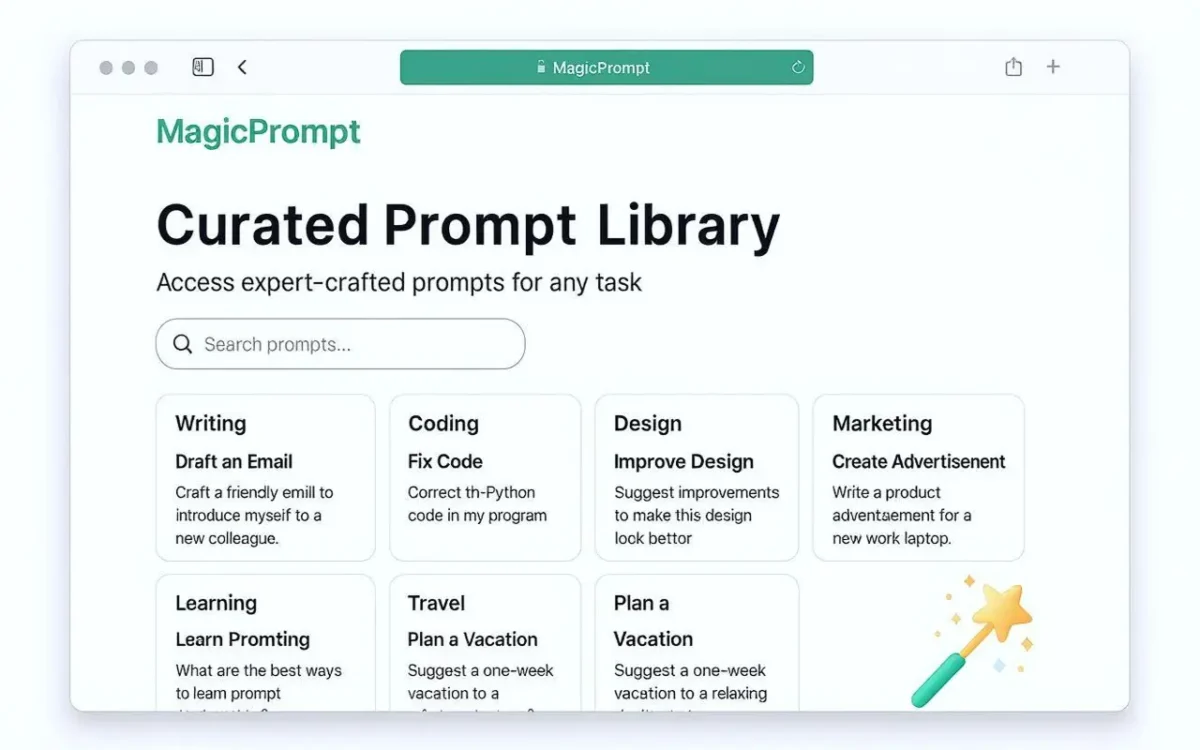
🎬 5 Practical Prompt Examples for Creators
Here are some ready-to-use AI prompts for video scripts you can copy, tweak, and test:
- YouTube Educational Explainer
“Act as a YouTube educator. Write a 7-minute script on ‘The Basics of AI in 2025.’ Use a clear, friendly tone with analogies beginners can understand.” - TikTok Quick Tips
“Write a 45-second TikTok script giving 3 simple morning routine hacks. Make it fast-paced, funny, and end with a strong CTA to follow.” - Storytelling / Personal Brand
“Write a 3-minute YouTube script where I share my story of starting a side hustle. Make it authentic, motivational, and structured with a hook, conflict, and resolution.” - Product Review / Affiliate Marketing
“Act as a content reviewer. Write a 5-minute YouTube script reviewing [Product]. Include pros, cons, and end with a balanced recommendation.” - Listicle Format for TikTok
“Write a TikTok script titled ‘Top 3 Free AI Tools You Haven’t Tried Yet.’ Keep it punchy, engaging, and structured as countdown list.”
💡 Pro tip: Save your favorite prompts in My Magic Prompt to build your personal “creator’s prompt library.”

🔗 Resources Worth Bookmarking
(External references strengthen authority while giving readers practical depth.)
❓ FAQ: AI Prompts for Video Scripts
Q1: What’s the difference between a good and bad AI prompt?
A good prompt is specific, structured, and contextual. A bad prompt is vague and leaves too much for the AI to guess.
Q2: How do I make sure the script matches my personal style?
Include style cues like “funny,” “professional,” or “casual.” Add reference examples of your past videos for better alignment.
Q3: Can I use AI for both long YouTube scripts and short TikTok clips?
Yes. The same framework works—you just adjust length, pacing, and call-to-action.
Q4: What’s the best way to organize my prompts?
Use My Magic Prompt’s prompt builder to save, tag, and reuse prompts. That way, you always have a system.
Q5: Will AI replace human scriptwriters?
No. AI accelerates drafting, but human creativity, storytelling, and emotional resonance are still essential. Think of AI as your assistant, not your replacement.
🤍 Final Thoughts
AI is a creative multiplier, not a shortcut. With the right AI prompts for video scripts, you can draft engaging content faster while keeping your authentic voice intact.
If you’re ready to level up your scriptwriting process, try My Magic Prompt — your secret weapon for smarter, faster, and more creative prompts.

