Introduction: Why Prompt Management Matters More Than Ever
If you’ve ever copied the same prompt into ChatGPT ten times, only to tweak a word here or there, you know the frustration of a messy AI workflow. As AI tools like ChatGPT, Claude, and Gemini become central to how we work, the challenge isn’t just writing prompts—it’s managing them efficiently.
That’s where AI prompt managers come in. These tools help you store, organize, and optimize prompts so you can work smarter, not harder. In this AI prompt manager review, we’ll explore the top tools on the market—and reveal why My Magic Prompt has quickly become the go-to solution for professionals.

What Makes a Good AI Prompt Manager?
Before jumping into specific tools, let’s set the stage. A strong prompt manager should include:
- Prompt organization: Save prompts by category, project, or use case.
- Templates: Ready-to-use prompts for common tasks like emails, social posts, or brainstorming.
- Collaboration features: Share prompts with your team or clients.
- Workflow automation: Streamline repeated tasks.
- Integrations: Seamlessly connect with platforms like ChatGPT or Google Docs.
According to Harvard Business Review, companies that adopt structured AI workflows see measurable productivity gains—making prompt managers a smart investment.
Top AI Prompt Managers Reviewed
1. My Magic Prompt (Best Overall)
My Magic Prompt is designed to help users generate high-quality prompts across ChatGPT, Claude, and Gemini. With its intuitive Chrome Extension, you can create and use prompts directly in your browser.
Key Features:
- Prompt Builder: Craft structured prompts with ease.
- Prompt Templates: Access a growing library of pre-built templates.
- AI Toolkit: A set of utilities to improve consistency and creativity.
- Cross-platform: Works across multiple AI tools, not locked to one ecosystem.
✅ Best for: Creators, marketers, and professionals who want versatility and ease of use.

2. PromptPerfect
PromptPerfect is popular for prompt optimization, helping refine your inputs to get better AI outputs.
Strengths:
- Focused on polishing prompts for clarity.
- Good fit for technical users who need precise outputs.
Limitations:
- Lacks broader workflow tools like categorization and team collaboration.
- Primarily tied to specific models rather than multi-tool versatility.
✅ Best for: Users who already know what they want but need extra polish.
3. AIPRM
AIPRM is a community-driven prompt extension, especially popular with ChatGPT users.
Strengths:
- Huge community library of shared prompts.
- Easy access inside ChatGPT.
Limitations:
- Quality varies since prompts are community-created.
- Less customization compared to dedicated managers.
✅ Best for: Beginners who want quick access to pre-made prompts.
4. FlowGPT
FlowGPT combines prompt discovery with community sharing.
Strengths:
- Search engine for prompts.
- Great for inspiration and browsing.
Limitations:
- Not built for deep prompt management or structured workflows.
- Limited features for professionals needing consistency.
✅ Best for: Exploration and prompt discovery.
5. Notion + Custom Workflows
Some users hack together Notion databases to manage prompts.
Strengths:
- Full customization.
- Easy to tag and link prompts by project.
Limitations:
- Manual setup takes time.
- No AI-specific features like optimization or integrations.
✅ Best for: Power users who like building their own systems.
Why My Magic Prompt Wins
When comparing MyMagicPrompt vs. PromptPerfect or other tools, the difference is clear: My Magic Prompt isn’t just about refining a single prompt—it’s about managing your entire workflow.
- Centralized hub for all prompts
- Built-in templates and frameworks
- Simple but powerful Chrome extension
- Flexible enough for solo creators and teams
For those who want a streamlined experience without sacrificing power, My Magic Prompt stands out as the most balanced choice.
Even OpenAI’s guide on prompt engineering emphasizes the importance of clarity and structure—two things My Magic Prompt helps deliver at scale.
FAQs About AI Prompt Managers
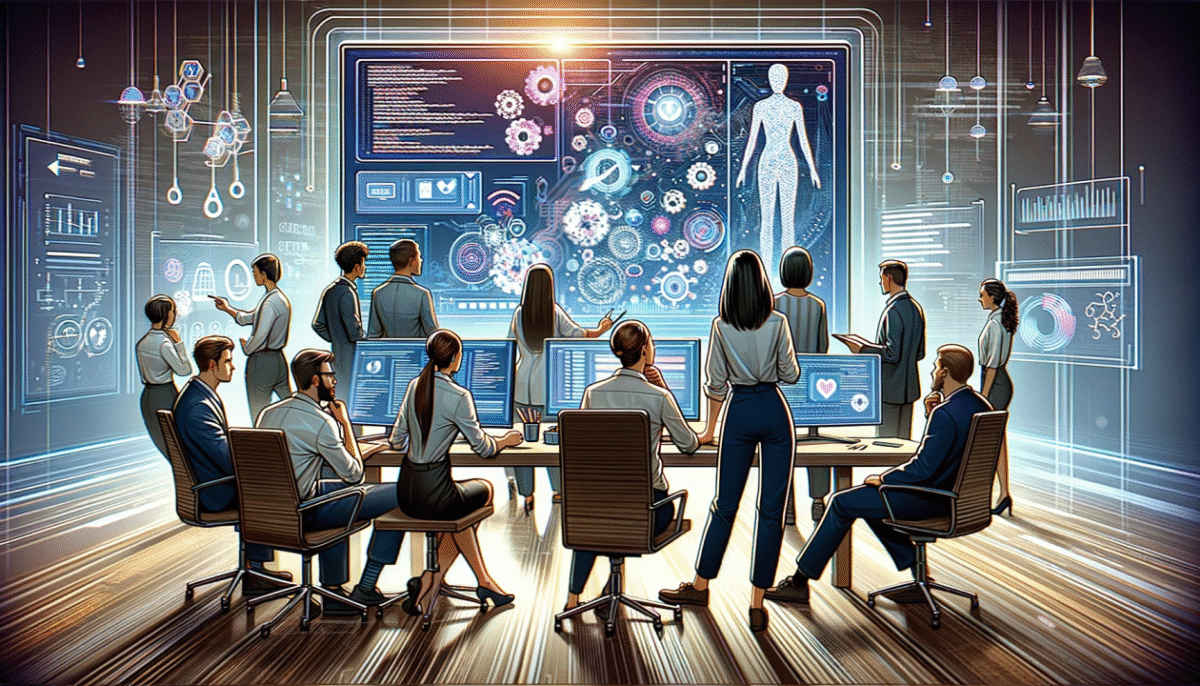
1. What’s the difference between a good and bad AI prompt?
A good prompt is specific, structured, and aligned with your goal. Bad prompts are vague and lead to generic or off-target results.
2. How can I organize my prompts effectively?
Use categories like “marketing,” “emails,” or “brainstorming.” Tools like My Magic Prompt’s prompt builder make it easy to sort and reuse.
3. Do I really need an AI prompt manager?
If you’re only dabbling in AI, maybe not. But if you use AI daily for work, a manager saves time, reduces errors, and boosts productivity.
4. Can I use multiple prompt managers at once?
Yes, but it’s usually best to pick one primary tool to avoid fragmentation.
5. What’s the best AI prompt manager for teams?
My Magic Prompt offers team-friendly features like shared templates and a browser extension—making it ideal for collaborative workflows.
Final Thoughts
AI is here to stay, but productivity depends on how well you manage your prompts. Whether you’re browsing community prompts in AIPRM or refining them in PromptPerfect, the ultimate advantage comes from a tool that blends flexibility with structure.
That’s where My Magic Prompt shines—bringing together templates, organization, and smart workflows into one seamless experience.
💡 Want to try it yourself? Install the Magic Prompt Chrome Extension and see how much smoother your AI workflow can be.

