Introduction: AI Is Changing the Creative Workflow
If you’re a graphic designer in 2025, chances are you’ve experimented with Canva. It’s quick, accessible, and handy for simple layouts. But here’s the catch: as AI continues to reshape design, Canva alone won’t give you the creative edge you need.
The best designers aren’t just creating—they’re orchestrating AI tools to brainstorm concepts, automate repetitive tasks, and refine final designs faster than ever. If you’ve ever found yourself stuck tweaking layouts at 2 AM, or endlessly revising creative briefs, the right AI tools can save time while sparking inspiration.
In this article, we’ll explore the best AI tools for graphic designers beyond Canva—and how they integrate into your workflow for smarter, faster, and more creative output.
Why Graphic Designers Need AI Beyond Canva
AI isn’t here to replace creativity—it’s here to amplify it. Canva is great for quick mockups, but professional designers often need:
- Originality: Tools that push creativity beyond templates.
- Efficiency: Automation for resizing, formatting, and exporting.
- Strategy: Smarter ways to generate client-facing concepts.
- Consistency: Prompts and workflows that ensure brand alignment.
This is where tools like My Magic Prompt and next-gen AI design platforms come in.
5 Best AI Tools for Graphic Designers in 2025
1. My Magic Prompt – Your AI Prompt Superpower
If you’ve ever struggled with getting ChatGPT, Claude, or Gemini to “think like a designer,” you know that prompts matter. A vague prompt gives you generic results, but a smart, structured one can generate mood boards, ad copy, creative briefs, and design ideas tailored to your project.
That’s exactly where My Magic Prompt shines. It helps designers:
- Build high-quality AI prompts that generate better design concepts.
- Access prompt templates for creative briefs, ad campaigns, or style guides.
- Save and organize prompts like a personal AI toolkit.
- Use the Chrome Extension to improve prompts directly inside ChatGPT.
Think of it as your AI co-pilot—making sure every query you send to an AI tool comes back more human, more creative, and more useful.
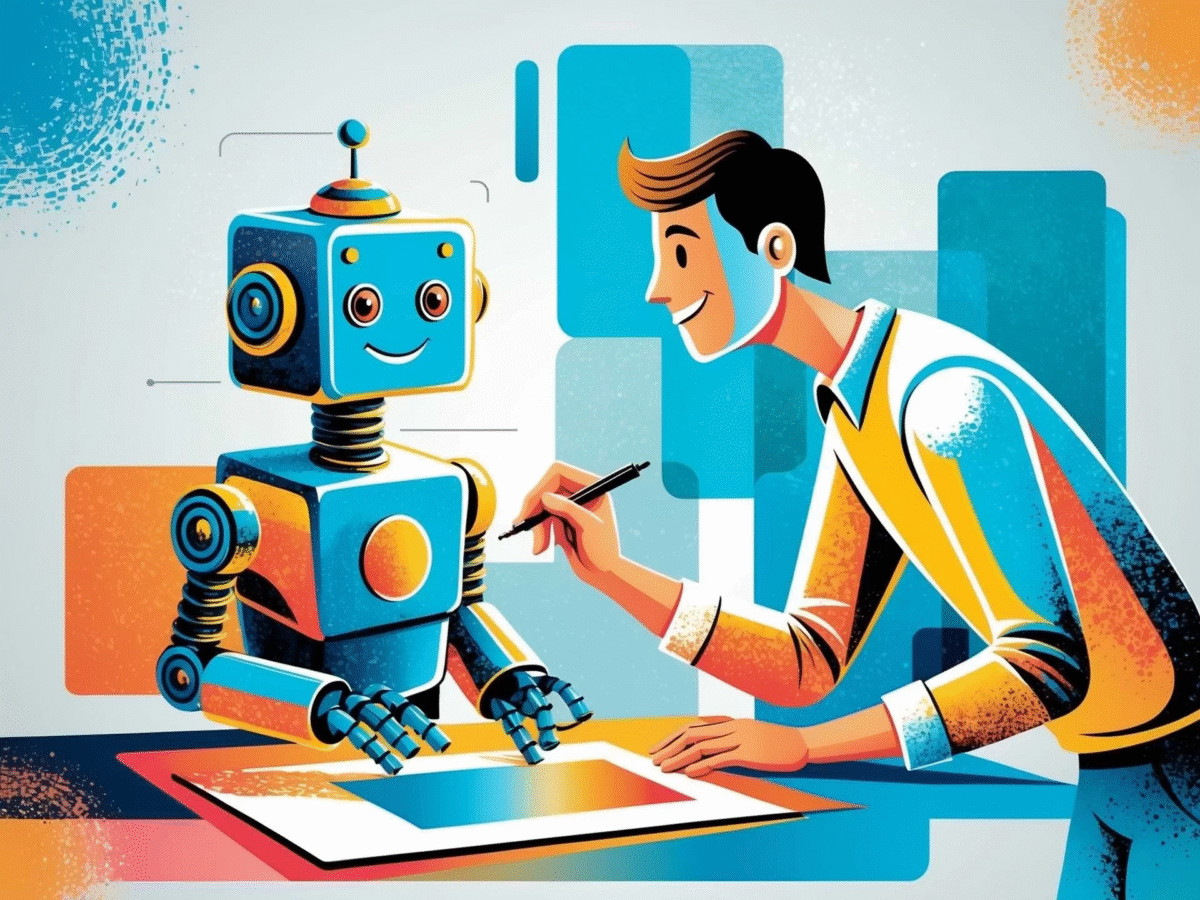
2. Adobe Firefly – AI Meets Professional Design
Adobe Firefly brings generative AI directly into Photoshop and Illustrator, letting you:
- Generate textures, backgrounds, and elements with text prompts.
- Instantly expand images beyond their original canvas.
- Create brand-safe stock images at scale.
It’s ideal for designers who need AI power embedded inside professional software, rather than jumping between tools.

3. Runway – Video & Motion Design with AI
If you’re branching into motion graphics or content marketing, Runway is a must-have. Designers use it for:
- Text-to-video generation.
- Background removal and editing.
- AI-powered motion tracking for social content.
It’s like After Effects with an AI brain—helping creatives push boundaries without hours of manual editing.
4. Figma AI – Smarter UI/UX Prototyping
Figma, the darling of UI/UX, now integrates AI to:
- Generate design layouts from simple text prompts.
- Auto-resize and adapt components across devices.
- Speed up wireframing and prototyping.
For product designers juggling multiple screens and flows, Figma AI is a time-saver and creativity booster.
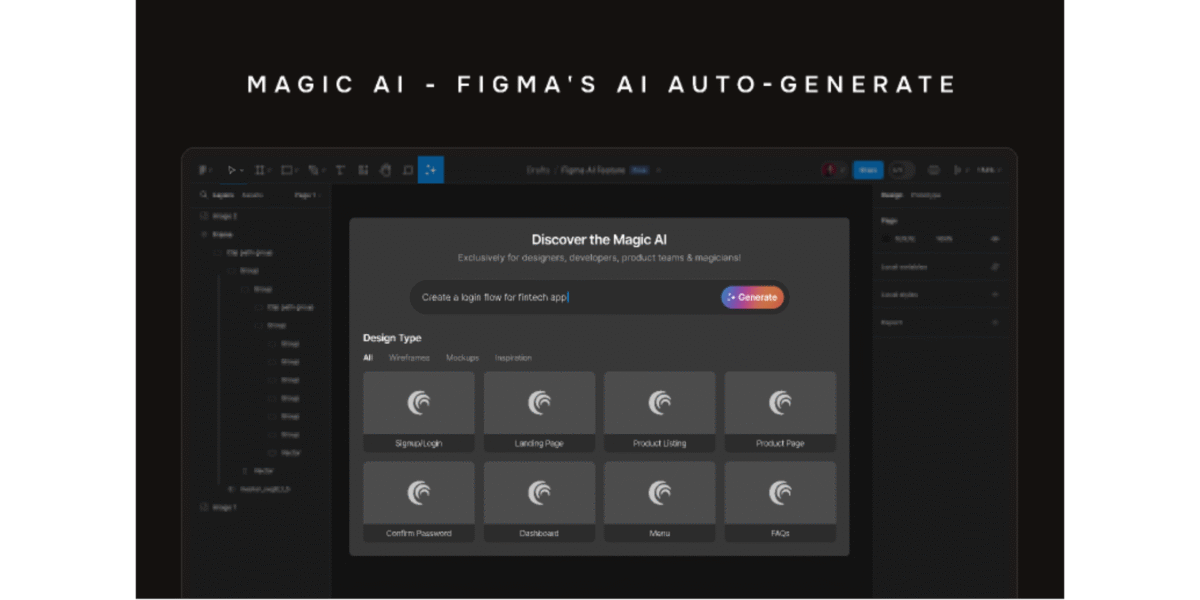
5. MidJourney – Conceptual Exploration for Visuals
For mood boards, client pitches, and conceptual exploration, MidJourney remains unmatched. Designers use it to:
- Explore visual directions before committing to production.
- Generate multiple artistic variations of a theme.
- Inspire client discussions with bold, AI-generated concepts.
It’s not a replacement for design skills—it’s a creativity catalyst.

How My Magic Prompt Fits Into This Workflow
Here’s the secret: the output you get from Adobe Firefly, MidJourney, or Runway is only as good as the input you give it. That’s why My Magic Prompt is such a powerful complement.
- Want Firefly to create a textured background in a retro color palette? → Use a structured prompt.
- Need MidJourney to generate brand-aligned social graphics? → Start with a clear framework.
- Building a client-ready style guide? → Organize repeatable prompts in your AI toolkit.
By combining design platforms with prompt intelligence, you unlock the full power of AI creativity.
FAQs About AI Tools for Graphic Designers
1. What’s the best AI tool for graphic designers in 2025?
It depends on your workflow. For visuals, MidJourney is great; for integrated design, Adobe Firefly shines; for smarter prompts, My Magic Prompt is a must-have.
2. Do AI design tools replace graphic designers?
No—AI speeds up workflows and generates ideas, but designers still bring strategy, originality, and brand alignment.
3. How do I make AI outputs more professional?
Use structured prompts (with tools like My Magic Prompt) to give AI clearer direction. That way, outputs are more polished and on-brand.
4. Can I use AI tools for client projects?
Yes, but check licensing terms (e.g., MidJourney commercial rights, Adobe stock usage). Always clarify IP ownership with clients.
5. How can I keep my AI design work organized?
Store and categorize prompts using an AI toolkit like My Magic Prompt, so you can quickly reuse and refine them across projects.
Conclusion: Designing Smarter with AI
AI won’t replace graphic designers—it will empower them. The best designers in 2025 aren’t just using Canva; they’re combining tools like Adobe Firefly, MidJourney, Runway, and Figma AI with prompt intelligence from My Magic Prompt.
If you want to stay ahead of the curve, start experimenting with these tools—and give your creativity a boost with My Magic Prompt.

