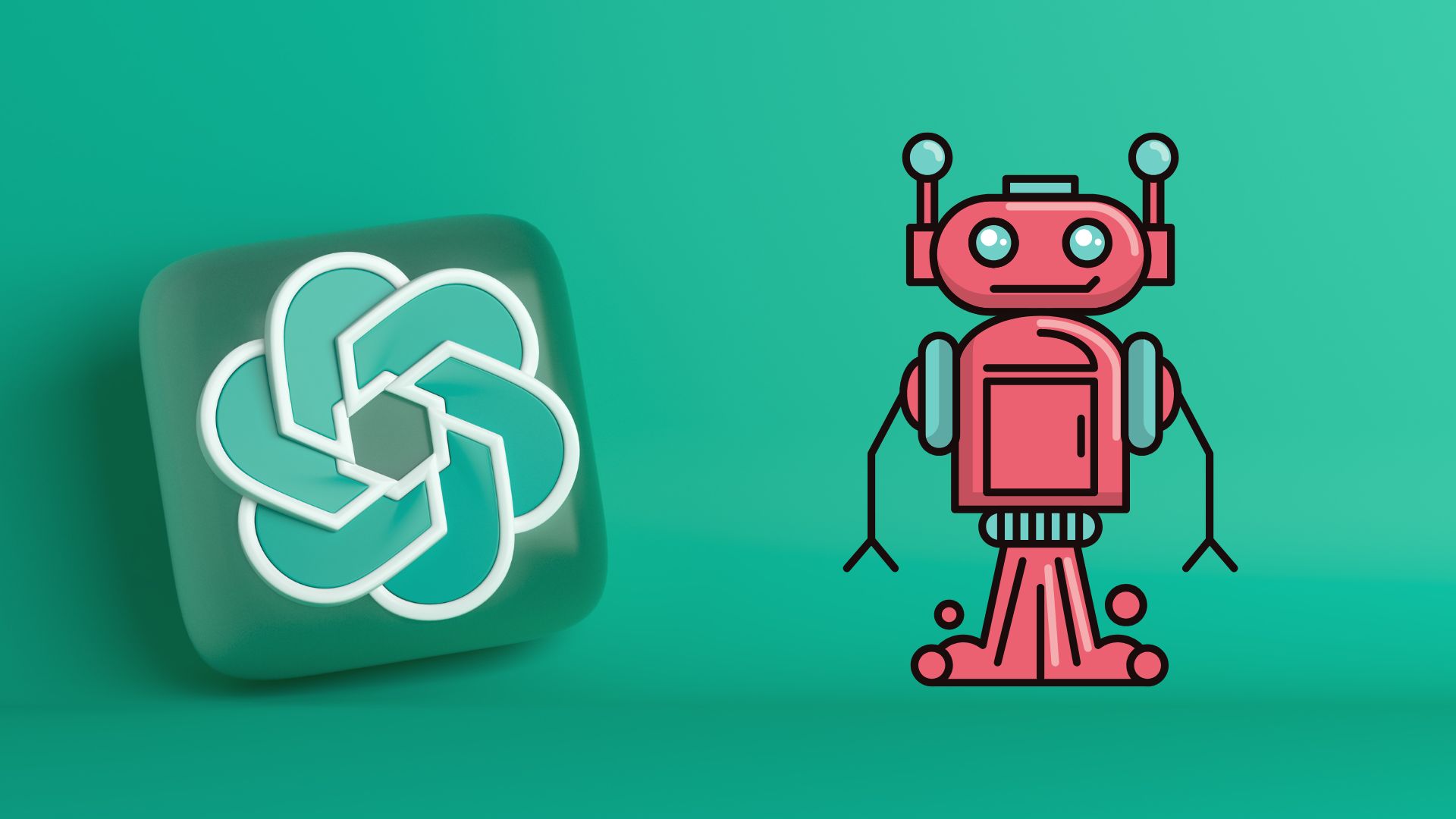Introduction: Why Chrome Extensions Can Make or Break Your ChatGPT Flow
If you’ve ever opened ChatGPT with the intention of writing a quick email draft or brainstorming new campaign ideas—only to lose 20 minutes rephrasing your prompt—you’re not alone.
The truth is: AI is only as good as the prompts you feed it. But here’s the twist—using the right Chrome extensions can transform your ChatGPT workflow from clunky trial-and-error into a seamless, productivity-boosting system.
In this post, we’ll explore the top 5 Chrome extensions for ChatGPT prompts, how they actually help, and where they fit into a smart AI workflow. By the end, you’ll not only know which tools to install, but also how to use them strategically with My Magic Prompt—your ultimate prompt engineering sidekick.
🚀 The 5 Best Chrome Extensions for ChatGPT Prompts

1. Magic Prompt – AI Prompt Generator
- Best for: Quickly generating high-quality prompts
- Why it’s useful: Instead of staring at a blank chat box, Magic Prompt helps you craft context-rich, structured prompts that produce better AI outputs.
- How it helps your workflow:
- Generates tailored prompts for different AI models (ChatGPT, Claude, Gemini, etc.)
- Offers reusable templates to save time
- Built-in prompt builder for customization
👉 Try it here: Magic Prompt Chrome Extension
2. ChatGPT Sidebar by ChatGPT Sidebar
- Best for: Research and multitasking
- Why it’s useful: Keep ChatGPT running in a side panel while browsing the web—perfect for summarizing articles, fact-checking, or drafting responses without switching tabs.
- Pro Tip: Use it alongside Magic Prompt to refine research-based queries into sharp, structured prompts.
3. Merlin – OpenAI GPT-Powered Assistant
- Best for: Using AI directly on webpages, docs, and inboxes
- Why it’s great for prompts: Turns anything you’re viewing into context for a better prompt: select, right-click, summarize or transform.
- Pro move: Highlight a paragraph, trigger Merlin, then paste the result into your Magic Prompt template to standardize structure.
- Get it: Merlin – Ask AI to Research, Write & Review
4. Promptheus – Talk to ChatGPT
- Best for: Voice-to-prompt input
- Why it’s useful: Sometimes speaking is faster than typing. Promptheus lets you talk to ChatGPT directly from Chrome using your microphone.
- Workflow tip: Use it for brainstorming or outlining ideas verbally, then refine with Magic Prompt for structured results.
5. ChatGPT File Uploader Extended
- Best for: Feeding large amounts of content into ChatGPT
- Why it’s useful: Upload PDFs, CSVs, or docs directly into ChatGPT for quick analysis. Perfect for research-heavy tasks or data reviews.
- Pro Tip: Combine this with Magic Prompt’s template system to create specific instructions for analyzing data sets or long-form content.
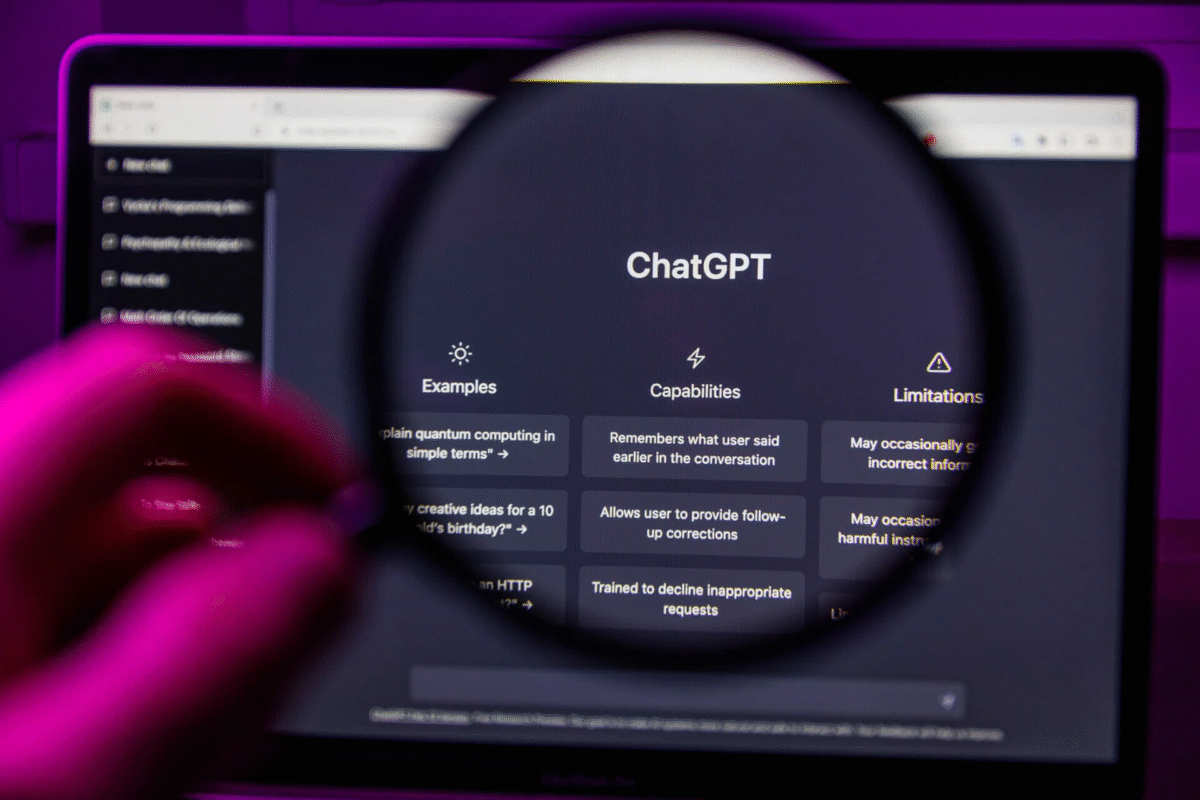
📚 How to Build a Smarter ChatGPT Workflow with Extensions
Here’s how you can layer these tools for maximum effect:
- Start with Magic Prompt → Generate the right structured prompt.
- Use Sidebar or Merlin → Pull insights directly from your browsing flow.
- Add File Uploader → Provide context-rich materials.
- Refine with Magic Prompt again → Iterate and polish AI responses.
This isn’t just about saving clicks—it’s about building a scalable prompt workflow where quality improves over time.
🔗 Related: Explore all features of My Magic Prompt
How to choose the best Chrome extension for ChatGPT prompts
- Will it improve prompt quality, not just speed? Look for templates, fields, or guardrails that enforce clarity and specificity. OpenAI Help Center
- Does it fit your actual workflow? Email drafters love Merlin; researchers prefer a Sidebar; power users rely on File Uploader.
- Is it actively maintained and trusted? Prefer well-reviewed extensions (and credible coverage, e.g., WIRED) over one-off clones. WIRED
❓ FAQ: Chrome Extensions for ChatGPT
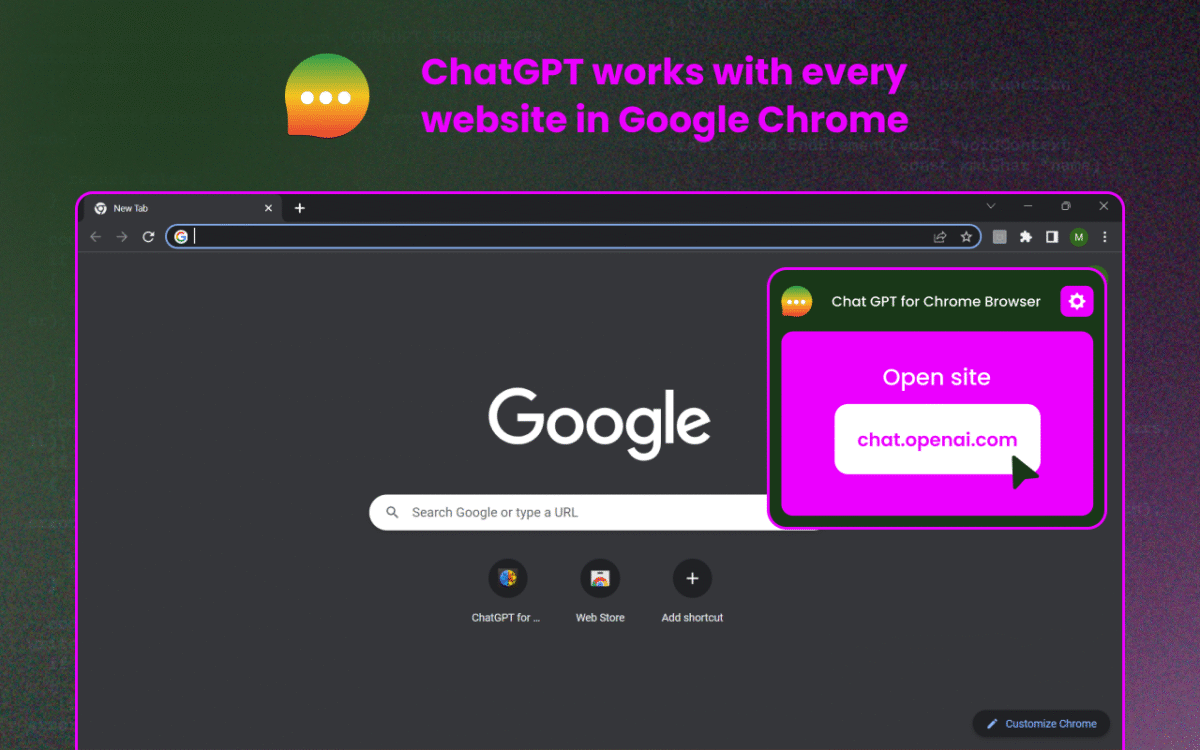
1. What’s the best Chrome extension for ChatGPT prompts?
The Magic Prompt extension is designed specifically to generate structured, reusable prompts that improve ChatGPT output quality.
2. Can I use multiple ChatGPT extensions at the same time?
Yes. In fact, stacking them strategically (e.g., Magic Prompt + Sidebar + File Uploader) creates a more powerful workflow.
3. What’s the difference between a good and bad AI prompt?
A good prompt is specific, structured, and context-rich—helping the AI understand exactly what you want. A bad prompt is vague and open-ended, often leading to generic results.
4. How can I organize my prompts for long-term use?
Tools like Magic Prompt offer prompt templates and saved collections, so you don’t waste time rewriting the same queries.
5. Do I need Chrome extensions if I already use ChatGPT Plus?
Yes. Extensions complement ChatGPT Plus by enhancing accessibility, automation, and prompt quality—features not built directly into the core app.
🤍 Final Thoughts: Upgrade Your ChatGPT Workflow
AI is evolving fast, and the smartest users aren’t just typing random prompts—they’re building systems. With the right Chrome extensions (and especially with My Magic Prompt at the center), you can stop wrestling with vague AI answers and start unlocking consistent, high-quality results.
Ready to supercharge your ChatGPT experience? Try out the Magic Prompt Chrome Extension today.