Introduction: The Frustration of Getting AI Wrong
You fire up ChatGPT or Gemini, type in your request, and… the response feels generic, vague, or just off the mark. Sound familiar? You’re not alone. Many AI users think the issue is the tool itself, but often the real problem lies in how the prompt is written.
The good news? Prompting is a skill you can master. Once you know how to create effective AI prompts, your outputs become sharper, more relevant, and more useful — saving you time and frustration.
The Most Common Prompting Mistakes
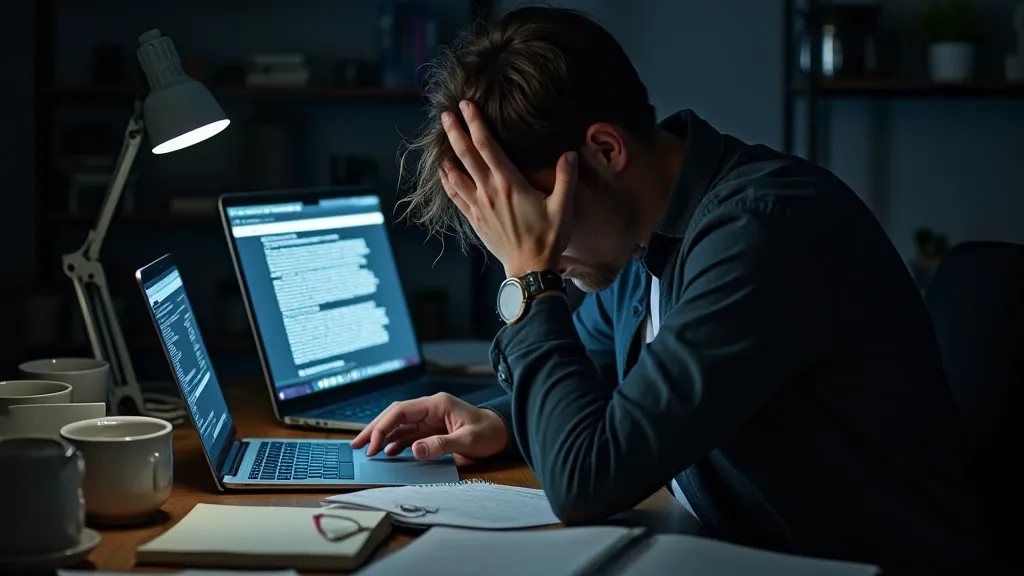
Before we jump into strategies, let’s highlight what typically goes wrong:
- Being too vague → “Write me a blog post” gives you fluff.
- Overloading the prompt → Too many instructions confuse the AI.
- Lack of context → Without audience, tone, or format, outputs miss the mark.
- Not testing variations → One-and-done prompts rarely hit perfection.
👉 These pitfalls are exactly why tools like My Magic Prompt exist: to give users proven frameworks and templates that eliminate trial and error.
How to Create Effective AI Prompts

Here’s a simple framework you can apply immediately:
1. Define Your Role
Tell the AI who it should act as:
- Example: “Act as a SaaS content strategist…”
2. Set the Task
Be explicit about what you want:
- Example: “Write a 1,000-word SEO blog post with H2s and examples.”
3. Provide Context
Share your audience, goal, or style preferences:
- Example: “Audience is busy founders, tone is clear and aspirational.”
4. Specify the Output Format
Tables, lists, step-by-step, or narrative — the more specific, the better.
💡 Need shortcuts? The Magic Prompt Chrome Extension generates optimized prompts instantly, helping you skip guesswork.
Expert Insights: Why Prompts Matter
Research from OpenAI’s Prompt Engineering Guide confirms that structure and clarity dramatically influence AI performance. Similarly, Harvard Business Review notes that professionals who refine their AI instructions see measurable gains in speed and quality.
That means learning prompt craft isn’t just a hack — it’s a productivity multiplier.

How My Magic Prompt Helps
If you’re tired of:
- Rewriting the same prompt dozens of times
- Forgetting what worked last week
- Wasting time formatting requests
…then My Magic Prompt’s AI Prompt Builder & Templates can help. You’ll find:
- Prompt templates for common workflows (blogging, sales emails, social posts)
- AI toolkit that organizes and saves your best prompts
- Instant generation with the Chrome extension
It’s like having a library of “always-on” smart prompts at your fingertips.
FAQs
1. What’s the difference between a good and bad AI prompt?
A good prompt is specific, structured, and contextualized. A bad prompt is vague, overly complex, or missing key details.
2. How can I organize my prompts effectively?
Use a prompt library or toolkit (like My Magic Prompt’s prompt builder) to store, categorize, and reuse prompts across projects.
3. Can AI prompts really improve productivity?
Yes. According to Harvard Business Review, professionals save hours weekly by optimizing their prompts.
4. Do I need to learn prompt engineering to use AI well?
Not in depth. Tools like My Magic Prompt make it easy by offering pre-optimized templates and guidance.
5. What’s the best way to learn how to create effective AI prompts?
Start by following a role-task-context-format framework, then experiment and refine. Over time, you’ll learn what works best for your unique use cases.
Final Thoughts
If your AI outputs feel “meh,” the fix isn’t switching platforms — it’s sharpening your inputs. Learning how to create effective AI prompts is the difference between generic responses and results that feel tailor-made for you.
And if you want to speed up that learning curve? My Magic Prompt is your shortcut to smarter, faster, and more strategic prompting.

