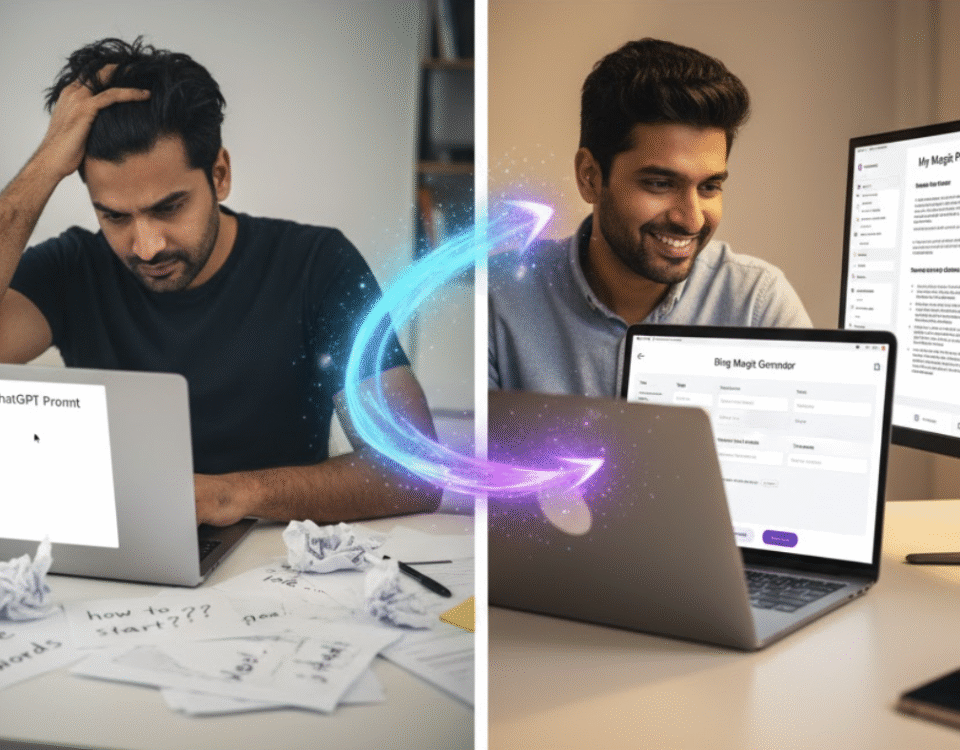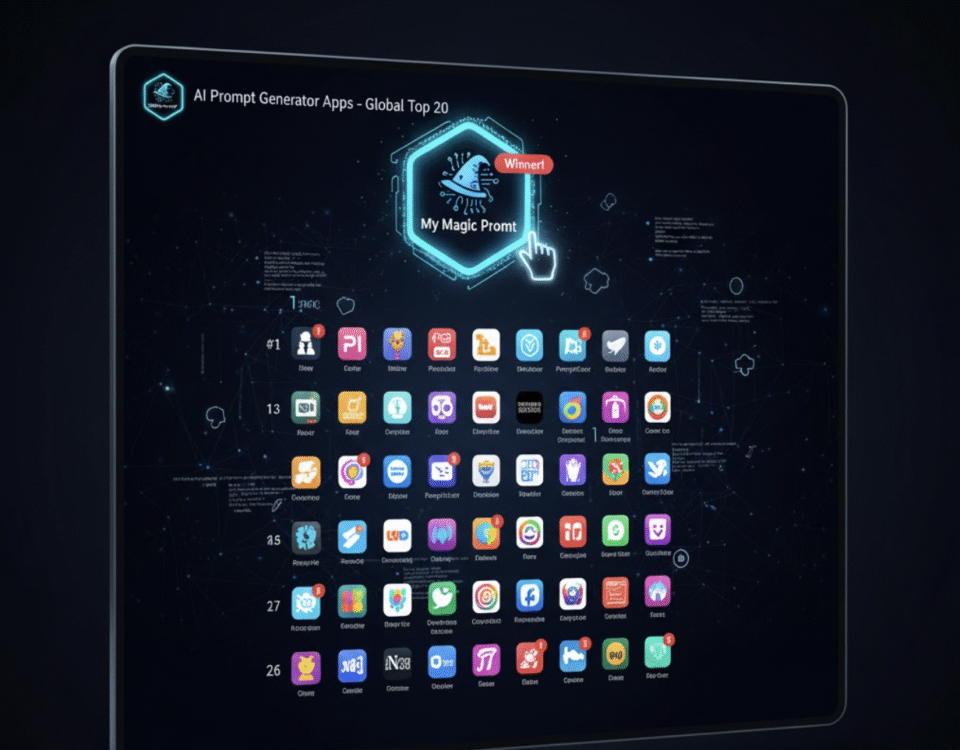The AI Prompt Playbook for Sales Pros: Write Better Outreach, Handle Objections, and Close More—Faster
May 19, 2025
The AI Prompt Playbook for Agencies: Scale Client Work Without Burning Out Your Team
July 2, 2025
Introduction: Creating Daily Content Is Exhausting—Unless You Use AI Right
If you’re a content creator or influencer, you know the pressure:
Show up daily. Be original. Stay on-brand. Post across Instagram, TikTok, YouTube, and LinkedIn. Oh—and don’t burn out.
It’s not a side hustle anymore. It’s a job.
That’s why so many creators are turning to AI tools like ChatGPT, Claude, and Grok to help plan content, write captions, and generate ideas.
But here’s the problem: most AI content feels… off. Robotic. Bland. Not you.
The solution isn’t more tools—it’s better prompts.
In this post, you’ll learn how to use AI prompts the right way to create content faster, repurpose like a pro, and protect your voice while you scale.
What AI Can Actually Do for Content Creators
Let’s be clear: AI doesn’t replace creativity—it amplifies it.
Used right, it becomes your brainstorming partner, script assistant, and repurposing machine. Here are a few things it can do:
-
📌 Generate daily content ideas (based on your niche and goals)
-
📝 Write first-draft captions in your tone
-
🎥 Script talking head videos or TikToks
-
📊 Turn long-form content into carousels, shorts, or emails
-
🧠 Rework old content with fresh angles
-
🔄 Repurpose ideas across formats and platforms
It’s not here to replace your originality.
It’s here to speed up the parts that take too long—and help you stay consistent.

Why Most AI-Generated Creator Content Falls Flat
If you’ve ever used ChatGPT and typed something like:
“Write a caption about confidence.”
You’ve seen the result:
“Believe in yourself! You’ve got this 💪 #MotivationMonday”
Yikes.
What’s wrong here?
-
No personality
-
No story
-
Generic phrasing
-
Feels like it came from a Canva quote template
The issue isn’t the tool. It’s the prompt.
To make AI sound like you, you need to structure your inputs like a creative brief—not a vague ask.
The C.O.R.E. Prompt Framework for Creators
To get better results, use this four-part system every time you prompt AI.
| C.O.R.E. | Description | Example |
|---|---|---|
| C – Context | Who are you? What is the post about? | “I’m a 27-year-old travel creator sharing tips for solo female backpackers.” |
| O – Output | What do you want? Caption? Script? Carousel? | “Write a 120-word Instagram caption with 1 hook, 1 story, and a CTA.” |
| R – Role | Who should the AI act like? | “Speak like a chill, sarcastic Gen Z creator who loves storytelling.” |
| E – Example | Optional tone or reference | “Here’s one of my past captions. Match that tone.” |
This lets you tell AI:
“Here’s who I am. Here’s what I want. Here’s how I speak. Now go.”
Real Prompt Templates You Can Steal Today
Let’s get into the actual prompts. Use these for your daily workflow, or tweak them for your niche and style.
🧠 Content Idea Generator
Prompt:
“Act as a TikTok strategist. Give me 10 scroll-stopping content ideas for a lifestyle creator targeting millennial moms. Mix humor, vulnerability, and value.”
Result:
Video prompts with hooks like:
-
“What I thought motherhood would look like vs. what it actually is”
-
“3 hacks I wish someone told me before my second kid”
-
“POV: You’re trying to work while your toddler turns your desk into a zoo”
🎙️ Video Script Starter
Prompt:
“Act like a warm but sassy Gen Z creator. Write a 30-second reel script that starts with ‘Here’s why your content isn’t growing—even though you’re posting daily.’ Keep it honest, punchy, and real.”
Pro Tip: Generate the hook first, then add the next lines. This gives you tighter pacing and better delivery rhythm.
✍️ Caption Writer (Your Voice, Not a Bot)
Prompt:
“Act as a storytelling brand coach. Write an IG caption about imposter syndrome for a freelance designer. Use this structure: 1 relatable hook, 1 personal moment, 1 lesson, 1 CTA to comment. Tone: chill, vulnerable, smart. No hashtags.”
Output:
A caption that sounds like a real person, not an AI trying to “motivate” you.
🔄 Repurposing Long-Form into Short-Form
Prompt:
“Turn this 8-minute YouTube transcript into a 5-slide carousel for Instagram. Each slide should have a big headline, short caption text, and end with a CTA to comment or share. Use an expert-yet-casual tone.”
Add-On:
“Now rewrite it as a tweet thread for creators who’ve hit a plateau in their content.”
🔁 Reuse Past Content (Without Sounding Repetitive)
Prompt:
“Rewrite this IG caption in a new way. Keep the core message about building confidence, but make the tone more playful and Gen Z. Add a new hook and end with a one-liner CTA.”
This is how pros turn 1 idea into 5 formats without burning out.

Creator-Proven Prompting Tips That Actually Work
AI is only as good as the way you use it. These 5 habits will help you stay sharp:
1. Feed It Your Voice
Paste a few old captions or video scripts and say:
“Write the next piece in this voice.”
2. Use Format Constraints
Don’t say “Write a post.” Say:
“Write 120 words, hook first, short lines only, no emojis.”
This creates content that actually fits your platform and tone.
3. Don’t Generate Everything at Once
Split it up:
-
First prompt = hook
-
Second prompt = story
-
Third prompt = CTA
Modular prompting gives you more control and better creative flow.
4. Repurpose Intentionally
Ask:
“Turn this blog post into 1 carousel, 1 YouTube Shorts script, and 1 tweet thread for beginners.”
You just batch-produced a week’s content.
5. Build a Prompt Library
Keep a Notion doc or folder with:
-
Your best prompts
-
Your brand voice guide
-
Past post formats to model
You don’t need to start from scratch every day. Great creators systemize their magic.
Optional Tool: MagicPrompt for Creators
If you’re tired of retyping the same prompts or wasting time on guesswork, MagicPrompt gives creators:
-
Caption builders
-
Carousel repurposing templates
-
Voice memory tools
-
Script generators with pacing control
It runs in your browser and helps you create once, post everywhere—faster.
Final Thoughts: You’re the Creator—AI Is Just the Engine
AI won’t make you funny. Or relatable. Or bold.
That’s you.
But it will help you:
-
Stay consistent
-
Repurpose faster
-
Beat burnout
-
And show up every day—without the “what should I post?” panic
Prompting well isn’t a gimmick. It’s a creative advantage.
Treat AI like your studio assistant, not your replacement.
Feed it well—and it’ll help you grow while staying in your voice.
FAQ: Creators + AI Prompts
Q: What’s the best way for content creators to use ChatGPT?
A: Use it to ideate, write scripts, draft captions, and repurpose content across formats. Prompt in small chunks, and define your tone and format clearly.
Q: Can AI help with burnout as a creator?
A: Absolutely. By doing the heavy lifting (hooks, captions, angles), AI helps you stay consistent and creative without running yourself into the ground.
Q: How do I make AI content sound like me?
A: Feed it past examples of your writing. Use the C.O.R.E. prompt framework. Always review and revise before publishing.
Add Your Heading Text Here
Add Your Heading Text Here
Lorem ipsum dolor sit amet, consectetur adipiscing elit. Ut elit tellus, luctus nec ullamcorper mattis, pulvinar dapibus leo.
Read about how to use Lottie on your website with easiness.
Join our Newsletter
Learn AI and Prompt Engineering from the Pros