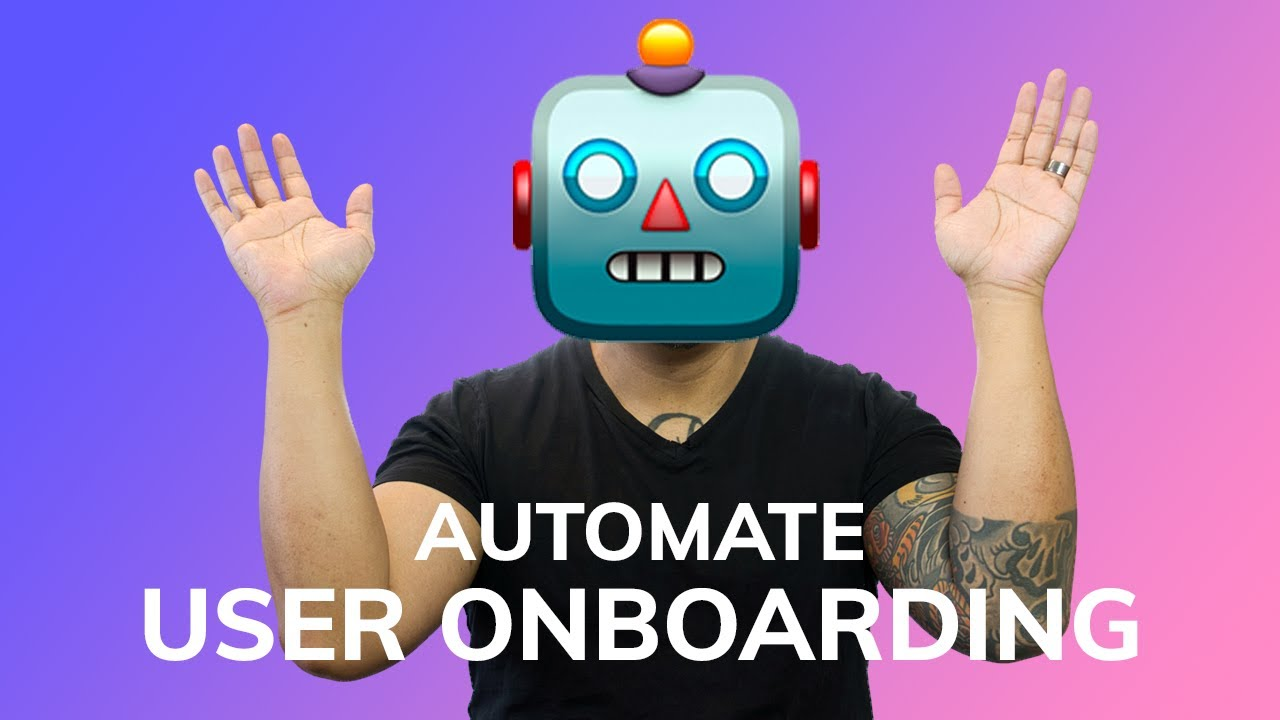✍️ Introduction
Onboarding new clients is exciting — but it can also be messy. Endless emails, scattered forms, and unclear expectations often slow the process. For agencies and freelancers, this isn’t just frustrating; it’s costly.
The good news? With the right ChatGPT prompts for client onboarding, you can automate repetitive steps, create consistency, and free up time to focus on what really matters: building relationships and delivering results.
In this post, we’ll share 12 prompts you can swipe, customize, and put into action today — plus how tools like My Magic Prompt make the process smoother and smarter.
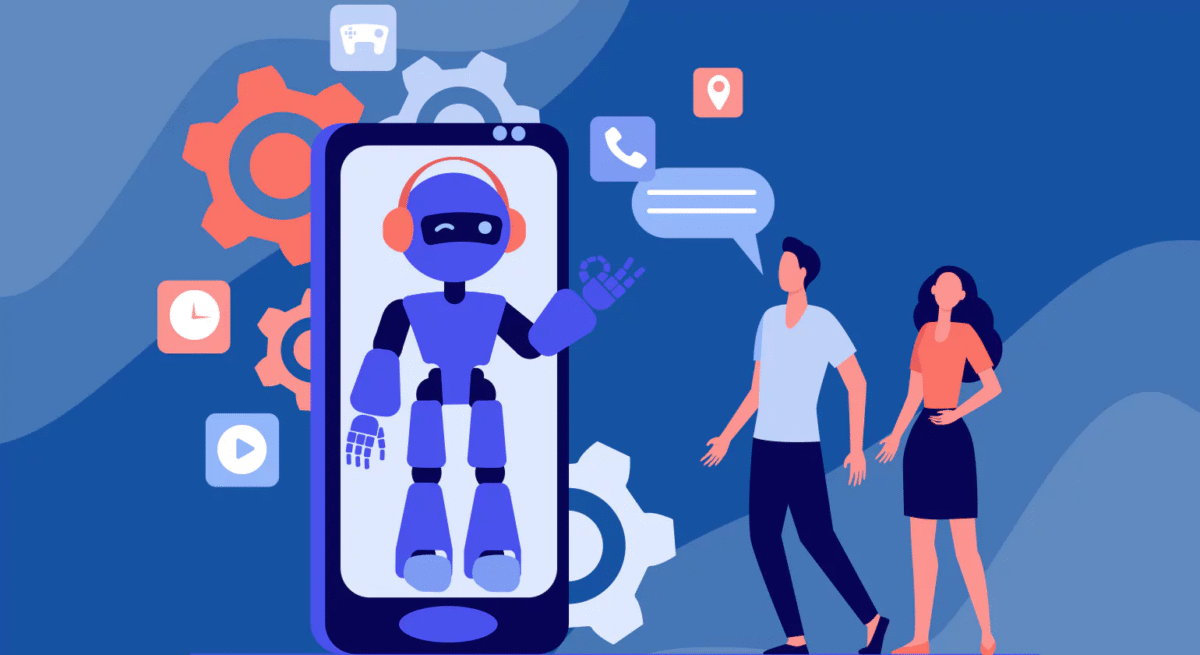
🚀 Why Use ChatGPT for Client Onboarding?
- Consistency → Every client gets the same clear, professional communication.
- Time Savings → Automate repeatable tasks like welcome emails and FAQ guides.
- Personalization → Prompts can adapt to client-specific details.
- Professionalism → Avoid awkward gaps, delays, or forgotten steps.
According to Harvard Business Review, effective use of AI in client communication can cut administrative work by up to 40%, giving teams more bandwidth for strategy and creativity.
📚 12 ChatGPT Prompts to Automate Client Onboarding
Here are practical prompts you can copy and adapt. Each one is designed to make onboarding smoother, faster, and more client-friendly.
1. Welcome Email Prompt
Use: Generate a warm, professional welcome email.
Prompt:
“Write a friendly, professional welcome email for a new client joining my [service/agency]. Include next steps, a thank-you, and a point of contact.”
2. Intake Questionnaire Prompt
Use: Collect essential client info without back-and-forth emails.
Prompt:
“Create a client intake questionnaire for [type of project/service]. Include sections for goals, preferences, and timelines.”
3. Onboarding Checklist Prompt
Use: Standardize your process.
Prompt:
“Generate a step-by-step onboarding checklist for a [freelancer/agency] that covers documents, communication setup, and project kickoff.”

4. Expectations & Boundaries Prompt
Use: Clarify scope and communication upfront.
Prompt:
“Write a professional client guide explaining project scope, response times, and communication boundaries in a friendly tone.”
5. Service Explainer Prompt
Use: Educate clients without repeating yourself.
Prompt:
“Draft a clear, simple explanation of my [service] for new clients, including what’s included, timelines, and FAQs.”
6. Contract Summary Prompt
Use: Summarize legal jargon into plain English.
Prompt:
“Summarize the key points of this client contract into plain, easy-to-understand language. Include payment terms, deliverables, and deadlines.”
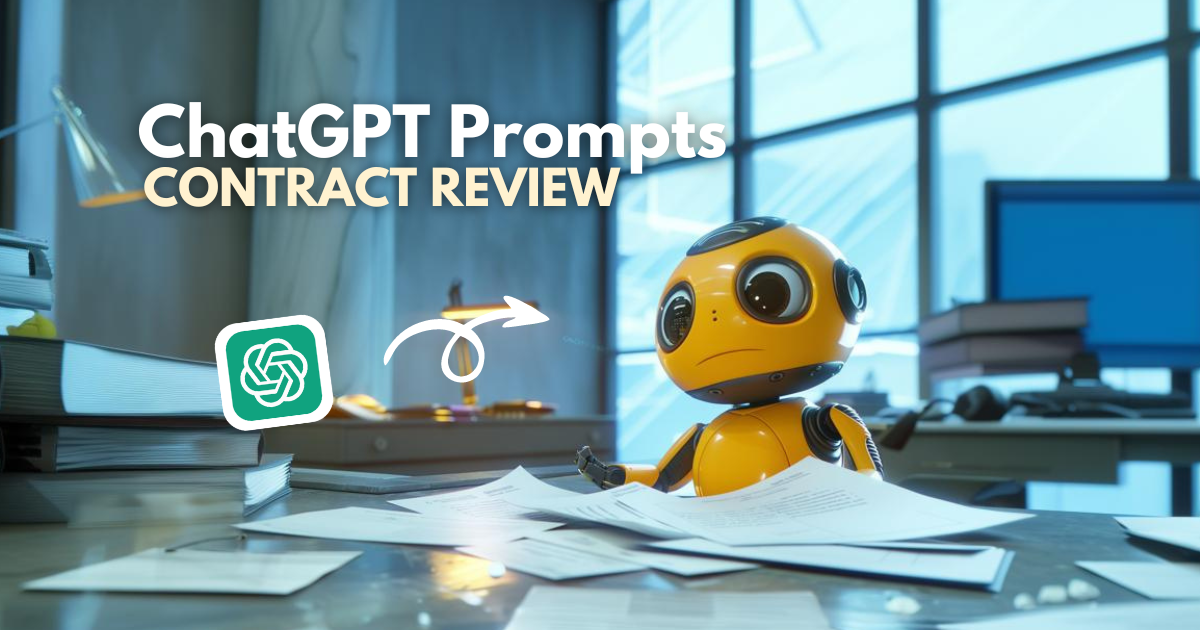
7. Kickoff Call Agenda Prompt
Use: Start projects with structure.
Prompt:
“Generate a kickoff call agenda for a new client project. Include introductions, project goals, timelines, and Q&A.”
✅ Alt text rec: “kickoff meeting agenda sample created with ChatGPT”
8. Client FAQ Prompt
Use: Anticipate common questions.
Prompt:
“Create a list of 10 frequently asked questions and answers for new clients in [industry/service].”
9. Welcome Packet Prompt
Use: Package everything in one place.
Prompt:
“Draft a digital welcome packet for new clients. Include an intro, onboarding steps, contact info, and resources.”
10. Project Timeline Prompt
Use: Keep clients aligned.
Prompt:
“Generate a sample project timeline for a [service/project type]. Include key milestones, deadlines, and client responsibilities.”
External Reference: Zapier highlights how AI speeds up project setup and reduces admin work.
11. Client Portal Intro Prompt
Use: Guide clients through your system.
Prompt:
“Write an email that introduces clients to the client portal, with step-by-step instructions and troubleshooting tips.”
✅ Alt text rec: “client portal introduction email template”
12. Feedback Request Prompt
Use: Improve onboarding over time.
Prompt:
“Write a short survey request email to gather client feedback on the onboarding process.”
🛠 How My Magic Prompt Makes This Easier
Instead of juggling prompts in random docs, you can use the Magic Prompt Chrome Extension or the Prompt Builder inside My Magic Prompt to:
- Save your onboarding prompts as reusable templates
- Organize them into workflows for different client types
- Access prompts directly inside ChatGPT, Claude, or Gemini
- Discover new prompt ideas tailored to agencies and freelancers
Think of it as your AI toolkit for prompt organization and productivity.
External Reference: TechCrunch notes that AI-powered productivity tools are becoming standard for client-facing businesses.
❓ FAQ: ChatGPT Prompts for Client Onboarding
1. What’s the difference between a good and bad onboarding prompt?
A good prompt is clear, structured, and provides context (e.g., tone, audience, format). A bad prompt is vague and leads to generic responses.
2. How can I keep my onboarding prompts organized?
Use a dedicated tool like My Magic Prompt’s Prompt Builder to store, tag, and reuse prompts across projects.
3. Can ChatGPT replace client onboarding entirely?
Not entirely. It speeds up communication, but human touch and judgment are still essential for building trust.
4. What’s the best way to personalize prompts?
Add client-specific details (name, goals, industry). You can even ask ChatGPT to adapt templates for different client personas.
5. Is client data safe when using AI prompts?
Always avoid sharing sensitive personal info. Use AI for communication frameworks, not confidential data.
🤍 Wrapping Up
Client onboarding doesn’t have to drain your time or energy. With these 12 ChatGPT prompts for client onboarding, you’ll save hours, set clear expectations, and create a seamless client experience.
If you want to take it further, explore My Magic Prompt — where you’ll find prompt templates, a smart AI toolkit, and a Chrome extension built to help agencies and freelancers work smarter with AI.